EXCALIBUR E174 Einstein Chess Wizard Tabletop User Manual
Page 4
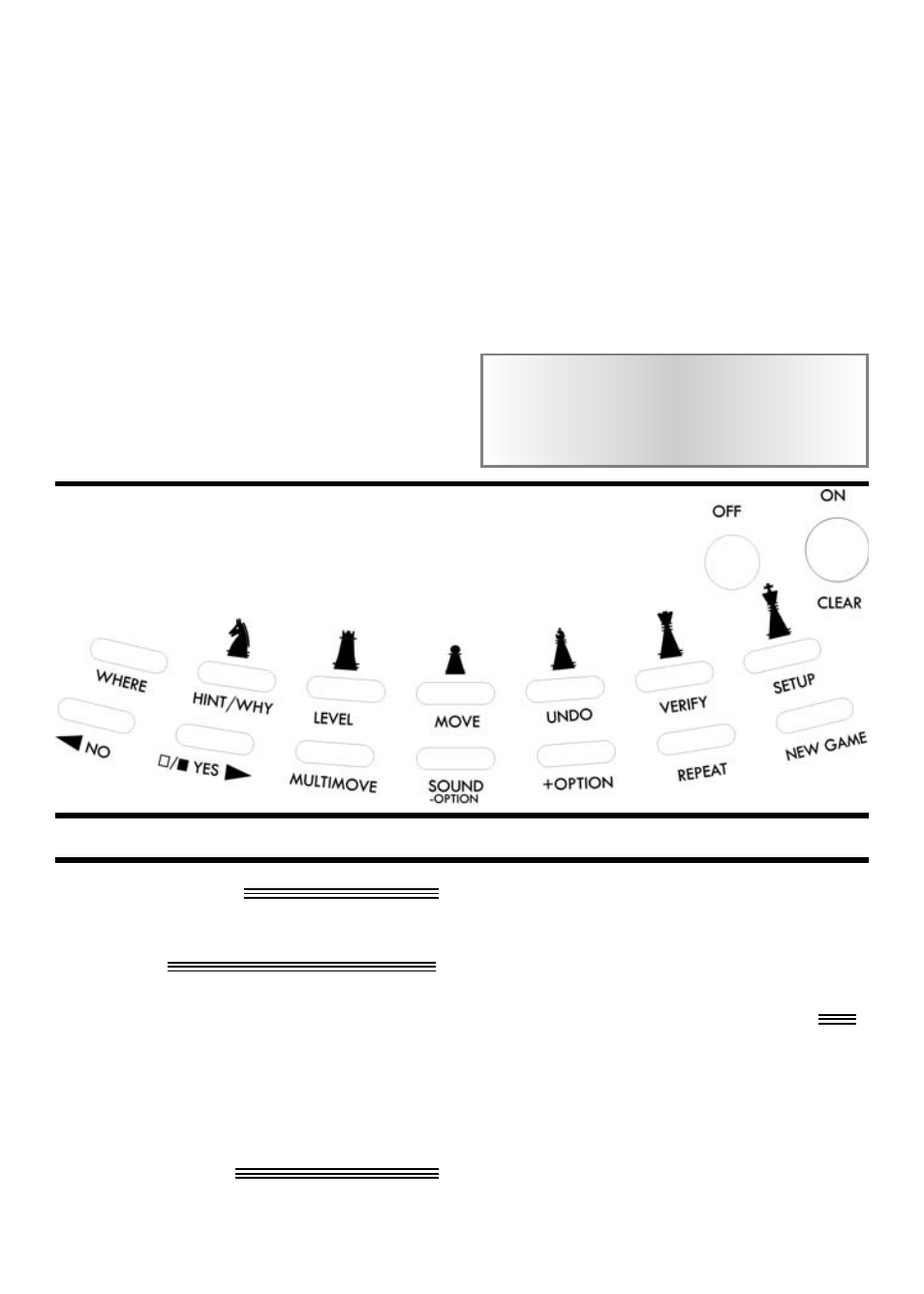
NEW GAME KEY
Use this key to start a new game.
OFF KEY
This key turns the unit off, automatically
saving a game in progress.
NOTE: If not "thinking," Chess Wizard
will automatically turn off after a period
of time, saving your game position. Use
the ON key to resume the game.
ON/CLEAR KEY
If off, this key turns Chess Wizard on.
Also use this key to exit any of the spe-
cial modes like +OPTION, SETUP, and
LEVEL. This key may be used during
move entry to clear your FROM square.
/YES /
KEY (CONTRAST)
Press this key then the
or the
key to
adjust the display contrast to one of six
settings. This allows you to compensate
for differences in lighting and viewing
position. Also use this key in SETUP
mode to change the color to move.
Moving Chess Wizard’s
Piece
You'll notice that Chess Wizard almost
immediately displays his response to
your move. Chess Wizard decides on his
own move, of course, and lets you know
what it is on the display below the LCD
board. For example, if you play 1. E2-E4,
he may respond E7-E5. But you need to
move the piece on the board for him.
Follow the same two-step procedure you
did while registering your own move-
gently pushing on the FROM and TO
squares. You're already playing a game!
Enjoy the contest.
After pressing a
FROM square,
press the
FROM square again to
select a different
FROM square.
4
Putting a game “on hold”
Any time it's your move and you wish to
stop playing for a while, just press the
OFF key. Chess Wizard will switch off
and go into a sleep mode. He will remem-
ber the last position, including the
elapsed time, as long as you do not inter-
rupt the power supply-for example, by
removing the batteries. To resume play,
just press the ON/CLEAR key.
Function Keys and Special Features
