EXCALIBUR E174 Einstein Chess Wizard Tabletop User Manual
Page 11
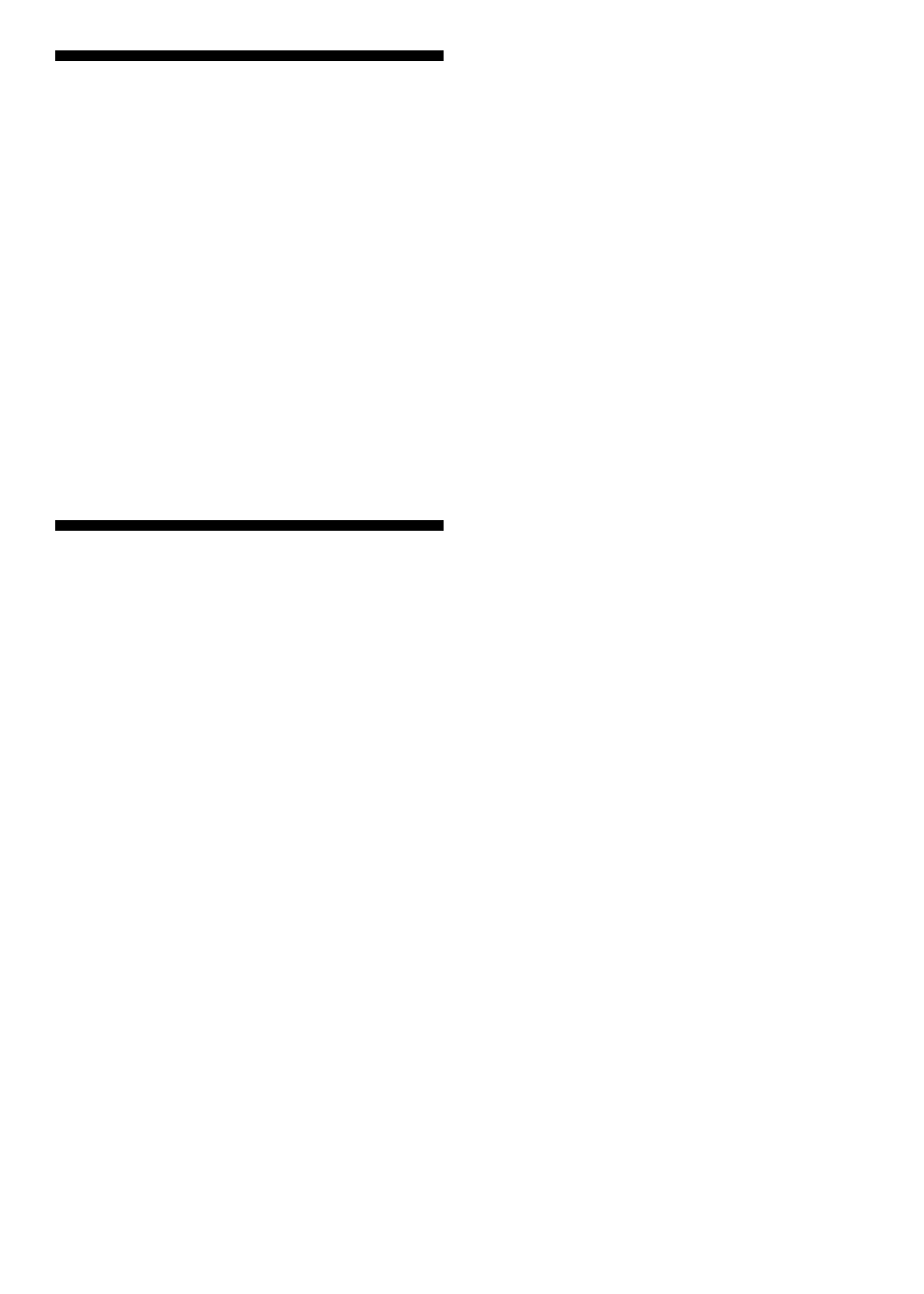
11
Using Setup Mode
At any time during a game when it is your
move, you may change the position on
the board by adding a piece, removing a
piece, or changing any of the pieces—for
example, from a queen to a knight.
Removing A Piece
Press the SETUP key. Then on the large
sensory board, press the square the piece
is on until the square on your display is
empty. Press CLEAR to continue the
game.
Adding or Changing a Piece
Press the SETUP key. Next press the key
that indictaes the type of piece you want
to place on the board. Then on the large
sensory board, press the square on the
sensory board until the piece appears as
the correct color on your display. Press
CLEAR to continue the game.
Setting Up Special Positions
This is another terrific feature that allows
you to solve problems that you see in
Using Verify Mode
At any time during a game when it is your
move, pressing VERIFY will display the
position of the Black queen. The letter B
will be shown if a piece is black and a W
will be shown for the white pieces.
Pressing VERIFY a second time to check
the position’s of White’s queen.
To verify the positions of the other pieces
on the board, simply press the key labeled
with the desired piece symbol above it. If
there are no pieces of the selected type on
the board, the display will show
NONE.
To exit this verification mode, press the
ON/CLEAR key.
magazines or newspapers, or that you
make up yourself. It also allows you to
enter game positions you want to play, or
that you want Chess Wizard to look at,
perhaps using the Infinite Search level.
Normally, it is easier to start from an
empty board to set up such problems. So
first, press the +OPTION key repeatedly
until
CLRBR (clear board) is displayed.
Now press the SETUP key. You’ll see
that the display will show
NONE, indi-
cating no kings.
On the large sensory board, press the
square the White king is on. Next press
the square the Black king is on once to
place a White king there, and then again
to change the White king to a Black king.
Next, pick out another piece in the prob-
lem or position you want to set up, and
press the appropriate piece key to the left
of the display. Then press the square on
the sensory board where this piece should
stand. Press the square repeatedly until
the piece appears in the right color on
your display.
Follow this procedure until all the pieces
in the problem or position are completely
set up.
Make sure that Chess Wizard knows
which color is to move. You may change
the color of the side to move by pressing
the
/
key.
Finally, press CLEAR to play or to have
Chess Wizard analyze the position.
