EXCALIBUR E174 Einstein Chess Wizard Tabletop User Manual
Page 3
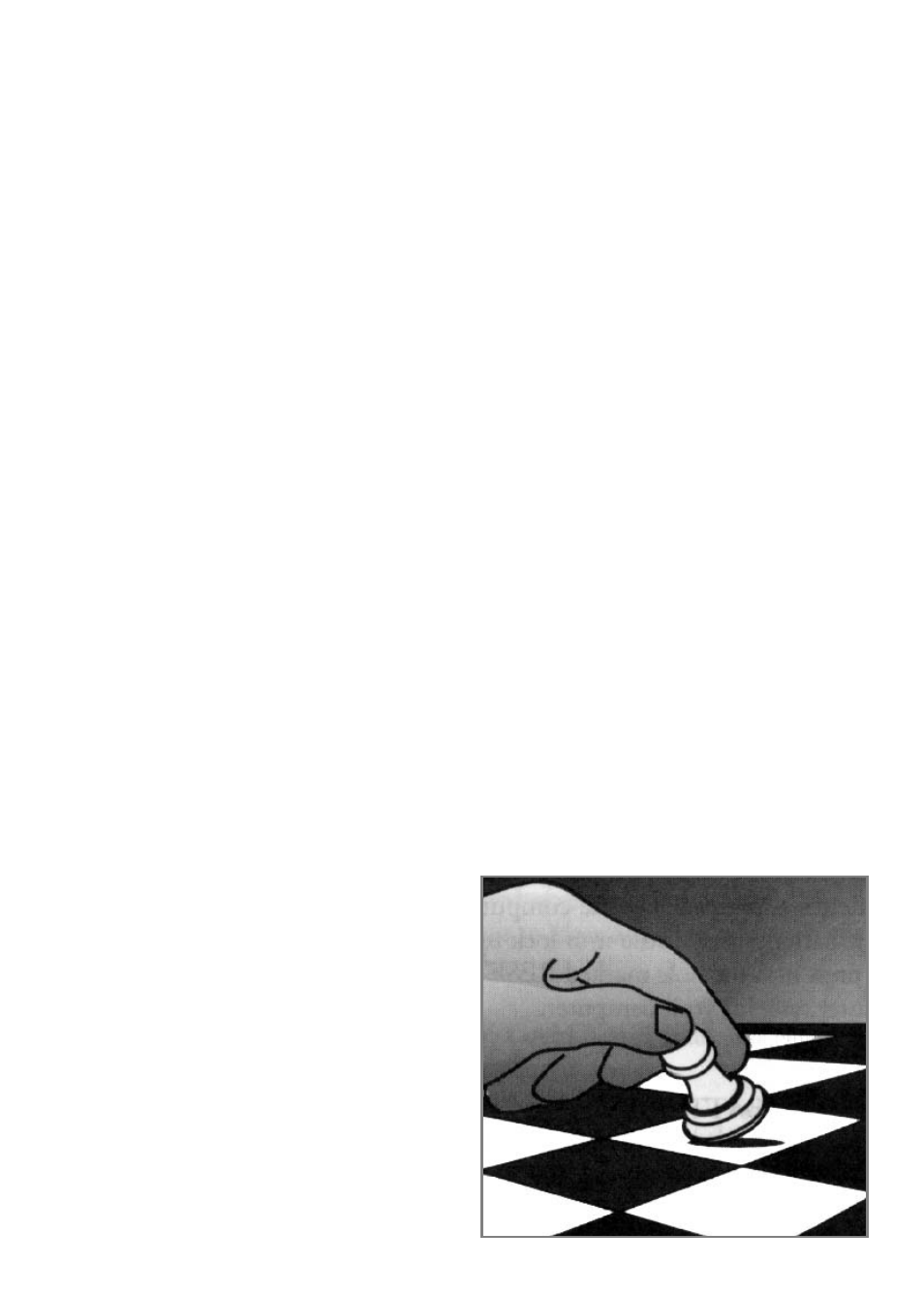
Find the Pieces
Turn Chess Wizard over carefully with
his chessboard facedown. Find the door
marked game pieces graphic. Open it and
remove the chess pieces. Replace the
door and set the pieces aside for now.
Install the Batteries
With Chess Wizard facedown, find the
door marked with the battery graphic.
Open it and insert two (2) fresh, alkaline
AA batteries in the battery holder. Note
the arrangement of the batteries called for
by the diagram in the holder. Make sure
that the positive tip of each battery
matches up with the + sign in the battery
compartment so that polarity will be cor-
rect. When the batteries are properly
installed, Chess Wizard automatically
turns on and starts talking letting you
know he's ready for action. If Chess
Wizard does not start talking, use a thin
pointed object and press the RESET but-
ton on the back. Replace the battery com-
partment panel, and turn Chess Wizard
over.
Play a Game Right Away
After you have installed the batteries, the
display will show
01
CHESS. If does
not then use a thin pointed object and
press the RESET button on the back.
Place the plastic chess pieces on their
start squares (see page 10). The dot-
matrix display shows
01
CHESS which
indicates you are at the first move of the
game and ready to play chess.
Unless you instruct him otherwise, Chess
Wizard gives you the White pieces—the
ones at the bottom of the board. White
always moves first. You’re ready to play!
Making your move
Besides deciding on a good move, you
have to move the piece in a way that
Chess Wizard will recognize what's been
played. Think of communicating your
move as a two-step process--registering
the FROM square and then registering the
TO square.
Lift the piece or pawn you want to move.
Press the edge of the piece's base down
gently on the center of its FROM square.
Chess Wizard will display the coordi-
nates of the FROM square-for example
"E2." Then press the edge of the piece
down gently on the square you want to
move it to-for example, "E4." Chess
Wizard will beep, confirming that he has
registered your move. Place the piece
gently on its new square. (Some players
like to push the squares with their fore-
finger while holding the piece in the rest
of the fingers of the same hand.)
Items Included
1 Einstein Chess Wizard Unit
1 Chess Set
1 User’s Manual
3
