EXCALIBUR E108 Einstein Brain Station User Manual
Page 9
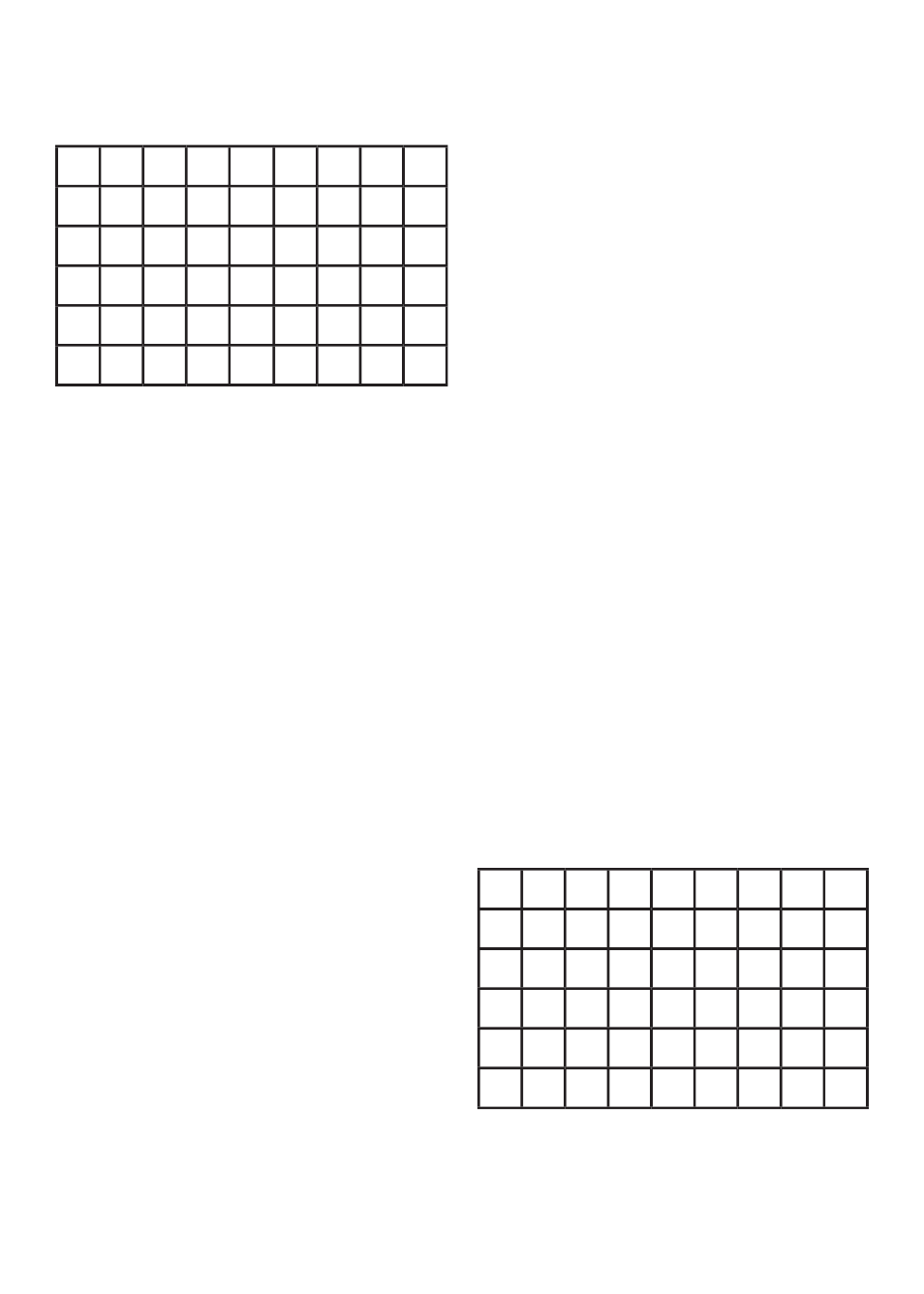
9
4.3 T
ARGET
P
UZZLE
The display shows a word and a “target
number”, e.g.:
In this example, the object is to make 34
words, using the letters from “oarsman”.
Each of your words must contain at least
3 letters; type it and press ENTER, e.g.:
ROAM [ENTER]
MOANS [ENTER] ... etc.
With each valid word entered, the target
number decreases.
You may inspect the words typed so far.
Press NOTE. The full list of words can
then be “scrolled” up and down with the
UP and DOWN keys. When ready to
continue typing, re-press NOTE.
If you reach the target: The computer
lists your words, with the initial letter
fl ashing (the list can be “scrolled” with
UP/DOWN). Below your words, it gives
its own list of other possible entries, with
no fl ashing letter.
If you “give up”: Press SOLVE (and
confi rm with UP or DOWN and ENTER)
to display the word list.
After inspecting the word list, press
ENTER to see your score.
4.4 T
ARGET
G
AME
At the start you have 2 options: “Your
word” or “My word”, as in a “Hangman
Game” (see § 4.2). You can switch
between the options using UP or DOWN
. When the right one is “blinking”, press
ENTER.
If you chose “Your word”, type a word
(maximum 9 letters) and press ENTER. If
you chose “My word”, a word and target
number appear automatically. See the
illustration for “Target Puzzle” (§ 4.3).
The object is to make words (preferably
as many as the “target”) using the letters
from the word at the top. As a suggestion,
several players may write down their
word lists, stopping when the computer
gives its chimes to announce that the time
is up. After that, you may press SOLVE
(and confi rm with UP or DOWN and
ENTER) to see the computerʼs own word
list.
4.5 A
NAGRAM
P
UZZLE
The display shows a sequence of letters
and a “target length”, e.g.:
Object: To make words (minimum 3
letters) from the letters at the top. If
possible, make a word containing the
target number of letters (in this case 5).
O A R S M A N
T a r g e t
3 4
T O P I A E
A n a g r a m
5
