Connecting esata hard drive – Entone Amulet 300 (F1) User Manual
Page 20
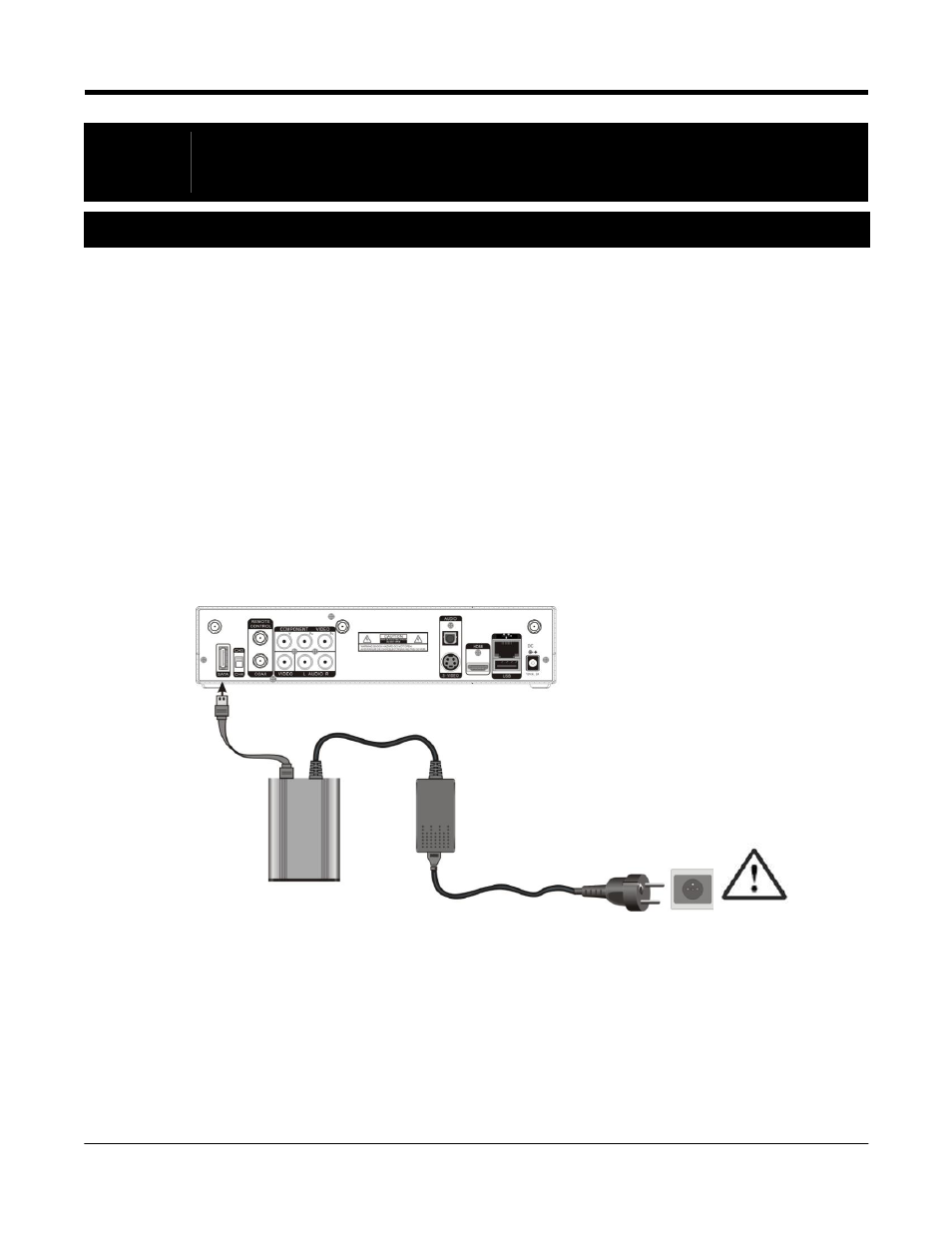
Amulet High Definition IP Television Receiver User’s Guide
Copyright
2010 Entone, Inc. All rights reserved
.
18
Chapter
6
6
Connecting eSATA Hard Drive
Amulet supports DVR (Digital Video Recording) and PLTV (Pause Live TV) by using eSATA (External
Serial Advanced Technology Attachment) hard disk drive. This section applies when you need to install an
external eSATA hard drive.
DVR allows you to record live or scheduled channel programs into the hard drive and view those recorded
programs as VOD at later times. PLTV allows you to pause and fast track live programs. For details of DVR
and PLTV service availability and operation usage, please refer to your network and TV service provider.
eSATA hard drive is an optional item. eSATA is an external interface for SATA technologies. The SATA
interface is more streamlined than ATA and provides serial architecture for greater speed than the older
parallel technology.
To get ready your Amulet to enable DVR and PLTV service:
1. Connect the external hard drive using eSATA cable.
2. The eSATA hard drive requires separate power supply. Connect the eSATA hard drive power supply to
the power source.
Figure 6-1 Connecting eSATA hard drive
