Assembly, Chassis mount type, En gli sh – Eizo DuraVision FDX1501 / FDX1501T 取扱説明書 User Manual
Page 18: Exterior view fdx1501, Fdx1501t
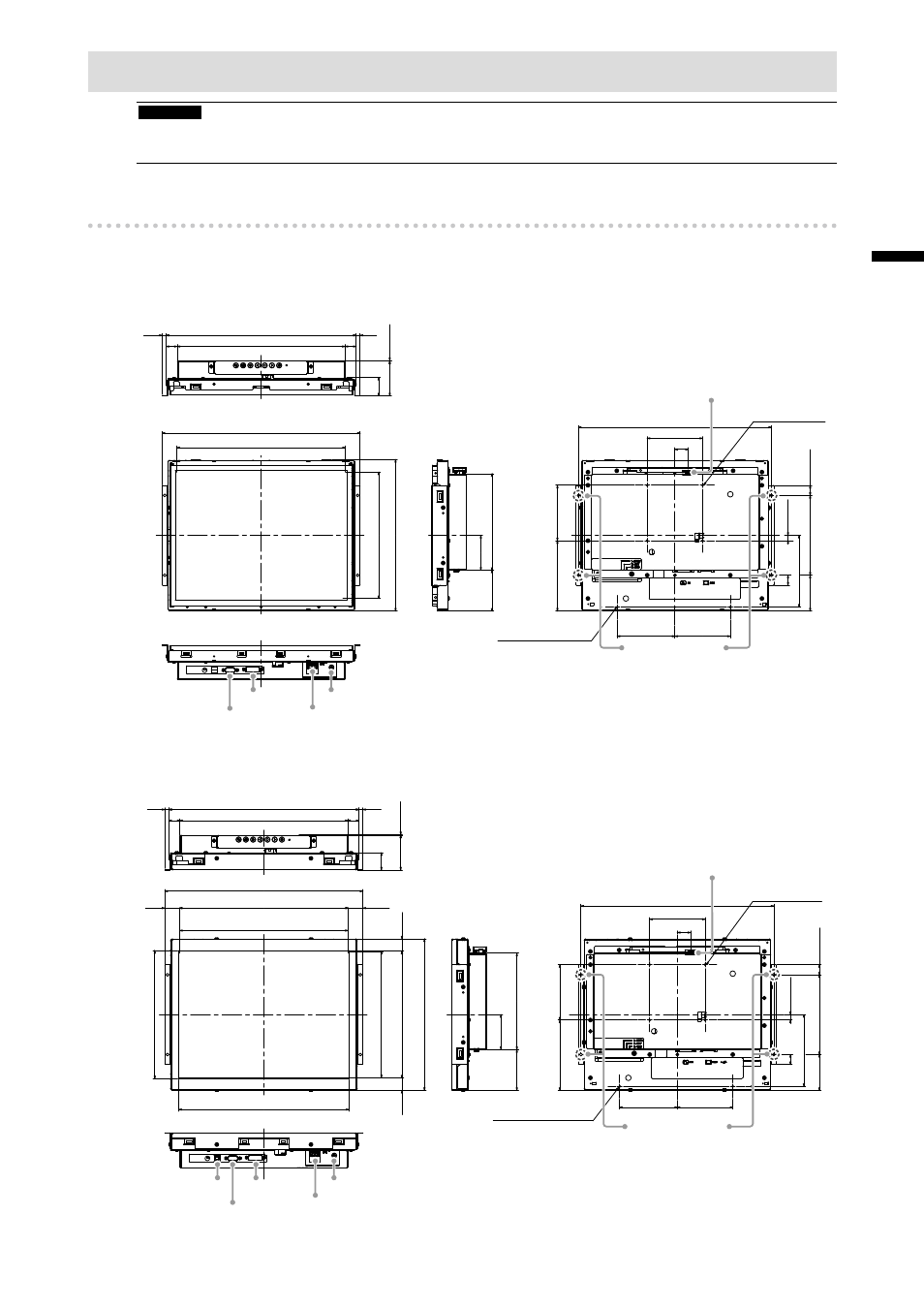
5
En
gli
sh
Assembly
Attention
• Before mounting the monitor into the enclosure, please perform all settings and adjustments of the monitor, and
installation of the touch panel driver.
Chassis mount type
●
Exterior view
FDX1501
63 (2.48)
174 (6.9)
73.7 (2.90)
Display area
Displa
y area
343 (13.5)
7.2 (0.28)
7.2 (0.28)
303 (11.9)
20 (0.79)
20 (0.79)
63 (2.48)
1 (0.04)
33 (1.3)
357.4 (14.1)
273.4 (10.8)
304.1 (12.0)
228.1 (9.0)
348.2 ± 1 (13.7 ± 0.04)
100 (3.9)
24 (0.94)
104.1 (4.1)
100 (3.9)
127 (5.0)
100 (3.9)
9.7 (0.38)
18 (0.71)
64.7 (2.55)
129.5 (5.1)
18 (0.71)
144
± 0.5
(5.7
± 0.02
)
4.5×6 (0.18×0.24)
D-Sub mini 15-pin connector
Power jack (DC-IN)
DC power terminal block
(Power specifications: see *1 in the next page)
DVI-D connector
M4 (VESA
mounting holes)
M4 (Screw holes for
securing the clamper)
Button extension connector
(Connector specifications: see *2 in the next page)
(Enclosure mounting holes)
FDX1501T
307.2 (12.1)
231.2
(9.1)
343 (13.5)
7.2 (0.28)
7.2 (0.28)
303 (11.9)
20 (0.79)
20 (0.79)
63 (2.48)
1 (0.04)
31 (1.22)
357.4 (14.1)
26.2 (1.03)
26.2 (1.03)
273.4 (10.8)
22.2 (0.87)
22.2 (0.87)
304.1 (12.0)
229 (9.0)
305 (12.0)
Display area
228.1 (9.0)
174 (6.9)
63 (2.48)
73.7 (2.90)
127 (5.0)
100 (3.9)
104.1 (4.1)
100 (3.9)
64.7 (2.55)
144
± 0.5
(5.7
± 0.02
)
18 (0.71)
9.7 (0.38)
18 (0.71)
129.5 (5.1)
348.2 ± 1 (13.7 ± 0.04)
100 (3.9)
24 (0.94)
Displa
y area
4.5×6 (0.18×0.24)
D-Sub mini 15-pin connector
Power jack (DC-IN)
DC power terminal block
(Power specifications: see *1 in the next page)
DVI-D connector
USB port (UP)
M4 (VESA
mounting holes)
M4 (Screw holes for
securing the clamper)
Button extension connector
(Connector specifications: see *2 in the next page)
(Enclosure mounting holes)
Dimension available for touch panel input
Dimension a
vailab
le f
or touch panel input
unit : mm (inch)
unit : mm (inch)
