En gli sh safety symbols, Compatible resolutions, About setup manual and user’s manual setup manual – Eizo DuraVision FDX1501 / FDX1501T 取扱説明書 User Manual
Page 14: User’s manual of this monitor, User’s manual of touch panel driver
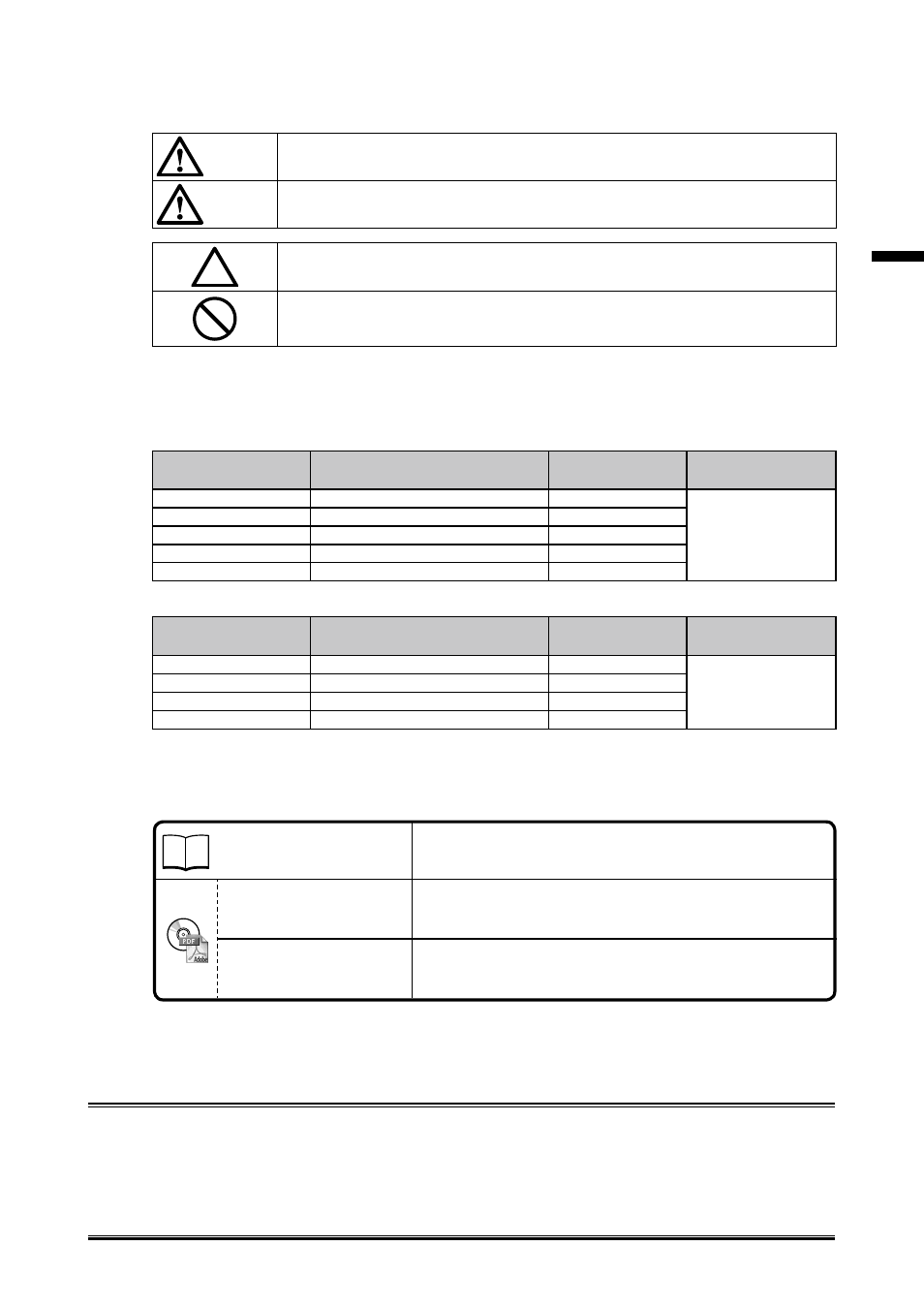
1
En
gli
sh
SAFETY SYMBOLS
This manual and this product use the safety symbols below. They denote critical information. Please read them
carefully.
WARNING Failure to abide by the information in a WARNING may result in serious injury and can be life
threatening.
CAUTION Failure to abide by the information in a CAUTION may result in moderate injury and/or property
or product damage.
Indicates an attention to be required.
Indicates a prohibited action.
Compatible Resolutions
The monitor supports the following resolutions.
Analog Input (D-Sub)
Resolution
Applicable Signals
Vertical Scan
Frequency
Dot Clock
640 × 400
NEC PC-9801, PC-9821 AP2
up to 70 Hz
80 MHz
(Max.)
640 × 480
VGA, VESA
up to 75 Hz
720 × 400
VGA TEXT
70 Hz
800 × 600
VESA
up to 75 Hz
1024 × 768
*
VESA
up to 75 Hz
Digital Input (DVI-D)
Resolution
Applicable Signals
Vertical Scan
Frequency
Dot Clock
640 × 480
VGA
60 Hz
65 MHz
(Max.)
720 × 400
VGA TEXT
70 Hz
800 × 600
VESA
60 Hz
1024 × 768
*
VESA
60 Hz
A graphics board in conformance with VESA standard is required.
*
Recommended resolution
About Setup Manual and User’s Manual
Setup Manual
(this manual)
Describes basic information ranging from installation of the
monitor to using the monitor.
User’s Manual of
this monitor
*
Describes the application information of the monitor such as
screen adjustments, settings, and specifications.
User’s Manual of
Touch Panel Driver
*
Describes the installation and use of the touch panel driver.
*
PDF file on the CD-ROM (Installation of Adobe Reader is required.)
No part of this manual may be reproduced, stored in a retrieval system, or transmitted, in any form or by any means,
electronic, mechanical, or otherwise, without the prior written permission of EIZO Corporation.
EIZO Corporation is under no obligation to hold any submitted material or information confidential unless prior
arrangements are made pursuant to EIZO Corporation’s receipt of said information. Although every effort has been
made to ensure that this manual provides up-to-date information, please note that EIZO monitor specifications are
subject to change without notice.
