English – Denon DMV-3700 User Manual
Page 59
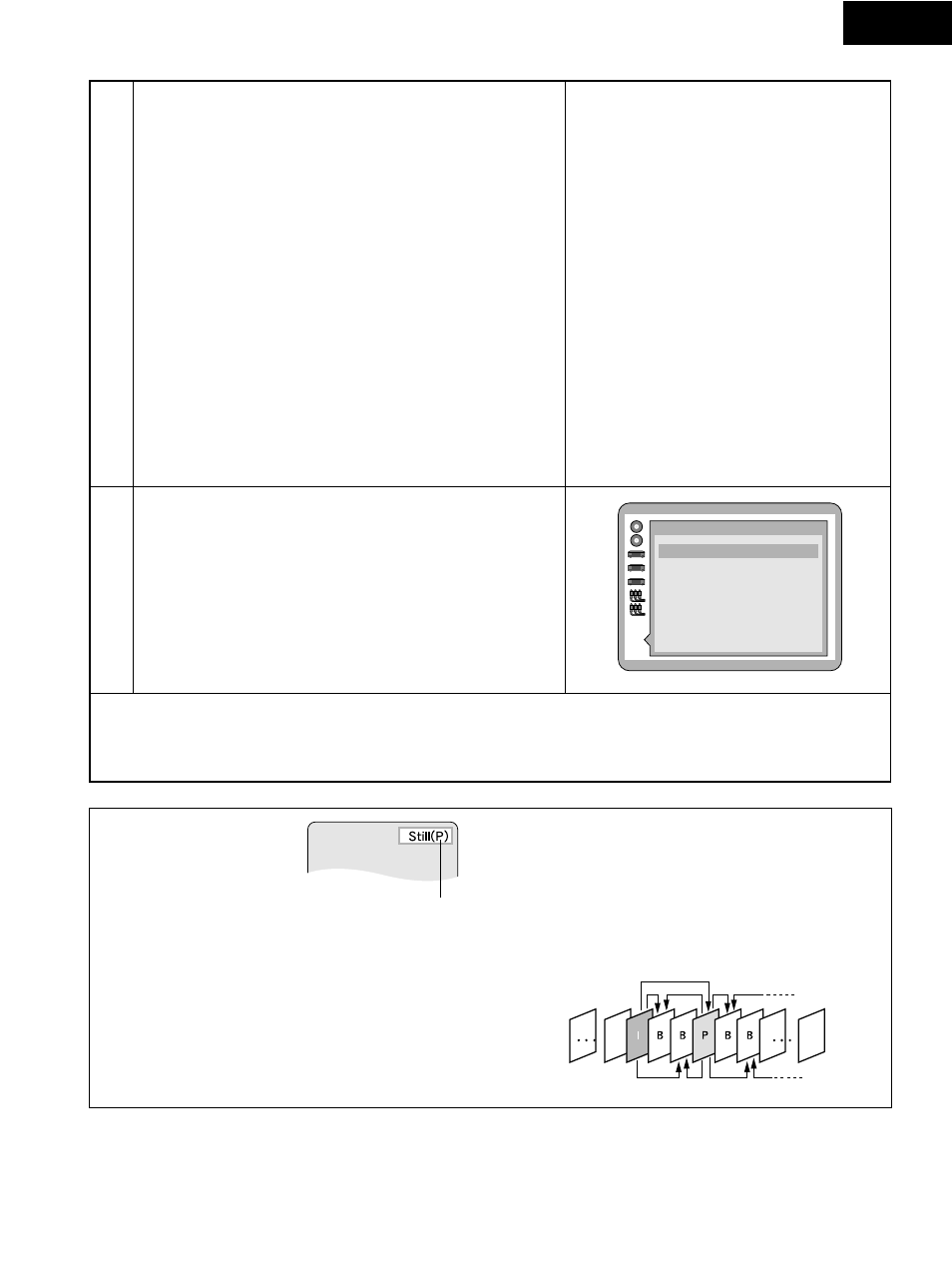
59
ENGLISH
4
5
r When “4 D.Range Compression” is selected
1. Off (Factory default)
Select this for the standard range.
2. On
Select this to achieve powerful sound even when the volume is low.
This setting is suited for watching DVDs late at night with the volume
low. (This setting is only valid for DVDs recorded in Dolby Digital.)
t When “5 Still Picture Display” is selected
1. Off (Factory default)
The picture type (I/P/B) will not be displayed on the TV screen in the still
picture mode.
2. On
The picture type (I/P/B) will be displayed on the TV screen in the still
picture mode.
y When “6 Black Level Control” is selected
1. Lighter (Factory default)
The black level of the picture is selected to the lighter one.
Select this setting normally when the player is connected to a TV set
through the VIDEO OUT connector or S VIDEO OUT connector.
2. Darker
The black level of the picture is selected to the darker one.
Select this setting normally when the player is connected to a TV set
through the COMPONENT VIDEO OUT (Y,Cb, Cr) connector.
The settings are completed, and the screen in step 3 reappears.
*
To return to the previous menu screen:
Press the RETURN button.
*
To exit the default settings:
Press the SET UP button or number button “0” at the default setting screen in step 1 on page 44.
Other Settings
1 Still Mode
Automatic
0 Exit
2 Audio durig Search
On
3 TV Mode (4:3)
Pan&Scan
4 D.Range Compression Off
5 Still Picture Display
Off
6 Black Level Control
Lighter
For your reference:
• When the “2 On” is selected
at the “5 Still Picture Display”,
the following screen is
displayed in the still picture
mode;
I/P/B:
• The MPEG 2 standard adopted for DVD uses the following 3
picture types for the coding of each picture (frame) on the TV
screen.
I: I-Picture (Intra coded picture)
This is the standard picture type, and each picture is coded
separately. Since it features the best picture quality, it is
recommended that the screen be frozen with I-Picture when the
picture quality is to be adjusted.
Example: in the case of the P-Picture
General Picture type
Predict
Predict
P: P-Picture (Predictive coded picture)
This picture type is computed on the basis of a past I-Picture or
P-Picture.
B: B-Picture (Bidirectionally-predictive coded picture)
This picture type is computed by comparing the previous and
subsequent I-Picture or P-Picture. It has the lowest volume of
information.
