Using the menus 16 – Denon DMV-3700 User Manual
Page 42
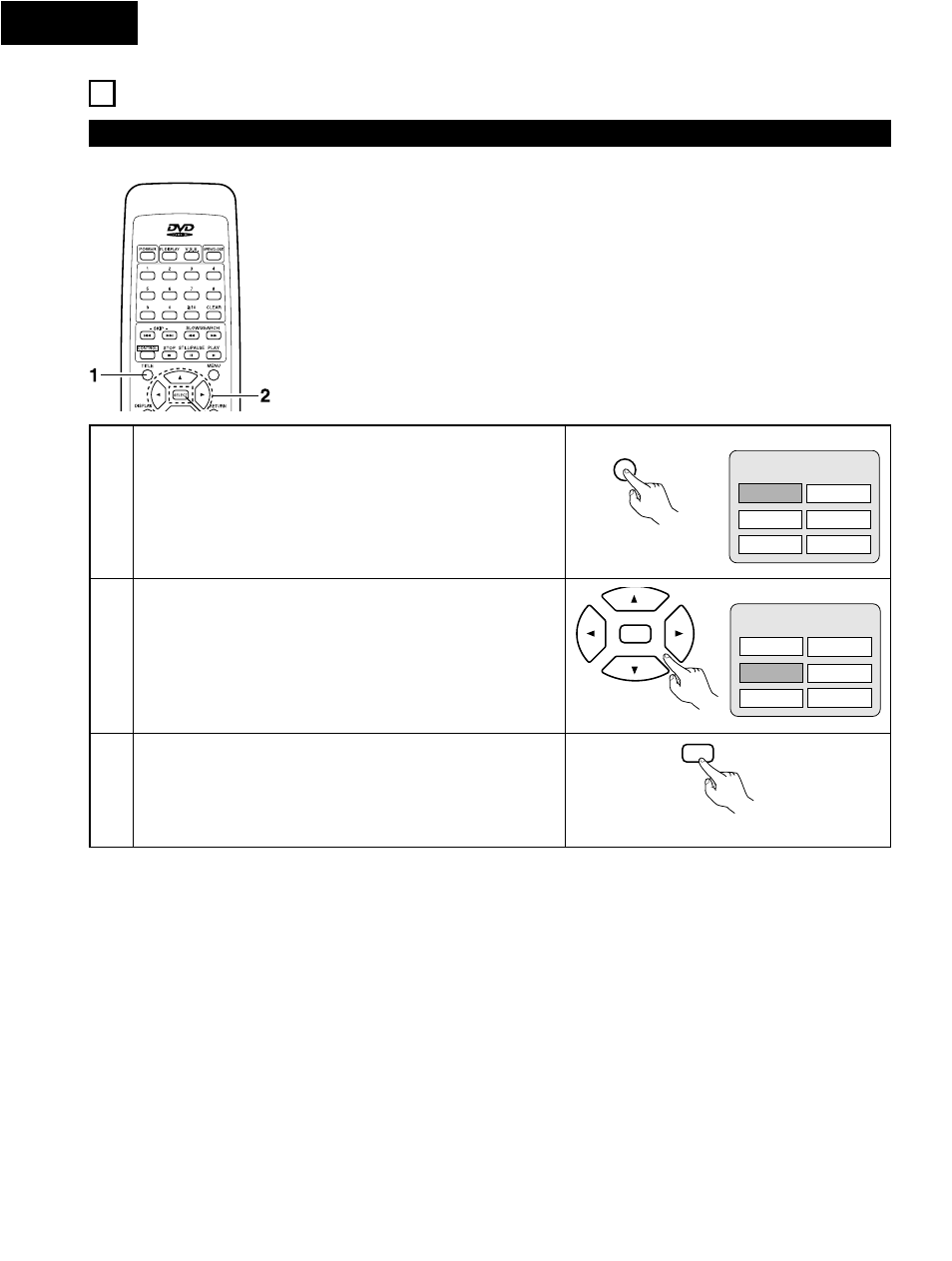
42
ENGLISH
USING THE MENUS
16
Using the Title Menu
2
For DVDs containing multiple titles, the desired title can be selected and played from the title menu.
1
2
3
During playback, press the TITLE button.
• The title menu appears.
• If the TITLE button is pressed again, the disc returns to the point at
which the title menu was called out and playback resumes from that
point.
Use the cursor or number buttons to select the desired title.
• If you select the title number using the number buttons, skip step 3
below.
Press the SELECT button.
• Playback starts.
• Playback also starts if the PLAY button is pressed.
SELECT
Remote control unit
Example:
Example: When “
Orange
” is selected
Apple
Banana
Orange
Apple
Peach
Pineapple
Apple
Banana
Orange
Strawberry
Peach
Pineapple
TITLE MENU
TITLE MENU
Remote control unit
SELECT
Remote control unit
TITLE
- DVD-900 (2 pages)
- DVD-3910 (43 pages)
- DVD-1920 (62 pages)
- DVD-2200 (2 pages)
- DVD-1600 (140 pages)
- DVD-1910 (29 pages)
- DVD-3930CI (56 pages)
- DVD-3930CI (54 pages)
- DN-X300 (17 pages)
- DVD-556 (54 pages)
- DVD-1000 (126 pages)
- DVD-9000/3800 (2 pages)
- DVD-5900 (140 pages)
- TENTATIVE DVD-756 (2 pages)
- DVM-3700 (2 pages)
- DVD-3800 (109 pages)
- DVD-1200 (2 pages)
- DVD-2900 (2 pages)
- DVM-715 (86 pages)
- DVD-910 (86 pages)
- DVD-1730 (29 pages)
- ADV-1000 (88 pages)
- DVD-557 (84 pages)
- DVD-1500 (2 pages)
- DVD-2800II (94 pages)
- S-102 (48 pages)
- DVD-5910CI (2 pages)
- DVM 1845 (36 pages)
- DVD-9000 (2 pages)
- DVD-555 (28 pages)
- DVD-2930CI (52 pages)
- DVM-715S (2 pages)
- 2500BT (49 pages)
- DVD Audio/Video & Super Audio CD Player DVD-3910 (2 pages)
- AV SURROUND RECEIVER AVR-891 (2 pages)
- DVD-2500 (1 page)
- DN-V210 (83 pages)
- DN-X1100 (14 pages)
- DVD-5910 (86 pages)
- DVM-1835 (32 pages)
- DVD-1710 (2 pages)
- DVD-757 (46 pages)
- DVD-5000 (4 pages)
- DVD-A1UDCI (2 pages)
