English – Denon DMV-3700 User Manual
Page 58
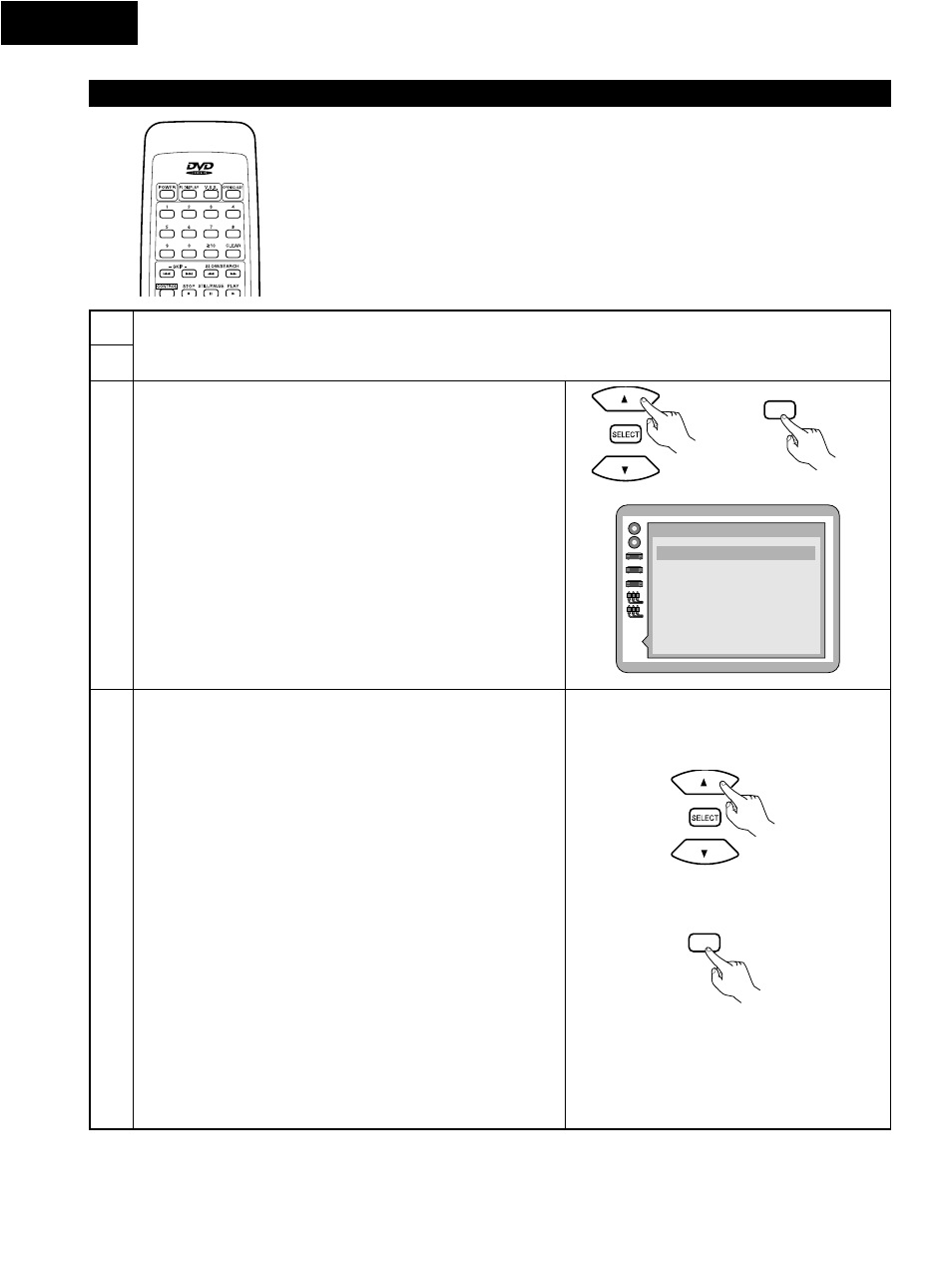
58
ENGLISH
When “9 Other Settings” is Selected
1
2
See page 44.
3
4
Use the
•
and
ª
cursor buttons to select “9 Other Settings”, then press
the SELECT button.
1. Still Mode
Use this to reduce fluttering of the picture when playing still pictures.
2. Audio during search
Use this to set whether or not to play the sound during the search
operation in speed 1.
3. TV mode (4:3)
Use this to set the TV screen display when playing wide DVDs on
conventional size TVs.
4. D.Range Compression
Use this to set the range of sound output when playing discs.
5. Still Picture Display
To select whether the picture type (I/P/B) is displayed on the TV screen
in the still picture mode or not.
6. Black Level Control
To select the black level of the picture, “Lighter” or “Darker”.
Use the
•
and
ª
cursor buttons to select the desired setting, then press
the SELECT button.
q When “1 Still Mode” is selected
1. Automatic (Factory default)
Normally set this.
The frame still or field still mode is selected automatically.
2. Field
Select this if the picture flutters when “Automatic” is set.
3. Frame
“Frame still” is always selected.
Select this setting when small text or fine patterns cannot be seen
clearly even when “1 Automatic” is selected.
w When “2 Audio during search” is selected
1. On (Factory default)
Select this to output sound during the search operation in speed 1.
2. Off
Select this to turn off the sound during the search operation in speed 1.
e When “3 TV Mode (4:3)” is selected
1. Pan&Scan (factory default)
Select this to play wide DVDs with a pan & scan screen (with the sides
cut off). If pan & scan is not specified for the disc, however, the disc is
played with a letter box screen.
2. Letter box
Select this to play wide DVDs with a letter box screen (with black bands
at the top and bottom).
Other Settings
1 Still Mode
Automatic
0 Exit
2 Audio durig Search
On
3 TV Mode (4:3)
Pan&Scan
4 D.Range Compression Off
5 Still picture Display
Off
6 Black Level Control
Lighter
Remote control unit
SELECT
Remote control unit
SELECT
Remote control unit
