Playing the tracks in random order 13 – Denon DMV-3700 User Manual
Page 35
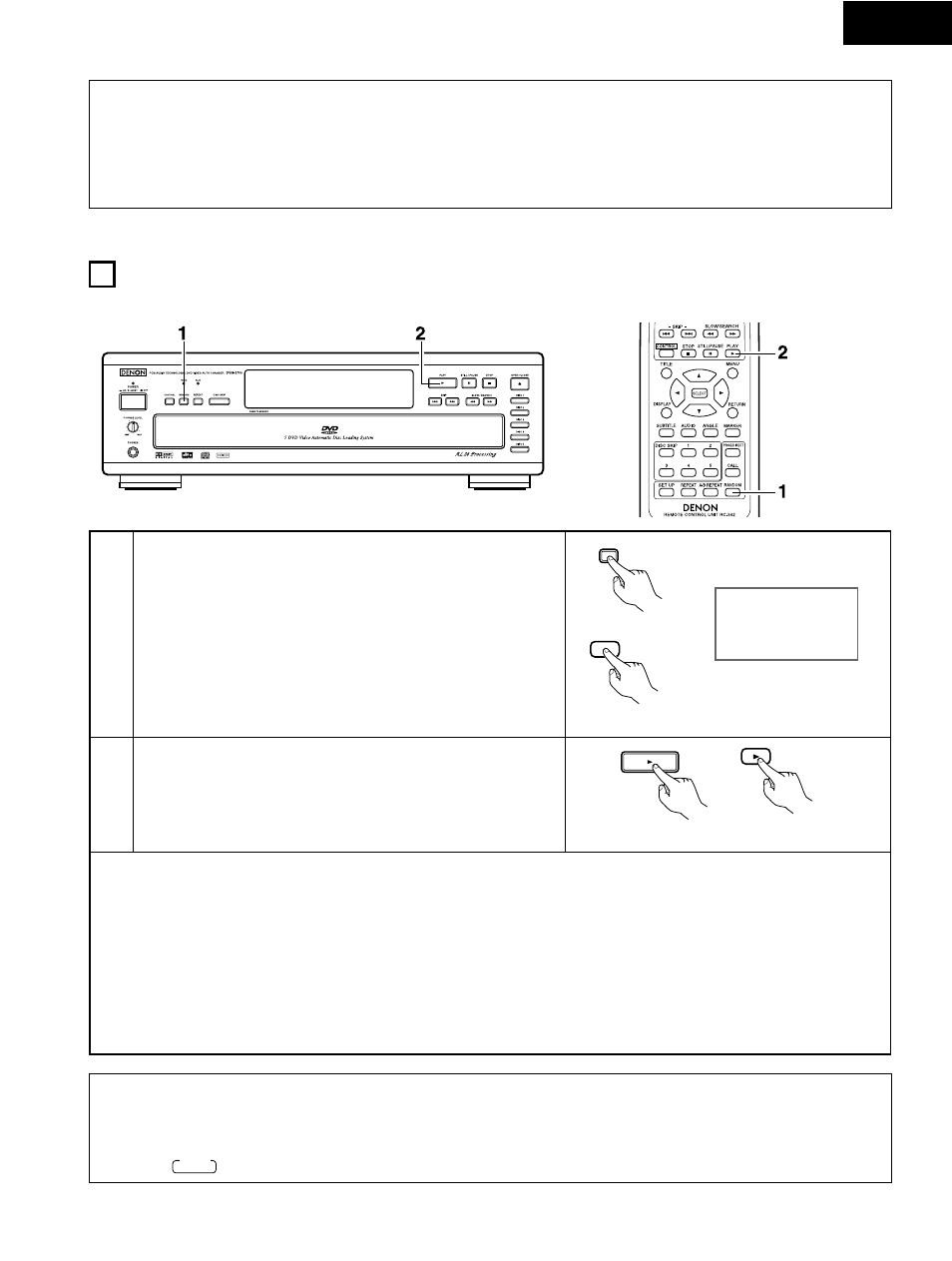
35
ENGLISH
PLAYING THE TRACKS IN RANDOM ORDER
13
2
Use this function with video and music CDs to play the tracks in random order. (This function will not work for DVDs.)
1
2
In the stop mode, press the RANDOM button.
• The display’s RANDOM indicator lights.
Press the PLAY button.
• The tracks start playing in random order.
*
When random playback ends:
The stop mode is set and the random play screen reappears.
*
To return to normal playback:
Press the STOP button to stop random playback, then press the RANDOM button.
*
To set the disc sequential random play mode:
Press the RANDOM button and specify the disc numbers (1 to 5) with the DISC SKIP button and the number buttons. A press of the PLAY
(1 PLAY) button will result in the player randomly selecting and playing tracks on the disc in the order of specified discs.
Up to 5 discs can be selected, and the same disc can be selected, two or more times. Disc sequential random play is cancelled when play
ends.
*
To set the program random play mode:
After pressing the PROG/DIRECT button and inputting a program (See item
⁄2 on page 34), press the Random button, then the Play
button. The microcomputer will then select tracks from the program at random and play them.
PLAY
Remote control unit
Remote control unit
Main unit
NOTES:
• The RANDOM button does not function in the play mode.
• The RANDOM button does not function when DVDs are loaded in all five trays.
• The RANDOM button does not function when the tray is open and neither the DVD, the VIDEO CD nor the CD indicator is lit.
• When the RANDOM button is pressed in the all disc repeat or CD all disc repeat mode, the random all repeat mode is set.
RANDOM
will appear lit on the display at this time.
NOTES:
• The programmed track numbers on the disc of the displayed disc number appear lit on the music calendar.
• Programming is not possible for DVDs.
• The PROG/DIRECT button does not function when DVDs are loaded in all five trays.
• The PROG/DIRECT button does not function during normal playback or programmed playback.
• The PROG/DIRECT button does not function when the tray is open and neither the DVD, the VIDEO CD nor the CD indicator is lit.
• When the PROG/DIRECT button is pressed in the all disc repeat or CD all disc repeat mode, the all programmed repeat mode is set.
RANDOM
RANDOM
Main unit
REPEAT
