8installation and mounting / front panel controls – Drake EH24A/EH24A ASI User Manual
Page 8
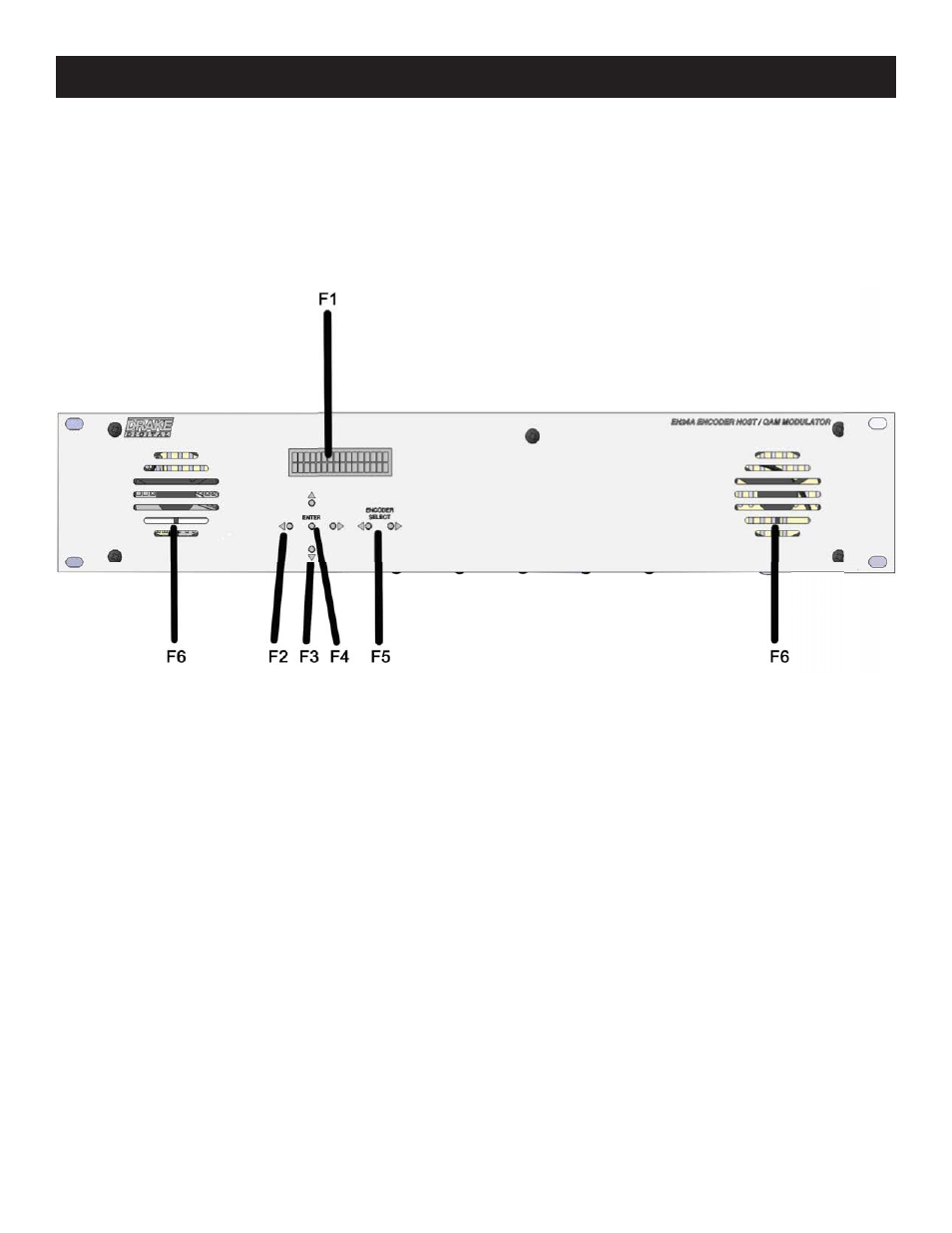
8
Installation and Mounting / Front Panel Controls
INSTALLATION AND MOUNTING NOTES
This equipment is designed to be installed in a standard 19’’ rack. When the unit is mounted above or below other rack
mounted equipment, a 1U space (1.75’’) should be left between the unit and the other equipment to allow ambient air
flow between the units. No space is needed between EH24A units themselves due to the ventilation provided by their
built in fans.
Connect the AC line cord to an appropriate source of 120 volt, 50/60 Hz AC power. The EH24A is always on once the AC
power cord is connected to its power source..
F1, LCD Display
- This display presents the selected menu screen and the parameter settings. The backlight in the
display is on when power is applied.
F2, Left and Right Buttons
--- Use the left and right arrow buttons to navigate from screen to screen to view a
parameter setting within a particular program group. These buttons are operational in the view mode or the program
mode. Using only these buttons will not change any parameter setting.
F3, Up and Down Buttons
--- Use the up and down arrow buttons to change the value of a viewed parameter setting.
The unit must be in the program mode in order for these buttons to become active for changing a parameter setting. If the
unit is not in the program mode, pressing the Up button will show the version number of the EH24A firmware. Repeatedly
pressing the Down button will toggle between showing the Mbits/S for QAM and the Mbits/S for ASI.
F4, ENTER Button
- Use the ENTER button to enter the program mode or to save and load a new setting or
settings after adjustment. Hold for approximately 2 seconds until the bottom line of the display starts to flash to enter
the program mode. After entering the program mode, momentarily pressing the ENTER button again will load and
save any settings that may have been changed using the Up and Down buttons.
F5, Left and Right ENCODER SELECT Buttons
- Use the left and right ENCODER SELECT buttons to navigate through
the available SDE24/SDE24A Encoders and EH24A settings The selection of the desired parameters for the selected
encoder or EH24A can then be made using the LEFT and RIGHT (F2), UP and DOWN (F3), and ENTER (F4) buttons
F6, Ventilation Fan Vents:
These are the intake vents for the two ventilation fans. The exhaust vents are on the
back of the unit. Do not cover any of these vents as overheating may result.
