Operating instructions (from the front panel) – Drake DSE24 HD Video Encoder w/QAM output & CC User Manual
Page 12
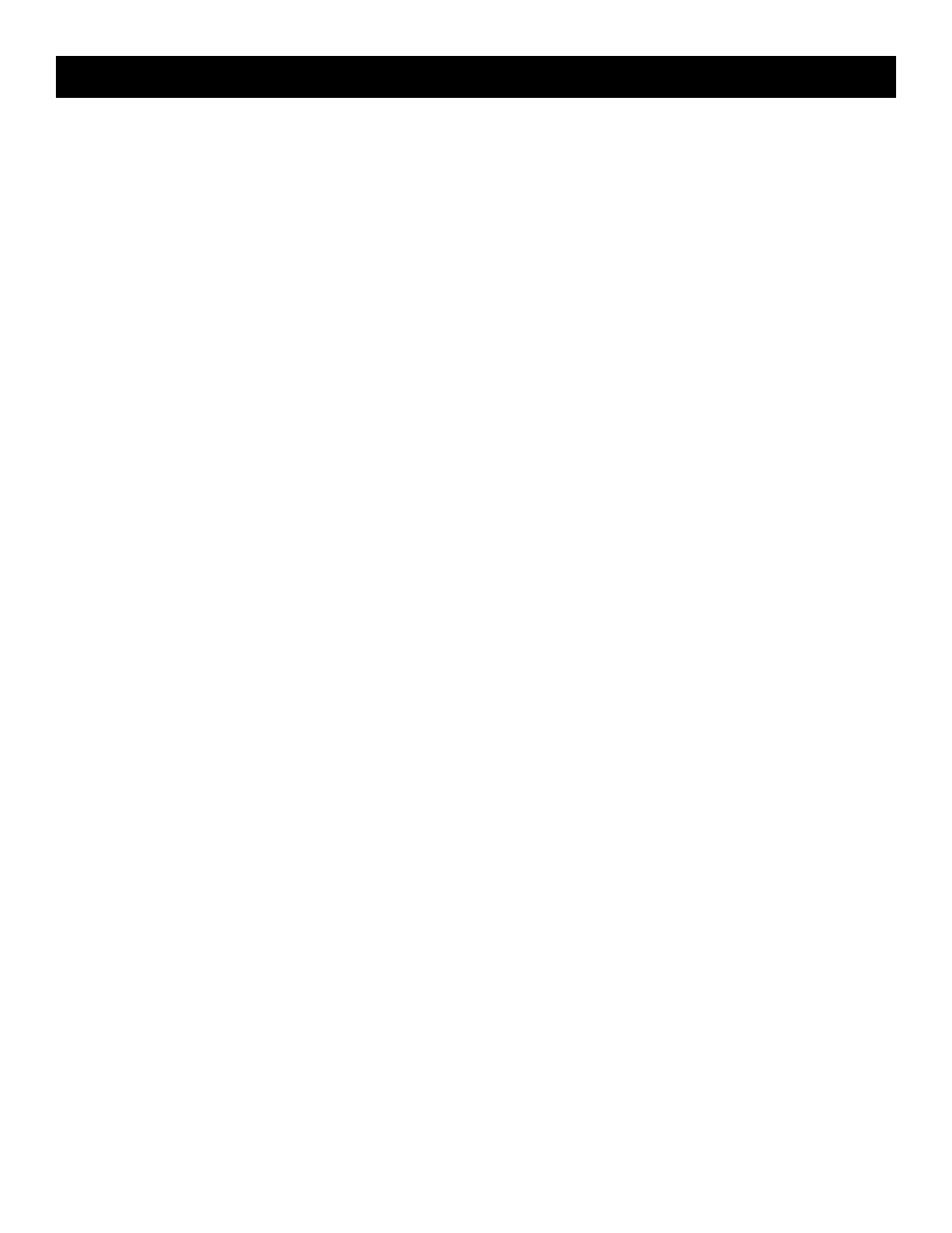
12
OPERATING INSTRUCTIONS – FROM THE FRONT-
PANEL
1) Connect video and audio inputs to the appropriate rear
panel input connections.
2) Connect the output connector (R1 on page 8) to the
program distribution system as desired.
3) Plug the external power supply into the DC PoweR jack
(R2 on page 8) and plug the external power supply into AC
power. Allow approximately 10 seconds for bootup. Note that
the DSe24 will be in the oN state whenever power is applied.
4) from the front panel, use the uP, DowN, Left, RiGHt,
eNteR and SeLeCt buttons to choose among DSe24
settings. use the eNteR button to enter program mode and
to save settings in memory. use Left and RiGHt arrow
buttons to select a parameter and then use the uP or DowN
arrows to change its value. Parameter values can only be
changed when the unit is in the program mode as indicated
by slow flashing of the bottom line of the front panel display.
5) enter program mode by pressing the eNteR key and hold
for 2 to 3 seconds.
6) Repeatedly press the left or right arrows (on either side of
the enter button) until the display shows the parameter you
wish to program. Press uP or DowN arrows to select which
value you choose for that particular parameter. Proceed in
this manner until all parameters have been programmed to
the desired values. when you reach the CHANNeL NAme
parameter, use the Left and RiGHt SeLeCt buttons to
position the flashing cursor to the desired position, and
use the uP and DowN arrows to select the alphanumeric
character for that particular position.
7) Repeatedly press the Left or RiGHt arrows as required
until the ViDeo iNPut screen is obtained. then use the uP
and DowN arrows to select the correct video input.
8) using the same technique, set the desired values
for the ReSoLutioN, eNCoDe bitRAte, PRofiLe, i-P
iNteRVAL, GoP fRAmeS, CLoSeD GoP, bRiGHtNeSS,
CoNtRASt, SAtuRAtioN, Hue, HoRiZ SHift, HoRiZ
wiDtH, AuDio iNPut and AuDio GAiN screens.
9) Press RiGHt arrow again and observe the qAm
moDe screen. use up or down arrows to select qAm mode.
for example, qAm-256b would select 256 qAm with annex
b feC (DigiCipher feC).
10) Press RiGHt arrow again and observe iNteRLeAVeR.
Select i128,J1 unless you have a special requirement.
11) Press RiGHt arrow again and move to the outPut
foRmAt. Choose NoRmAL. for testing/level setup,
temporarily choose Cw to produce a Cw carrier in the center
of the channel. to temporarily turn off the Rf output without
removing power from the DSe24, select StANDby.
12) Press the RiGHt arrow button again and observe
outPut CHANmAP. Select the desired plan, usually CAtV.
13) Press RiGHt arrow and observe outPut CHANNeL.
Select desired channel. the Rf channel number being set
will be used as the major channel number in the output
stream.
14 Press RiGHt arrow button and observe outPut LeVeL.
Choose desired Rf out level.
15) Press RiGHt arrow again. this should produce the qAm
mGt/VCt eNAbLe screen. usually select tVCt by using up
or down arrows.
16) move on to the CHANNeL NAme screen using the
RiGHt arrow button. there are seven cursor positions
available for naming the channel. use the uP and DowN
buttons to select the alphanumeric character for each of the
seven positions and use the SeLeCt arrows to move the
cursor to the desired character position. Note that this screen
may not appear depending on the setting of the mGt/V
eNAbLe window.
17) Press RiGHt arrow and observe mAJoR CHANNeL.
Select desired channel. the Rf channel number being set
will be used as the major channel number in the output
stream. Note that this screen may not appear depending on
the setting of the mGt/V eNAbLe window.
18) Press RiGHt arrow and observe miNoR CHANNeL.
Select desired channel. the Rf channel number being set will
be used as the minor channel number in the output stream.
Note that this screen may not appear depending on the setting
of the mGt/V eNAbLe window.
19) Press eNteR to save all of the previous settings. if any
of the settings need to be changed from the previously set
values, re-enter program mode and adjust each parameter as
required.
20) Press eNteR to store any unsaved changes.
21) to set the encoder to typical default settings, press the uP
arrow, DowN arrow, and eNteR buttons all at the same time.
Hold the three buttons in for several seconds and release.
Operating Instructions (From the Front Panel)
