DNF Controls GC-32 GPIO Controller User Manual
Page 9
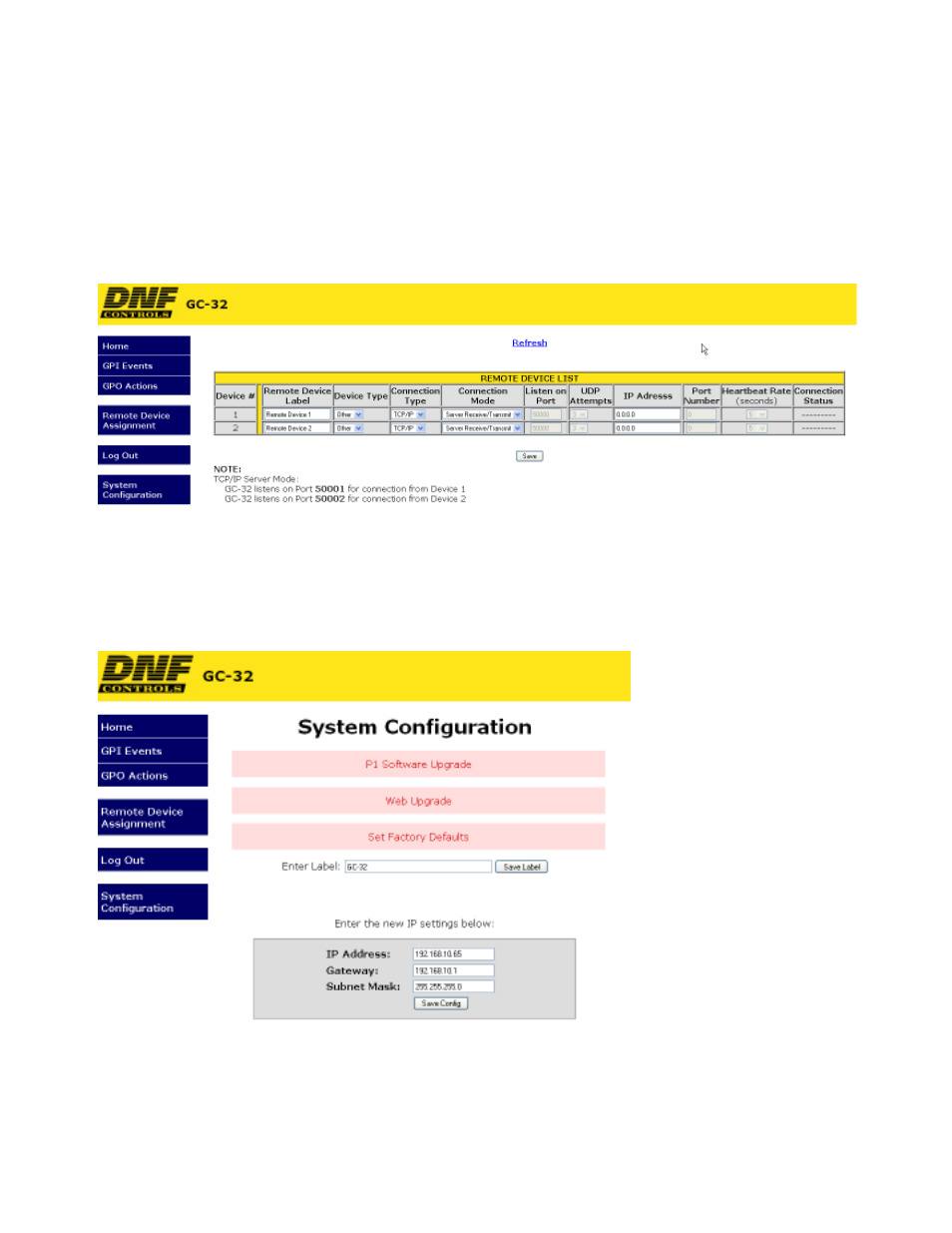
Page 9 of 14
Click on the Remote Device Assignment link to view the IP address that is permitted to connect
on ports 50001 and 50002. If the IP address is set to 0.0.0.0, then any IP address may connect.
The Connection Status column will turn green when a client is connected.
Click on the Login link to make changes to the Remote Device Assignment page. Use the
following log-on when prompted: User name: dnfuser
Password: controls
Remote Device Assignment web page
To allow only a specific IP address to connect to the GC-32, enter client’s IP address in the
column labeled IP Address. Use the Device 1 line for port 50001 and Device 2 line for port
50002.
System Configuration web page
NOTE- You must be logged in to access this web page
Enter a new IP address, Gateway, and Subnet Mask in the boxes provided and then
click on Save Config. The GC-32 will automatically reboot.
- 2034CL-N (30 pages)
- 4000CL-O V3.1 (32 pages)
- 2034CL-N-PBIO (33 pages)
- 2034CL-TO (24 pages)
- 4000CL-Q (22 pages)
- 2034CL-TO-PBIO (27 pages)
- 2034CL-SX-PBIO (21 pages)
- 4000CL-SX (26 pages)
- 2034CL-MAV (22 pages)
- 2034CL-MAV-PBIO (23 pages)
- 2034CL-L Vs.3.0 (26 pages)
- 2034CL-L-PBIO VS.3.0 (28 pages)
- 2044CL-L-8 (27 pages)
- 4040CL_(-A, -L, -O, -NX, -7, -8, -T, -P) (43 pages)
- 2MCE (19 pages)
- 3040P-L_&_3040P-L-LT (27 pages)
- 3040P-L_&_3040P-L-LT (20 pages)
- 4000CL-LPH (16 pages)
- 3040P-DLO-L (39 pages)
- 4000CL-L-KBIO Vs.3.0 (21 pages)
- 4000CL-MAV70 (14 pages)
- 4000CL-N (25 pages)
- 4000CL-MAV (18 pages)
- 4000CL-TO (21 pages)
- 4000CL-AX (13 pages)
- 4040CL-EVS-PBIO (26 pages)
- Analyst, RS422/RS232 Tester (35 pages)
- Analyst, RS422/RS232 Tester with (LOG 2) VTR Data Logging Option (31 pages)
- USP3-SBX-VSS (10 pages)
- ST100-CP (6 pages)
- AnyWhere Interface Switch (20 pages)
- ST420-CP (11 pages)
- ST300-CP (13 pages)
- GTP-32 (47 pages)
- ST400-CP (19 pages)
- PBUS G and V Command Addendum (2 pages)
- CP20 (42 pages)
- DC21 (29 pages)
- DMAT-O-22 (27 pages)
- DMAT-EZ (26 pages)
- DMAT-DL (19 pages)
- DMAT-MAV (29 pages)
- DMAT-O-42 (25 pages)
- GTP-32BP Installation (2 pages)
