Function chart, Installation, B. function – DNF Controls ST400-CP User Manual
Page 5: Chart, Installation 5, B. function chart
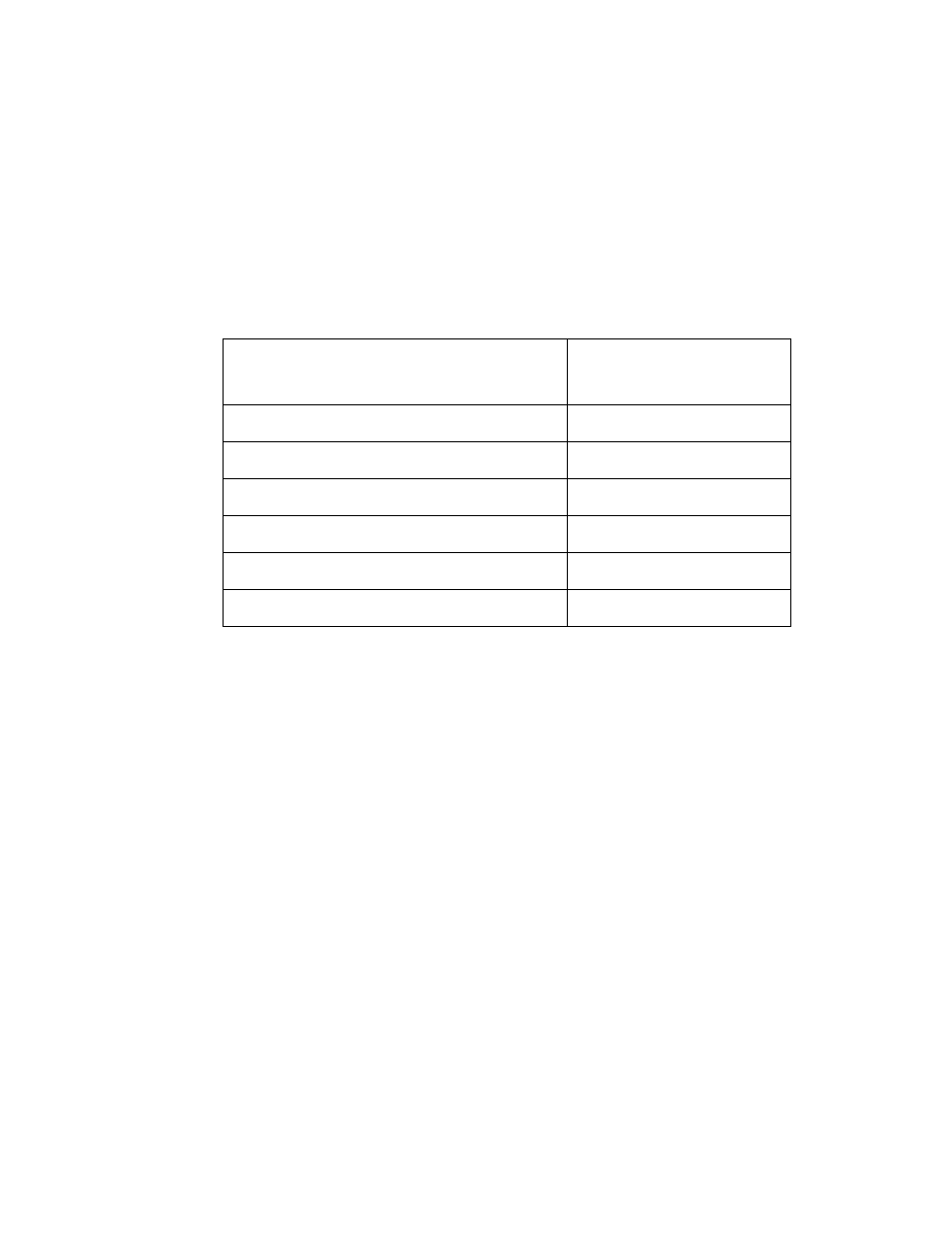
ST400-CP User Manual
Page 5 of 19
T-bar
The T-bar is always enabled and will automatically send position information to the ESC when
movement is detected. The lowest point in its travel is the STILL or zero position. The T-bar
Position is a one byte, unsigned value that represents the position of the T-bar relative to the
STILL position. The T-bar cannot be configured by the ECS. It’s resolution, maximum and
minimum position values are set by the factory.
b.
FUNCTION CHART
Control Panel
Functional Area
Controlled
By
Wheel Movement Detection
ST400
T-bar Movement Detection
ST400
Key Press Detection and Decoding
ST400
Wheel Mode Configuration
External Control System (ECS)
Key LEDs On/Off
ECS
LCD Display Text
ECS
3. INSTALLATION
a.
Connect the supplied power supply, Model AP4108, into the connector labeled POWER on the
rear of the ST400. Plug the Power Supply into a wall outlet, 90 VAC to 240 VAC.
b.
Plug one end of a 9-conductor, RS422 serial cable into the 9-pin connector labeled SP2 on the rear
of the ST400. Plug the other end of the cable into the 9-pin connector on the External Control
System (ECS).
c.
SP2 is configured for RS232 DTE when shipped from the factory. Refer to the following sections
“RS422 DEVICE Configuration” and “RS232 DTE Configuration”, to change the configuration
of SP2.
Installation is complete.
