Overview, A. description, Key press decoding – DNF Controls ST400-CP User Manual
Page 4: Key leds, Overview 4
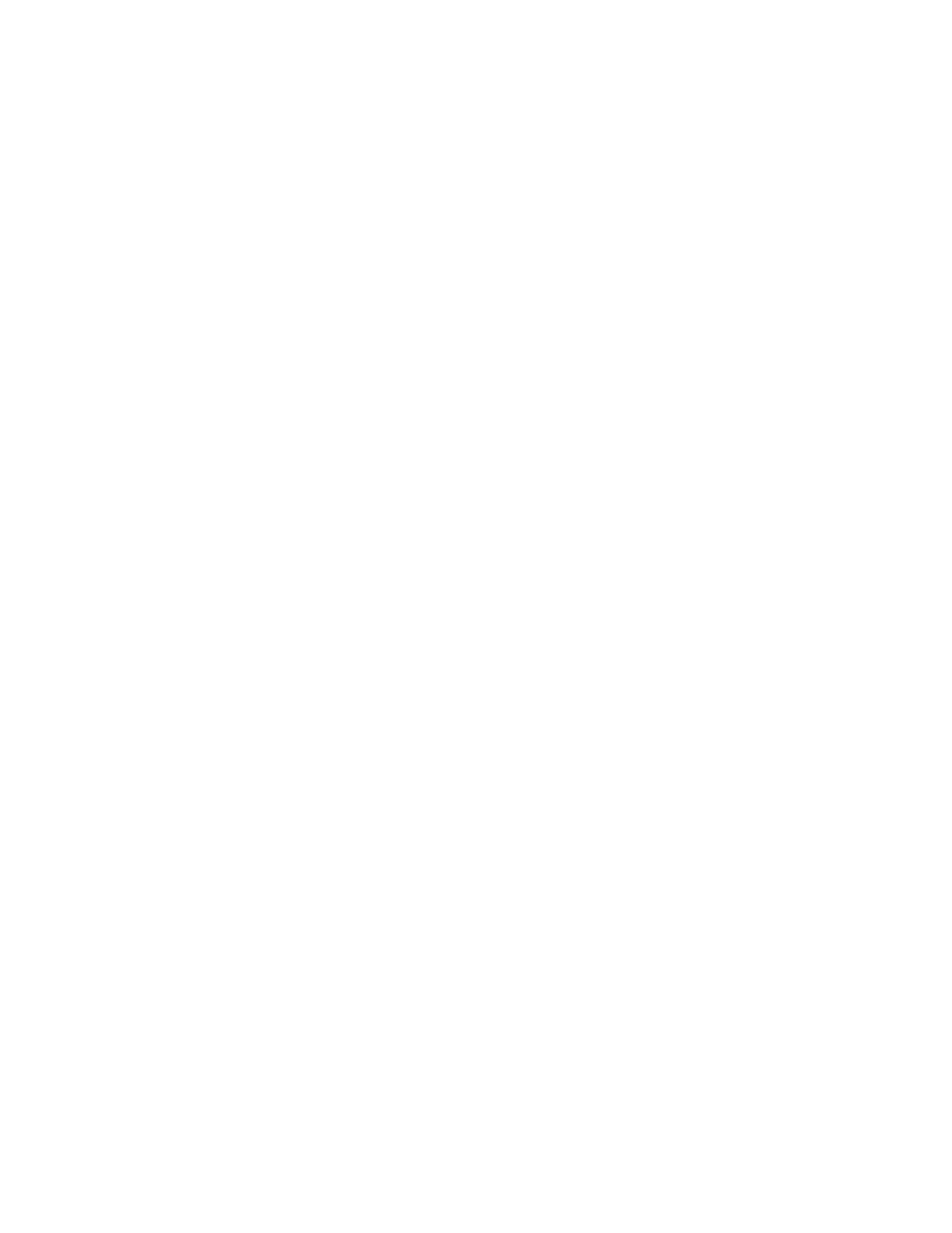
ST400-CP User Manual
Page 4 of 19
2. OVERVIEW
a.
DESCRIPTION
The ST400 will operate as an event driven device, transmitting information to the External Control
System (ECS) when a change is detected.
In addition, the ECS may poll the ST400-CP at any time for current status information.
Key Press Decoding
The ST400 will automatically detect and decode changes in the state of its 46 keys. It will return
the state of all keys on the keyboard any time there is a change detected. The state of the keyboard
is returned as 12 bytes, 6 bytes for Key Change bitmap (each key is represented by a bit) and 6
bytes for Key State bitmap of the key (each key is represented by a bit). If a bit is set in the Key
Change Bitmap – the corresponding key’s state was changed. If a bit is cleared in the Key Change
Bitmap, the corresponding key’s state was not changed. If a bit in the Key State bitmap is set – the
corresponding key is pressed. If the bit is cleared, the corresponding key is released.
Key LEDs
The Key LEDs are controlled by the ECS. Using appropriate commands, each led may be
individually controlled, turned ON or OFF. The ECS sends a five (5) byte, bit mapped value to
the ST400 to control the state of each LED. When a bit is set, the LED is turned on. When a bit
is cleared, the LED is turned off.
LCD Display
The LCD Display is controlled by ECS. Using appropriate commands, the ECS can display null-
terminated strings at a specified row and column. It can display characters of 4 different sizes –
normal, double-high, double-wide and double-high-double-wide characters. It can also display
highlighted text and draw tables in various parts of the display.
Wheel
The Wheel mode is configured by ECS. Three different wheel modes are supported– Off, Jog, and
Shuttle (with mechanical detents). Wheel Position information will be automatically sent to the
ECS when wheel movement is detected and the current wheel mode is not OFF.
In OFF mode, the wheel will not return position information and the mechanical detents will not
be energized.
In JOG mode, the Wheel Position will be returned as a one byte, signed value that represents the
pulse rate (pulses per time period). A pulse rate of zero means that the wheel has not moved. A
positive position value represents Clockwise movement. A negative position value represents
Counter-Clockwise movement. The mechanical detents will not be energized in JOG mode.
In SHUTTLE mode, Wheel Position will be returned as a one byte, signed value that represents
the position of the wheel. When the SHUTTLE mode command is received, the ST400 sets the
current wheel position as the STILL or zero position of the wheel. The Wheel Position value
indicates movement of the wheel from the STILL position. A positive Wheel Position value
represents Clockwise wheel movement from the STILL position. A negative Wheel Position
value represents Counter-Clockwise wheel movement from STILL position. The mechanical
detents will automatically energize when the maximum clockwise or maximum counter-clockwise
Wheel Position value is reached. The mechanical detents will automatically de-energize when the
Wheel Position value is less than the maximums. Using appropriate commands, the wheel mode,
resolution, maximum clockwise, and maximum counter-clockwise values may be set.
