Data formats for the ez4300, Receiving data from the ez4300, Send undone data back to pc (rf datalink) – Digi-Star EZ4300 User Manual
Page 9: Operators manual
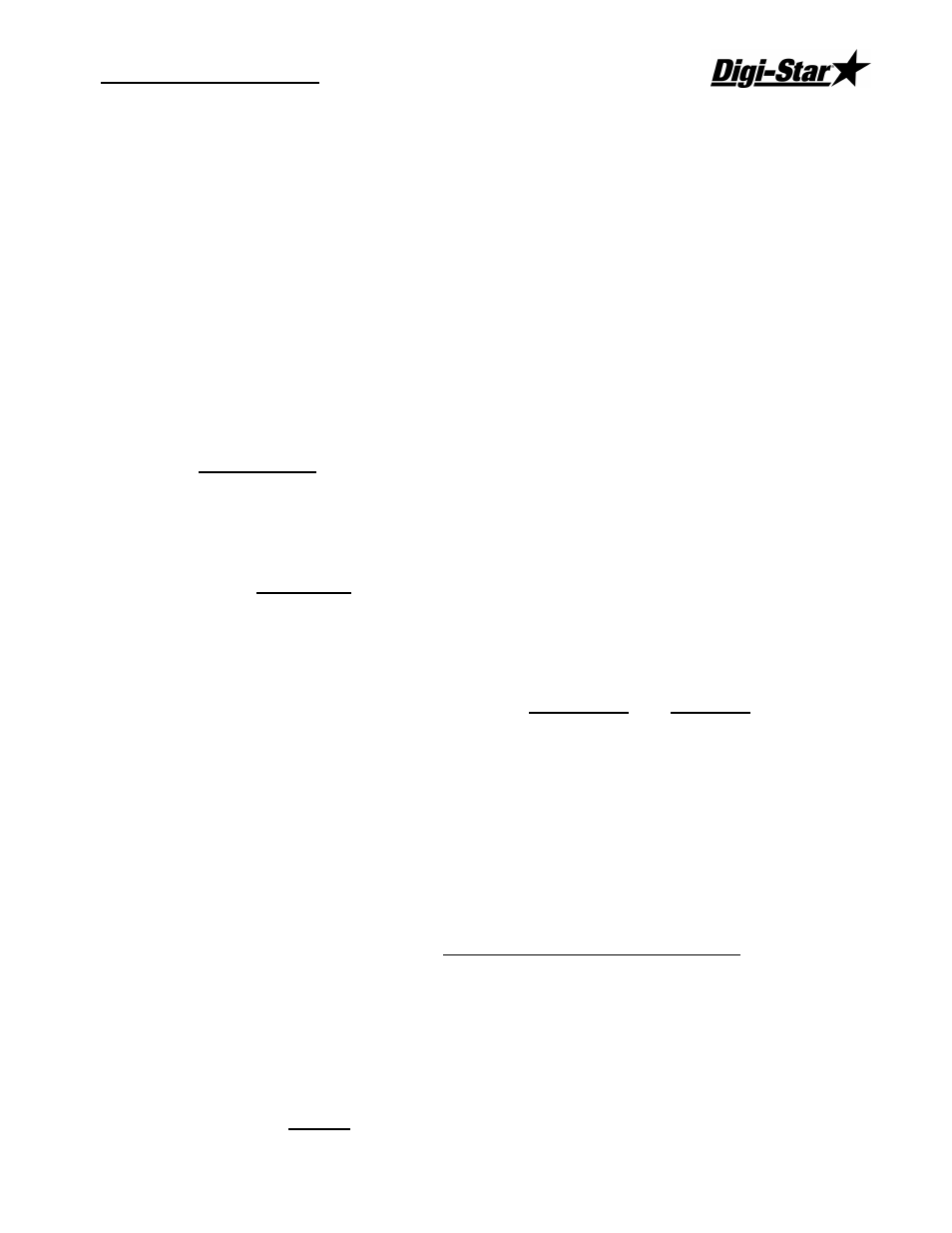
Operators Manual
D3655
5
Note: If the scale displays that there is un-used data in the memory, press [On] to over
write the un-used data in the EZ4300.
Remove the Datakey when the data transfer is complete.
RF Datalink Mode
When RF Datalink connects with the EZ4300 the display shows
When RF Datalink is sending data to the EZ4300 the display shows
Once the EZ4300 has received all of the data, the scale will display
Data Formats for the EZ4300
Data sent to the EZ4300 can be sent in two formats:
Complete Loads Mode
: Each load is built by the PC software. It assigns pens to
a recipe and builds an exact load for the pens.
Press [Recipe] to locate desired load.
Press [Load] to select load.
Recipe and Pen List Mode:
The PC software sends the recipe data and the pen
data in two different fields. The operator selects the recipe to build and which
pens will be delivered.
Press [Recipe] to view a recipe list or press [Pens] to view the pens list.
Note: Recipe and Pen List format is also used for recipes only and pens only.
Receiving Data from the EZ4300
Datakey Mode
Insert the Datakey, the scale will automatically send the completed data to the
Datakey.
Remove the Datakey when done.
Send Undone Data Back to PC (RF Datalink)
This option is used when the operator does not complete all the feeding data at
the end of the feeding schedule.
Press the [Select] key until the display shows:
Press the [Function] key to select this option
The EZ4300 will now mark the undone information as completed and send the
feeding data back to RF Datalink.
Note: After sending, undone information left in the EZ4300 memory will be erased.
