Re-size, Data storing options, Hold – Digi-Star EZ4300 User Manual
Page 21: Operators manual
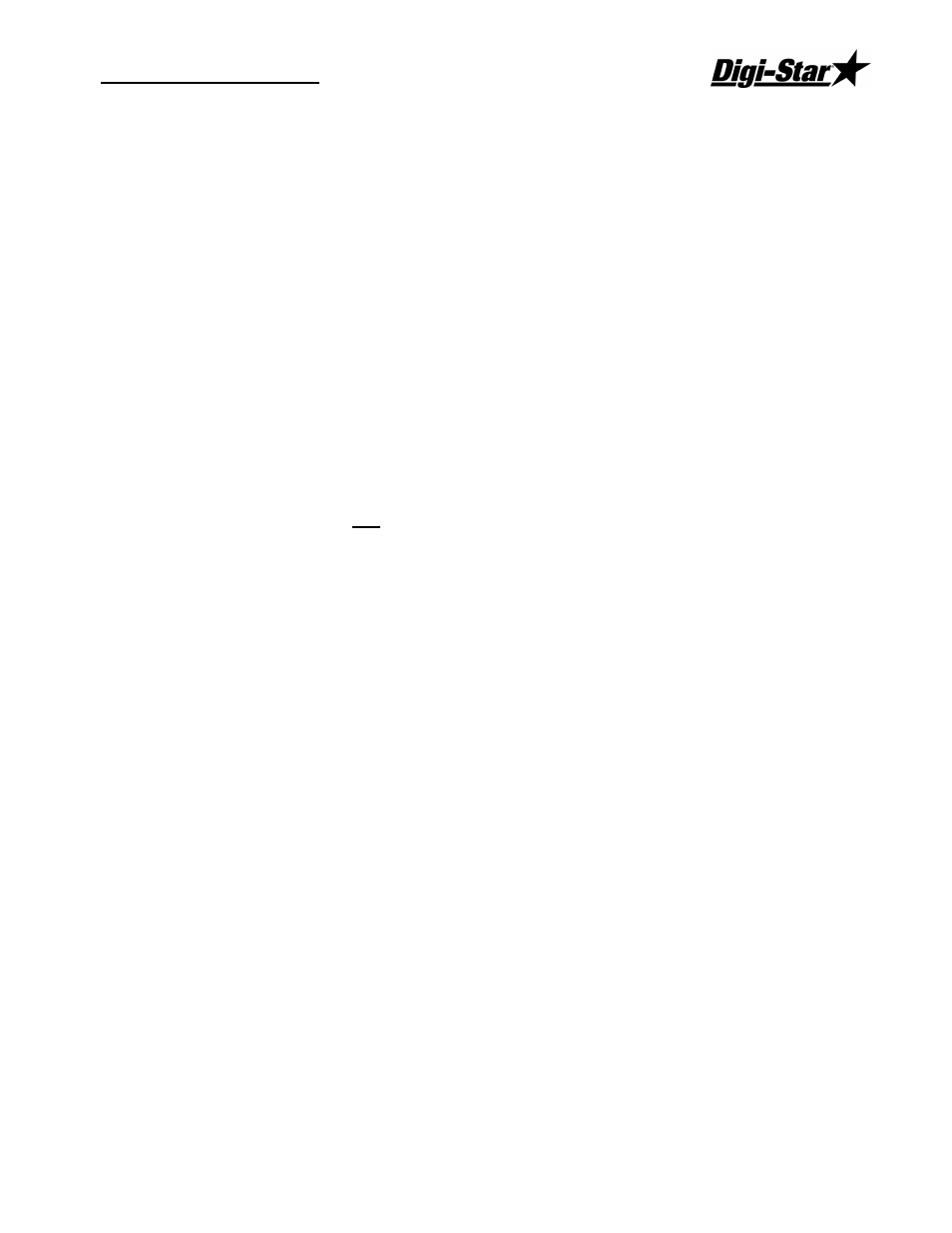
Operators Manual
D3655
17
Re-Size
The resize option allows the EZ4300 operator to make weight changes to the
pens unload weight or the recipe load size.
To turn this feature on or off:
Enter short cut number “448” and press [Select].
Press [Select] to toggle between On/Off.
Press [On] to store the setting.
Data Storing Options
There are three ways data is stored using the Datakey.
Quick Start:
Automatic data transfer. The key uploads and downloads when
installed into the EZ4300.
Auto:
The Datakey stays installed into the EZ4300 and data is stored after each
ingredient or pen is completed.
Manual:
The Datakey does not need to stay installed in the EZ4300. Data is
stored when pressing [Select] to change the option to (
) upload data or
(
) to download data. Then press [Function] then [On] to activate the option.
To turn this feature on or off:
Enter short cut number: 447 and press [Select].
Press [Select] to change the option.
Press [On] to store.
Hold
The Hold mode prevents the displayed weight from changing due to “Zero Shift”
while moving the mixer.
Press [Hold] to “hold” the displayed weight.
The EZ4300 will display the weight and the word “
”
The EZ4300 reactivates and adjusts the Zero/Balance to maintain the gross
weight. Small changes in weight can occur while moving the mixer to new
locations for loading or unloading. This change is called “Zero Shift” and is due to
several factors including terrain changes and mechanical stresses.
Press [Hold] To return the EZ4300 back to normal.
If weight is accidentally added while in the hold mode, press [On] to cancel the
Holding action.
