About the product, Installation, Specifications – Digi-Star EZ4300 User Manual
Page 5: Indicator mounting, Operators manual
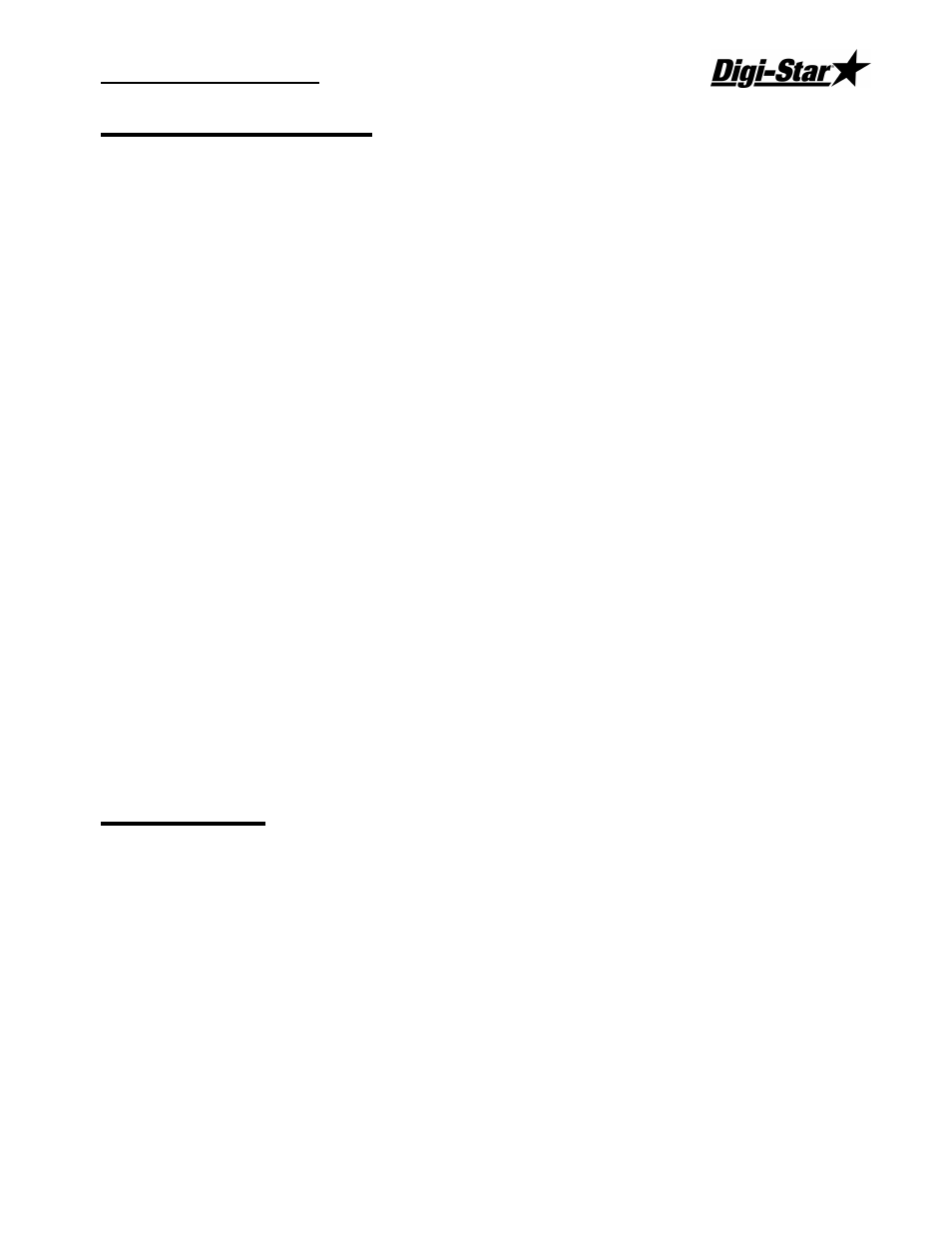
Operators Manual
D3655
1
About the Product
Features of Model EZ4300 and EZ4300 RC
84 character alpha-numeric backlit LCD
Easy-to-read action line with additional three lines of data
Navigational pad for quick selecting from recipe, ingredient or pen list
Live gross weight and rotation counter
Scrolling help messages in multi-language formats
Interfaces with feeding software and bunk reading programs
Supports Datakey data transfer
Supports Datalink wireless data transfer
Supports Cab Control wireless display
Front panel calibration without simulator or weights
Powerful microprocessor and expanded memory
Specifications
Temperature range: 25°F to 140°F (-4°C to 60°C)
Power requirements: 10.2 VDC – 16VDC
Power consumption on:
160mA, 4L.C. 350
Power consumption off:
1mA
Enclosure rating:
IP65, IEC529
Size (l x h x w):
10.3” x 7.2” x 5.0” (262 x 183 x 127 mm)
Weight (unpacked):
4.5 Lbs (2.04 kg)
Upper display:
1.0” (25.4mm)
Lower display:
0.30” (7.75mm)
Power & Load Cell: gold plated contacts
Remote and Printer: gold plated contacts
Datakey:
palladium alloy-plated contacts
Installation
Indicator Mounting
The indicator is easily attached to the indicator-mounting bracket by hooking the
top over the plate and securing the bottom with two screws and nuts (size# 10 –
24 x 5/8” or M5 x 16mm).
