Power connection, Ez 4300 – Digi-Star EZ4300 User Manual
Page 6
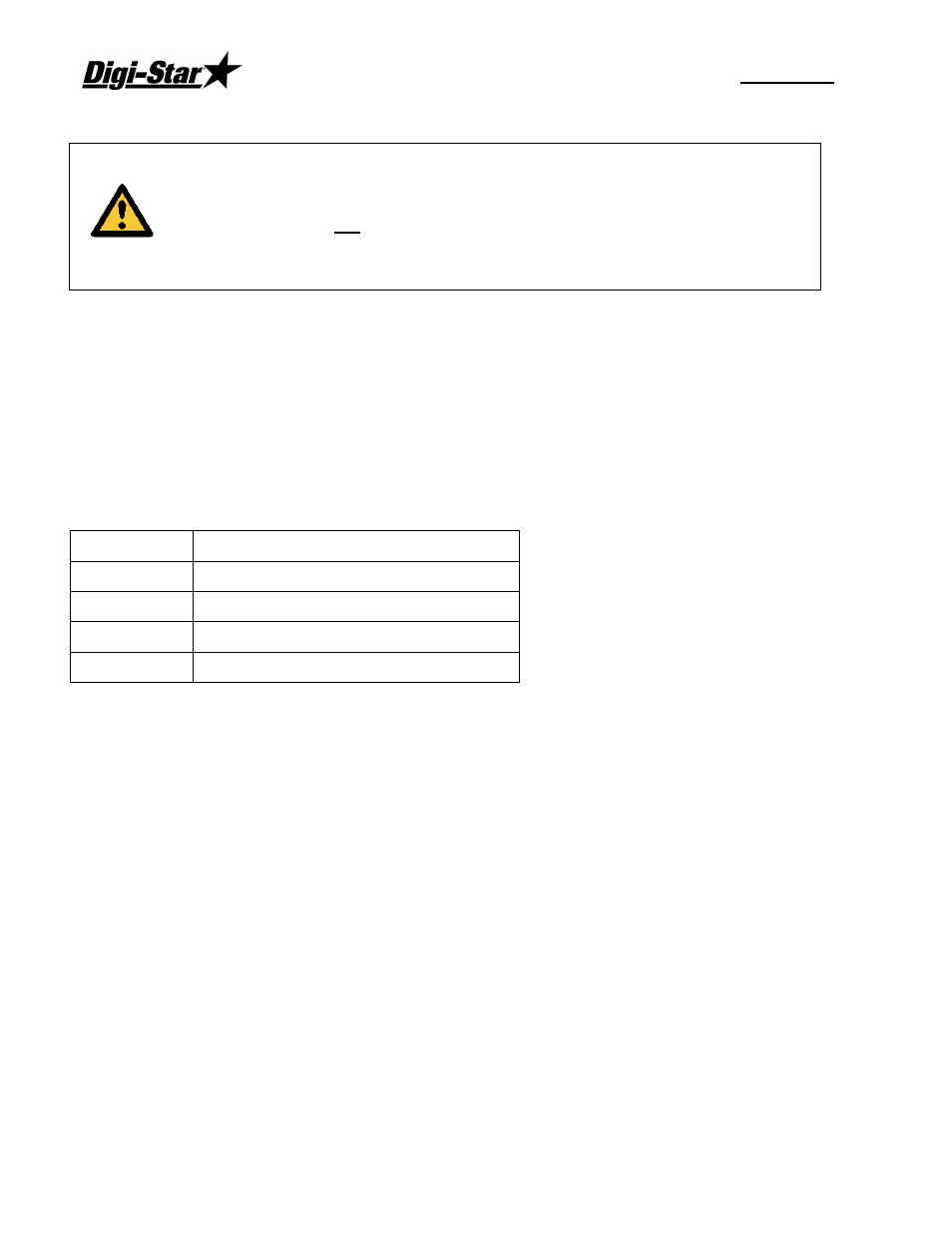
EZ 4300
2
Power Connection
Warning! Disconnect the indicator power cord before jump-
starting or fast charging a battery.
Disconnect all indicator leads before welding on
equipment. Damage may occur to the indicator and
load cells.
Connect the power cable directly to a 12 Volt vehicle battery or to a 12 volt
regulated power supply.
Connect the RED wire from the power cable to +12 VDC and the BLACK wire to
GROUND. The indicator is fused internally at 4 amps.
Attach the scale end of the power cable to the J901 connector located on the
bottom panel of the scale.
Power Cable
Wire Color Wire Function
RED
Battery(+12VDC)
BLACK
GROUND
ORANGE
Remote Alarm Out+
BLUE
Remote Input (Rotation Counter)
Remote Alarm Connections
If a remote 12 VDC alarm is to be used, connect the +12VDC side of the alarm to
the power cable ORANGE wire and the GROUND side of the alarm to the frame
(=ground).
Note: The alarm output is fused for a maximum drain of 10 amps. The remote alarm
connections may also be used for motor control purposes when used with a
relay.
Remote Input Connections
If the remote input is to be used, connect on the side of the normally open
momentary switch or relay contact to the power cable BLUE wire, and the other
side to the frame or other GROUND connection. If your power cable does not
contain a blue wire and you desire to use this feature, contact your dealer for a
special cable. A process control box is available for motor control and remote
enter preset capability.
