Starting a recipe, Ez 4300, Complete loads mode – Digi-Star EZ4300 User Manual
Page 10: Recipe and pen list mode
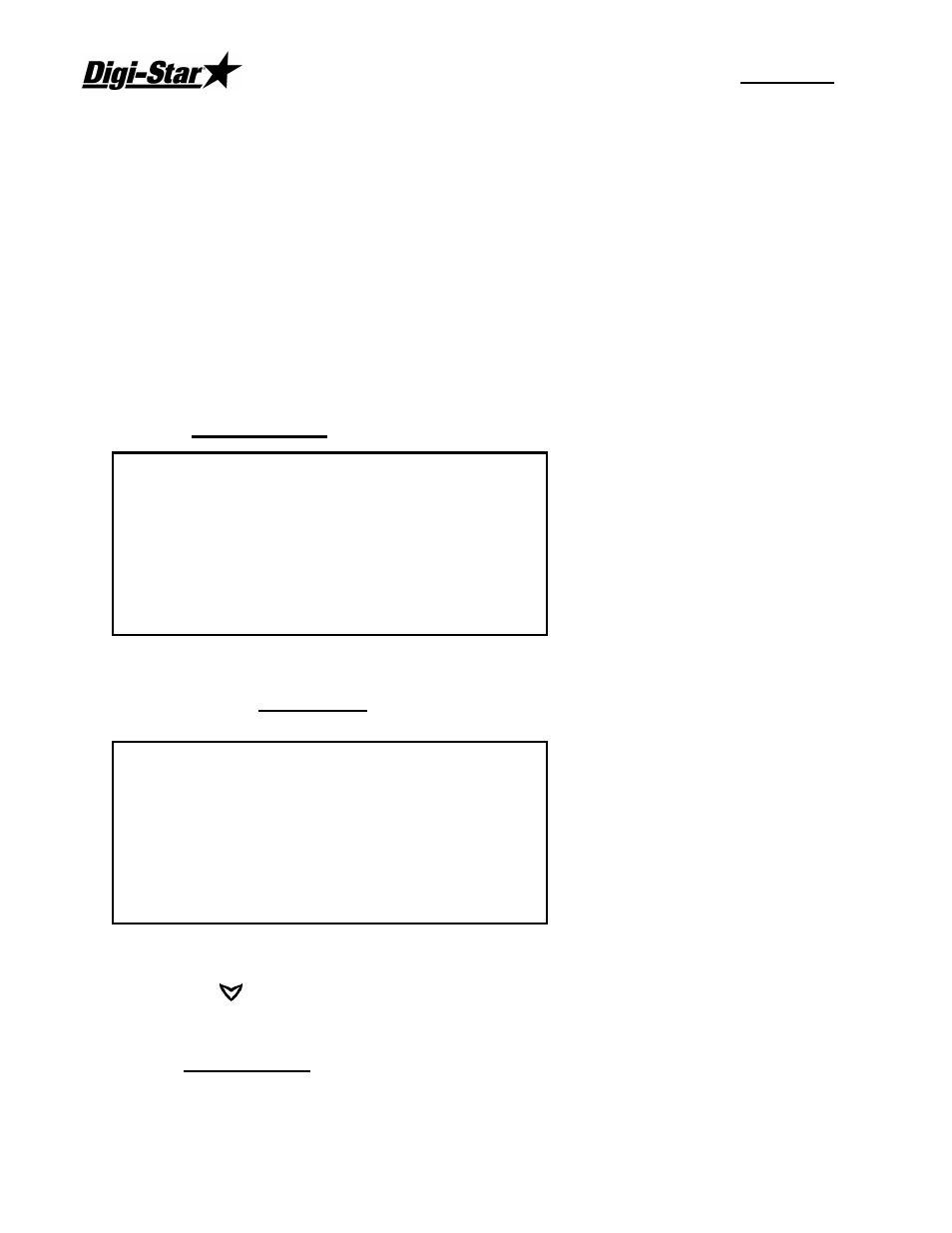
EZ 4300
6
RF Datalink Mode
When the EZ4300 is ready to send completed data, RF Datalink will link with the
EZ4300. The display will show:
When the EZ4300 is sending completed data to RF Datalink, the display shows:
Starting a Recipe
Press [Recipe].
The scale will show the first recipe on the large display and line 1 on the lower
display. Lines 2 and 3 will display the next recipes in the list. As shown below
Complete Loads Mode
This example shows each
load with recipe name and
pens to unload.
Recipe and Pen List Mode
This example shows
recipes with totals of how
much is left to unload to
pens.
This example will be the same for recipes only, with no total to unload to pens
Press [ ] or [Recipe] to select the next recipe list.
Press [Load/Unload] or [Enter] to start the recipe.
Complete Loads Mode
The scale will now give you the option to resize the pen call weight or press
[Select] to change by number of head in the pen.
