Chapter 3 – DFI KB160 User Manual
Page 39
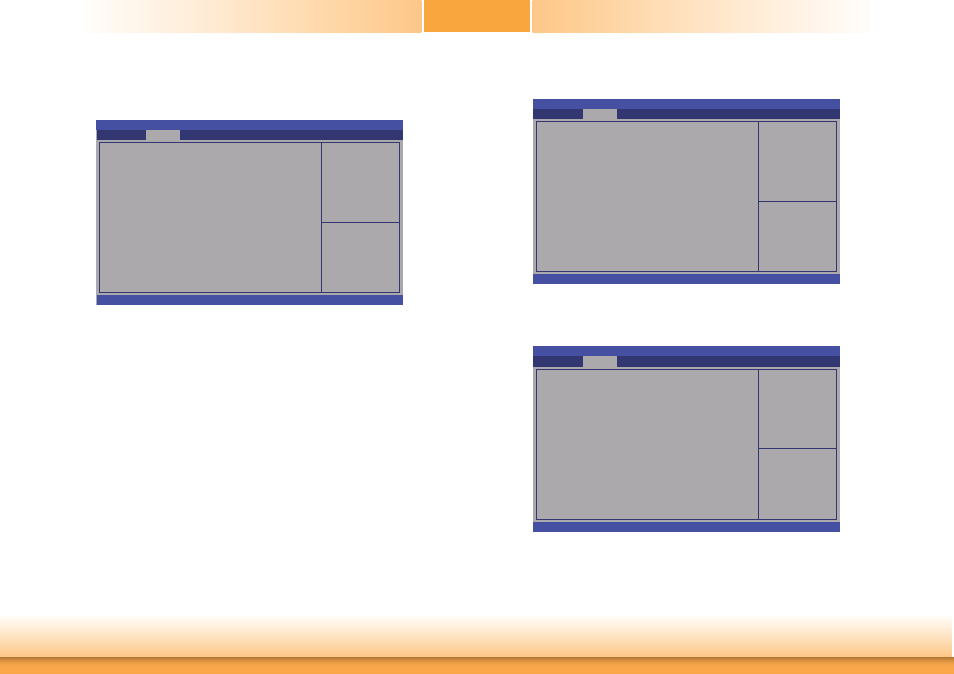
www.dfi .com
39
Chapter 3 BIOS Setup
Chapter 3
NCT6102D Super IO Features
This section configures some control function.
Aptio Setup Utility - Copyright (C) 2013 American Megatrends, Inc.
Version 2.16.1240. Copyright (C) 2013 American Megatrends, Inc.
NCT6102D Super IO Features
Power-Loss State
Case Open Warning
WatchDog Count Mode
WatchDog TimeOut Value
Advanced
[Keep last state]
[Disabled]
[Second]
0
Control the status when
Power loss occurs
Select Screen
Select Item
Enter: Select
+/-: Change Opt.
F1: General Help
F2: Previous
Values
F3: Optimized
Defaults
F4: Save & Reset
ESC: Exit
Power-Loss State
Controls the status when the power loss occurs.
Always Off
When power returns after an AC power failure, the system’s power is off. You
must
press the Power button to power-on the system.
Always On
When power returns after an AC power failure, the system will automatically power-on.
Keep Last State
When power returns after an AC power failure, the system will return to the state
where you left off before power failure occurs. If the system’s power is off when AC
power failure occurs, it will remain off when power returns. If the system’s power is on
when AC power failure occurs, the system will power-on when power returns.
Case Open Warning
Enables or disables the function of the case open warning.
WatchDog Count Mode
Selects the watchdog count mode: second or minute.
WatchDog TimeOut Value
Fills the watchdog timeout value. 0 means disabled.
Network Stack
Enable or disable UEFI
network stack.
Aptio Setup Utility - Copyright (C) 2013 American Megatrends, Inc.
Version 2.16.1240. Copyright (C) 2013 American Megatrends, Inc.
Network Stack
Advanced
[Enabled]
Network Stack
Enables or disables UEFI network stack.
Enable or disable UEFI
network stack.
Aptio Setup Utility - Copyright (C) 2013 American Megatrends, Inc.
Version 2.16.1240. Copyright (C) 2013 American Megatrends, Inc.
Network Stack
Ipv4 PXE Support
Ipv6 PXE Support
PXE boot wait time
Advanced
[Enabled]
[Enabled]
[Enabled]
0
Select Screen
Select Item
Enter: Select
+/-: Change Opt.
F1: General Help
F2: Previous
Values
F3: Optimized
Defaults
F4: Save & Reset
ESC: Exit
Select Screen
Select Item
Enter: Select
+/-: Change Opt.
F1: General Help
F2: Previous
Values
F3: Optimized
Defaults
F4: Save & Reset
ESC: Exit
