Chapter 3 – DFI KB160 User Manual
Page 33
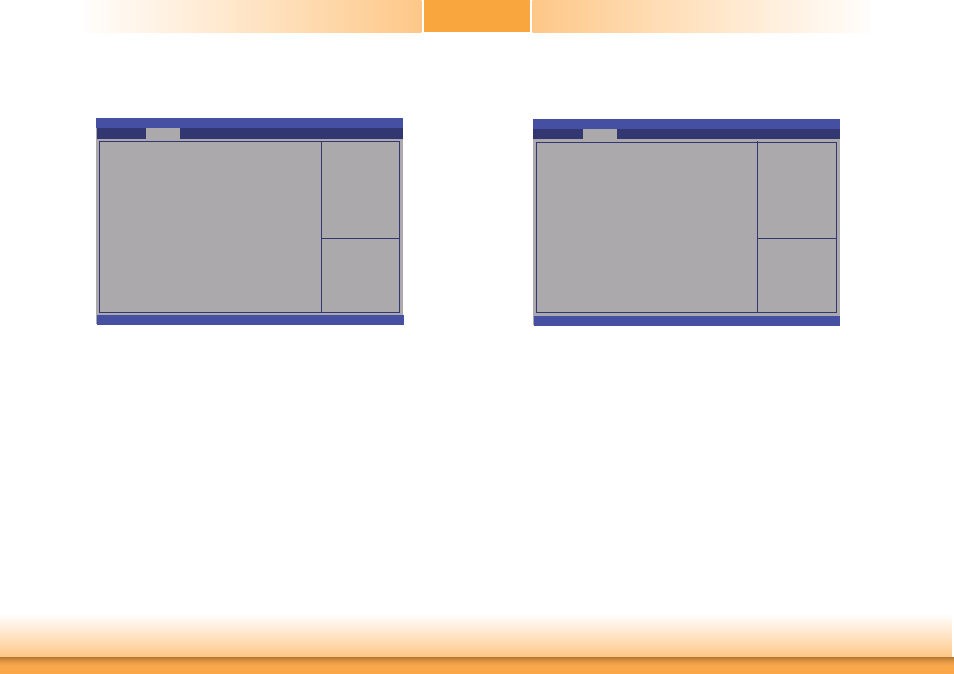
www.dfi .com
33
Chapter 3 BIOS Setup
Chapter 3
DFI Wakeup Configuration
This section is used to configure the DFI Wakeup ACPI power management.
About Resume by PME
(PCI, PCIE, LAN).
Aptio Setup Utility - Copyright (C) 2013 American Megatrends, Inc.
Version 2.16.1240. Copyright (C) 2013 American Megatrends, Inc.
DFI Wakeup ACPI Power Management Confi guration
Resume by PME
Resume by USB
Advanced
[Disabled]
[Disabled]
Select Screen
Select Item
Enter: Select
+/-: Change Opt.
F1: General Help
F2: Previous
Values
F3: Optimized
Defaults
F4: Save & Reset
ESC: Exit
Resume by PME
Enable this field to use the PME signal to wake up the system.
Resume by USB
When Enabled, this system uses the USB signal to carry out a wakeup event.
CPU Configuration
This section is used to configure the CPU. It will also display the detected CPU information.
SVM Mode
Enables or disables the CPU virtualization.
Core Leveling Mode
Changes the number of cores in the system.
Enable/disable No-execute
page protection function.
Aptio Setup Utility - Copyright (C) 2013 American Megatrends, Inc.
Version 2.16.1240. Copyright (C) 2013 American Megatrends, Inc.
CPU Confi guration
Module Version: 4.6.5.3 KabiniPI 018
AGESA
Version: 1.0.0.8
NX Mode
SVM Mode
Core Leveling Mode
Node 0 Information
Advanced
[Enabled]
[Enabled]
[Automatic mode]
Select Screen
Select Item
Enter: Select
+/-: Change Opt.
F1: General Help
F2: Previous
Values
F3: Optimized
Defaults
F4: Save & Reset
ESC: Exit
