Chapter 3 – DFI KB160 User Manual
Page 34
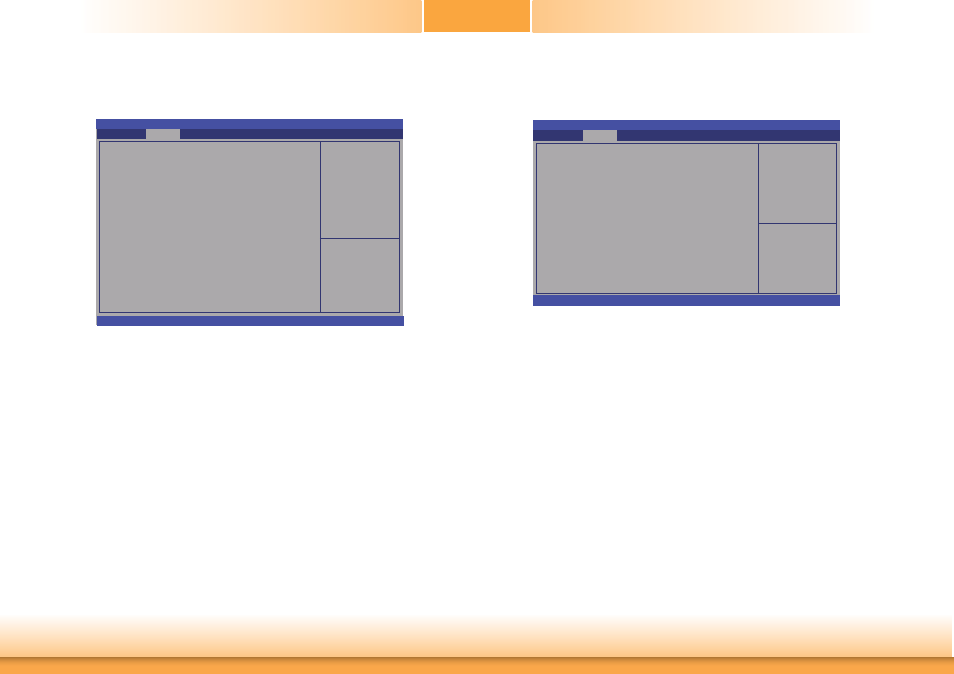
www.dfi .com
34
Chapter 3 BIOS Setup
Chapter 3
DDR3 Voltage Setting
This section is used to select the DDR3 voltage setting.
DDR3 Voltage setting.
Aptio Setup Utility - Copyright (C) 2013 American Megatrends, Inc.
Version 2.16.1240. Copyright (C) 2013 American Megatrends, Inc.
DDR3 Voltage setting
Advanced
DDR3 Voltage Setting
This field is used to select the DDR3 voltage: 1.5V, 1.35V or 1.25V.
[1.5V]
Select Screen
Select Item
Enter: Select
+/-: Change Opt.
F1: General Help
F2: Previous
Values
F3: Optimized
Defaults
F4: Save & Reset
ESC: Exit
Node 0 Information
This field only displays the memory infomation related to Node 0.
Aptio Setup Utility - Copyright (C) 2013 American Megatrends, Inc.
Version 2.16.1240. Copyright (C) 2013 American Megatrends, Inc.
Socket0: AMD GX-415GA SOC with Radeon(tm) HD Graphics
Quad Core Running @ 1520 MHz 1050mV
Max Speed: 1500MHz Intended Speed: 1500MHz
Min Speed: 800MHz
Microcode Patch Level: 700010b
------------ Cache per Compute Unit ------------------------
L1 Instruction Cache: 128 KB/2-way
L1 Data Cache: 128 KB/8-way
L2 Cache: 2048 KB/16-way
No L3 Cache Present
Advanced
Select Screen
Select Item
Enter: Select
+/-: Change Opt.
F1: General Help
F2: Previous
Values
F3: Optimized
Defaults
F4: Save & Reset
ESC: Exit
