Chapter 3 – DFI KB160 User Manual
Page 35
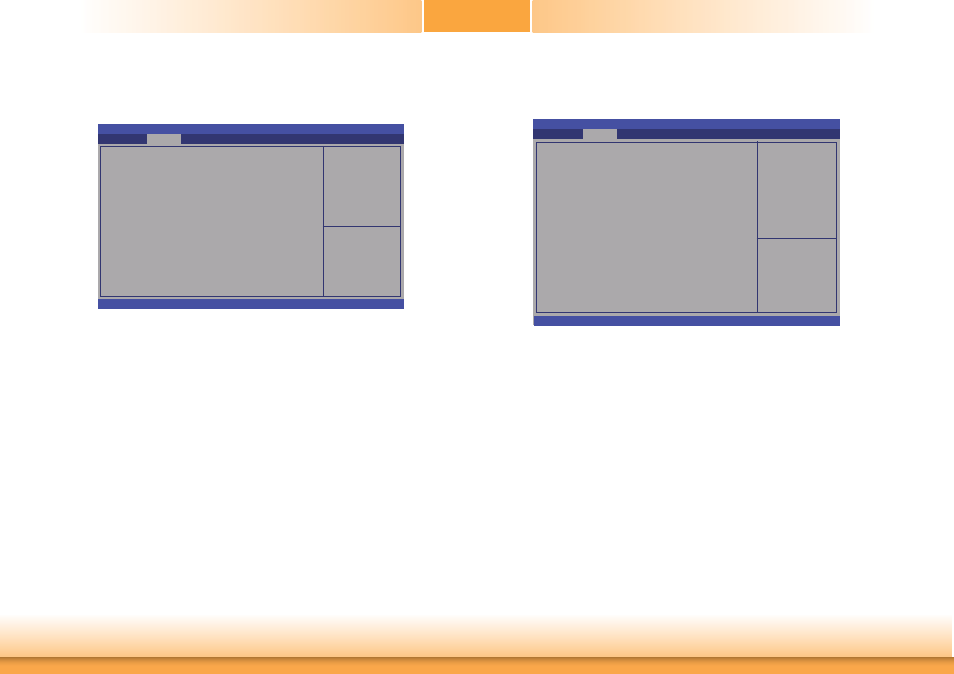
www.dfi .com
35
Chapter 3 BIOS Setup
Chapter 3
Aptio Setup Utility - Copyright (C) 2013 American Megatrends, Inc.
Version 2.16.1240. Copyright (C) 2013 American Megatrends, Inc.
IDE Confi guration
SATA Port0
SATA Port1
Advanced
Not present
Not present
Enter:
+/-:
F1:
F2:
F3:
F4:
ESC:
Select Screen
Select Item
Select
Change Opt.
General Help
Previous Values
Optimized Defaults
Save & Reset
Exit
IDE Configuration
This section is used to configure IDE devices.
USB Configuration
This section is used to configure the USB parameters.
Enables Legacy USB sup-
port. AUTO option disables
legacy support if no USB
devices are connected.
DISABLE option will keep
USB devices available only
for EFI application.
Aptio Setup Utility - Copyright (C) 2013 American Megatrends, Inc.
Version 2.16.1240. Copyright (C) 2013 American Megatrends, Inc.
USB Confi guration
USB Module Version
USB Devices:
1 Keyboard, 1 Mouse
Legacy USB Support
EHCI Hand-off
USB Mass Storage Driver Support
Advanced
8.10.27
[Enabled]
[Disabled]
[Enabled]
Select Screen
Select Item
Enter: Select
+/-: Change Opt.
F1: General Help
F2: Previous
Values
F3: Optimized
Defaults
F4: Save & Reset
ESC: Exit
Legacy USB Support
Enabled
Enables legacy USB.
Auto
Disables support for legacy when no USB devices are connected.
Disabled
Keeps USB devices available only for EFI applications.
EHCI Hand-off
This is a workaround for OSes that does not support EHCI hand-off. The EHCI owner-
ship change should be claimed by the EHCI driver.
USB Mass Storage Driver Support
Enables or disables the USB Mass Storage Driver support.
