Devolo MicroLink ADSL Modem Router User Manual
Page 7
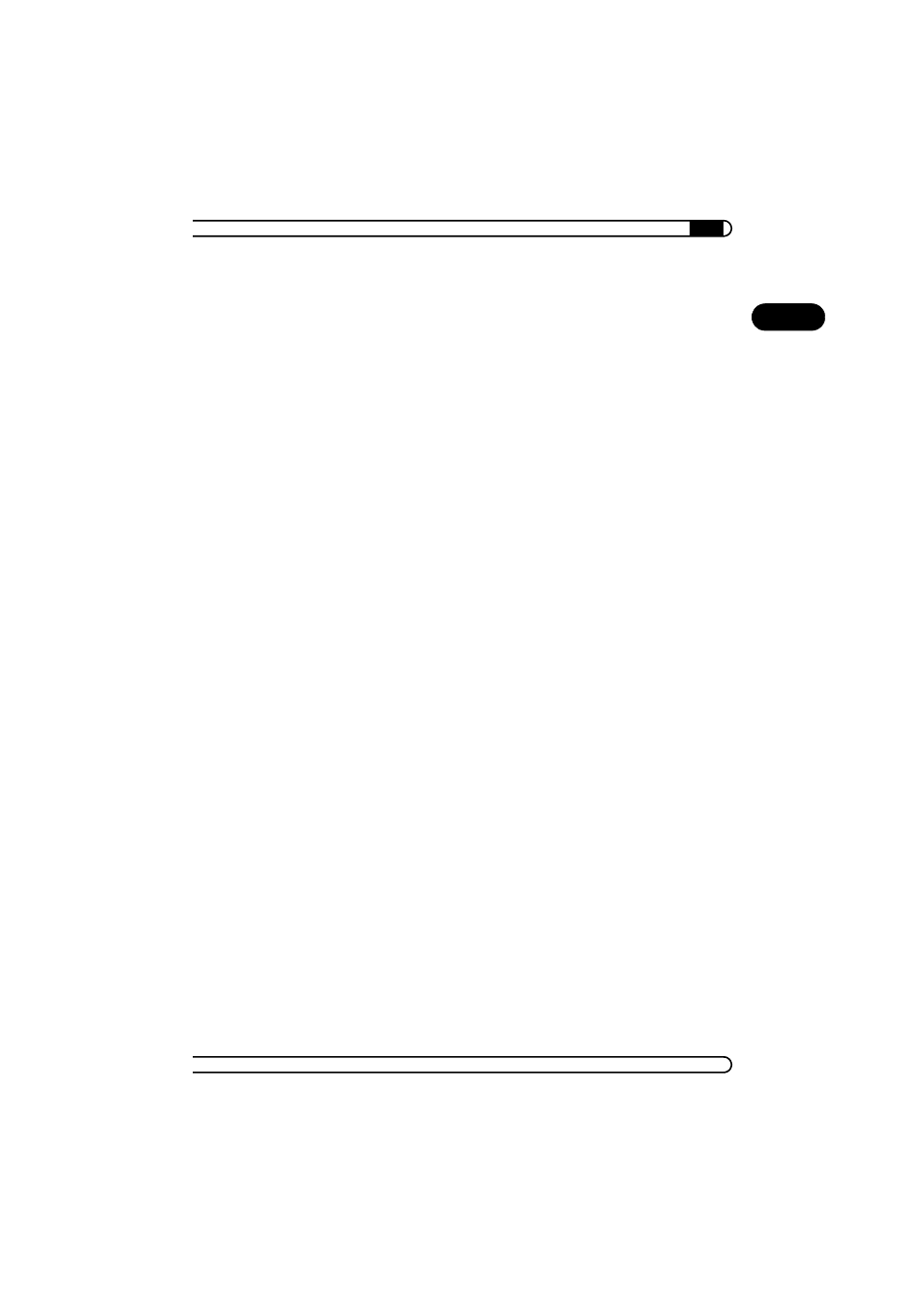
|
Introduction
7
|
devolo MicroLink ADSL Modem Router
|
EN
1.2
What does the MicroLink ADSL Modem Router
have to offer?
The following is an outline of the principal features of the device giving you
a quick overview of its capabilities.
Simple installation
b
Connect the MicroLink ADSL Modem Router to the power outlet
b
Connect the MicroLink ADSL Modem Router to the computers in your
LAN
b
Connect the MicroLink ADSL Modem Router to the ADSL line using the
ADSL cable
b
Configure Internet access using the setup wizard
b
Done!
ADSL operation
b
Access the Internet and use the telephone at the same time
b
No new wiring, because the existing telephone lines (copper wire) can
still be used
b
High transmission rates of up to 8 Mbps (download) or up to 1 Mbps
(upload)
Status display
The control lamps (LEDs) at the front of your device display the router status,
and provide status regarding the function of the data transmission.
- dLAN 1200+ Installation (11 pages)
- dLAN 500 duo+ (33 pages)
- dLAN 550 duo+ Installation (11 pages)
- dLAN 500 duo+ (33 pages)
- dLAN 650 triple+ Installation (13 pages)
- dLAN 650+ Installation (13 pages)
- dLAN 200 AVduo (33 pages)
- dLAN 200 AV (25 pages)
- dLAN 200 AVeasy (26 pages)
- dLAN 500 AVmini (35 pages)
- dLAN 500 AVtriple+ (35 pages)
- dLAN 200 AVsmart+ (37 pages)
- dLAN 200 AVmini (30 pages)
- dLAN home Internet to TV Set (35 pages)
- dLAN 200 AV USB extender (35 pages)
- dLAN 1200+ WiFi ac (55 pages)
- dLAN 1200+ WiFi ac Installation (19 pages)
- dLAN 500 AV Wireless+ Installation (19 pages)
- dLAN 500 WiFi (81 pages)
- dLAN 500 AV Wireless+ (83 pages)
- dLAN TV SAT Starter Set (85 pages)
- dLAN 200 AV Wireless G (47 pages)
- dLAN home Multi connect Set (57 pages)
- dLAN TV Sat PC (75 pages)
- dLAN TV Sat 2400-CI+ (53 pages)
- dLAN LiveCam (37 pages)
- Vianect AIR TV (39 pages)
- MicroLink dLAN ISDN Router (39 pages)
- MicroLink ADSL Fun USB (20 pages)
- MicroLink 56k Fun II (19 pages)
- dLAN TV Sat (72 pages)
- MicroLink 56k Fun USB (21 pages)
- MicroLink 56k Fun LAN (22 pages)
- dsl+ 1100 LAN (30 pages)
- dsl+ 1100 duo (39 pages)
- dsl+ 1100 WLAN (41 pages)
- MicroLink dLAN Audio (58 pages)
- MicroLink dLAN Ethernet (33 pages)
- LAN Audio extender (43 pages)
- MicroLink dLAN Wireless (38 pages)
- dLAN duo (29 pages)
- dLAN Highspeed Ethernet (25 pages)
- dLAN 85 HSplus (26 pages)
- dLAN 85 HSmini (28 pages)
