Devolo MicroLink ADSL Modem Router User Manual
Page 18
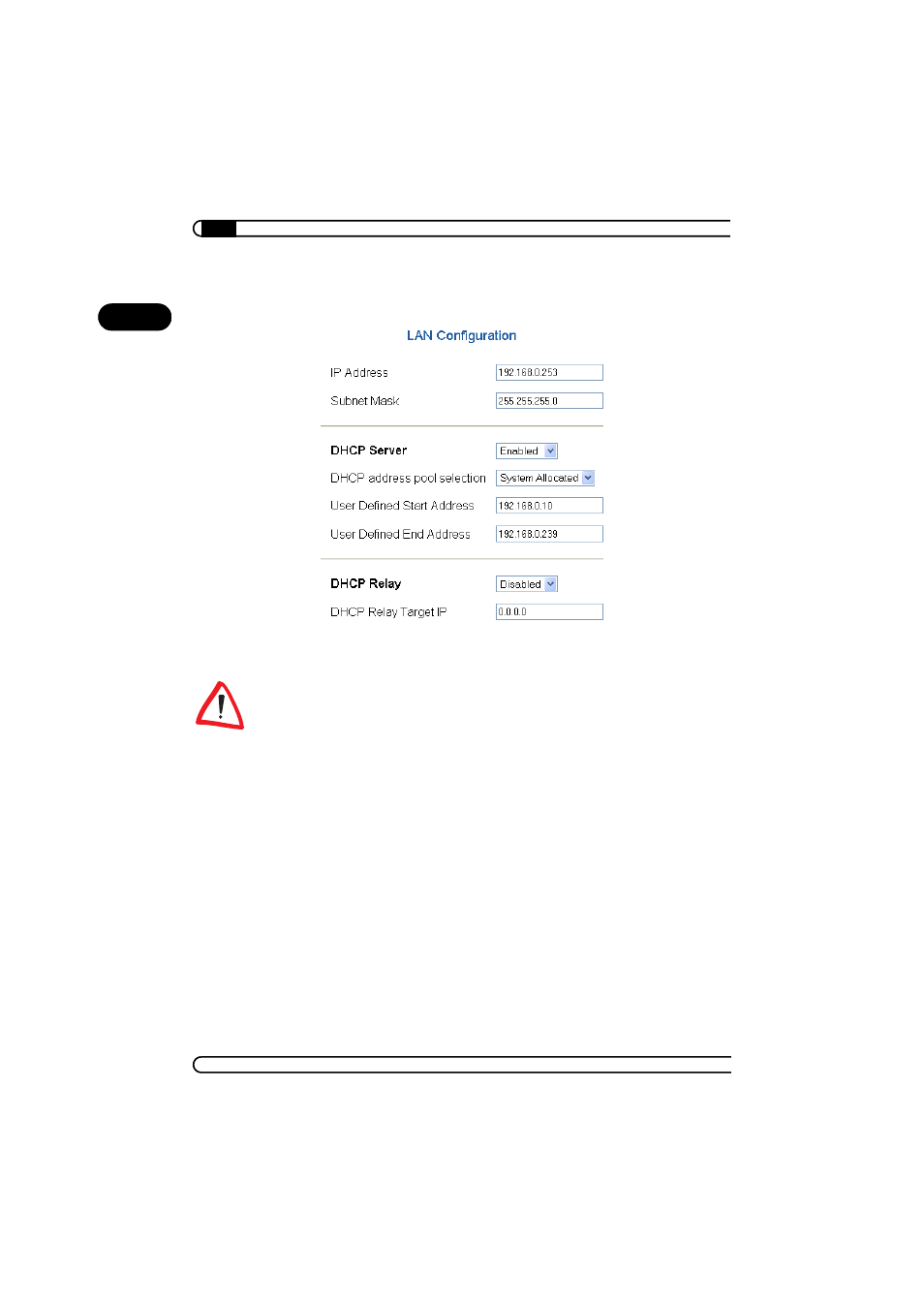
Router configuration
|
|
devolo MicroLink ADSL Modem Router
|
18
EN
LAN
Define the settings for the local network under 'LAN'.
b
'IP Address': By default the MicroLink ADSL Modem Router has the IP
address '192.168.0.253'. This address can be changed as required for
your local network.
Please note that changing the IP address will disable the setup wizard. The
setup wizard can only be used if the MicroLink ADSL Modem Router can
be reached at its default IP address of '192.186.0.253' with the subnet mask
'255.255.255.0'.
b
'Subnet Mask': The subnet mask is assigned with the IP address and spe-
cifies the address range. By default, the MicroLink ADSL Modem Rou-
ter has the subnet mask '255.255.255.0'. This address can be changed as
required for your local network.
b
'DHCP Server': Select 'Enabled' to enable the DHCP server and assign IP
addresses dynamically; select 'Disabled' to disable the DHCP server and
assign static IP and gateway addresses manually.
ć
'DHCP address pool selection': Select 'System Allocated' to automa-
tically assign an IP address from your IP address pool; select 'User
Defined' to assign an IP address manually.
ć
'User Defined Start Address': When working with a user-defined
DHCP address pool, enter the IP start address manually.
