3 advanced configuration, Advanced configuration – Devolo MicroLink ADSL Modem Router User Manual
Page 14
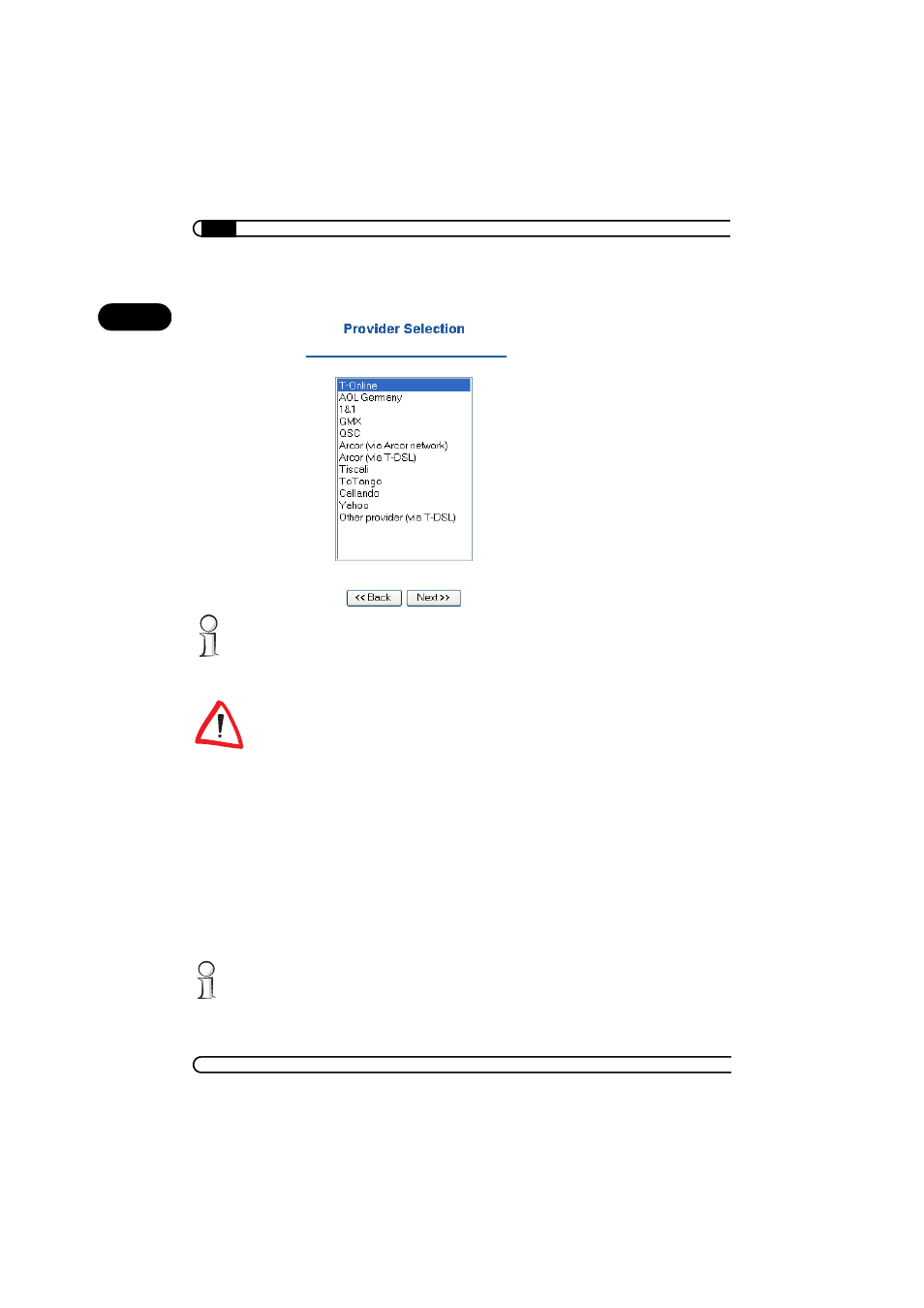
Router configuration
|
|
devolo MicroLink ADSL Modem Router
|
14
EN
ብ Choose your ADSL provider from the list and confirm your choice by click-
ing Next.
If you are using an unlisted provider, select the entry ’Other provider (via T-
DSL)' and set up the connection manually.
ቦ Enter your access information (username, password) and click Next.
Keep in mind that the settings you have configured only take effect if you con-
firm them under 'Save Settings' by clicking Save. This will restart the
MicroLink ADSL Modem Router.
ቧ Finally, check whether the Internet connection works by entering a URL
such as www.devolo.com in your Web browser (e.g. Internet Explorer).
Once your Internet access is working correctly, set the remaining con-
nected computers to automatically receive DHCP information. For further
information, please see the documentation of your operating system.
3.3
Advanced configuration
In this chapter, we will be guiding you through the advanced configuration of
the MicroLink ADSL Modem Router, explaining its functions and settings.
If you have any questions regarding the terms used here or the deployment
scenarios, please see at www.devolo.com.
