Devolo dLAN TV SAT Starter Set User Manual
Page 58
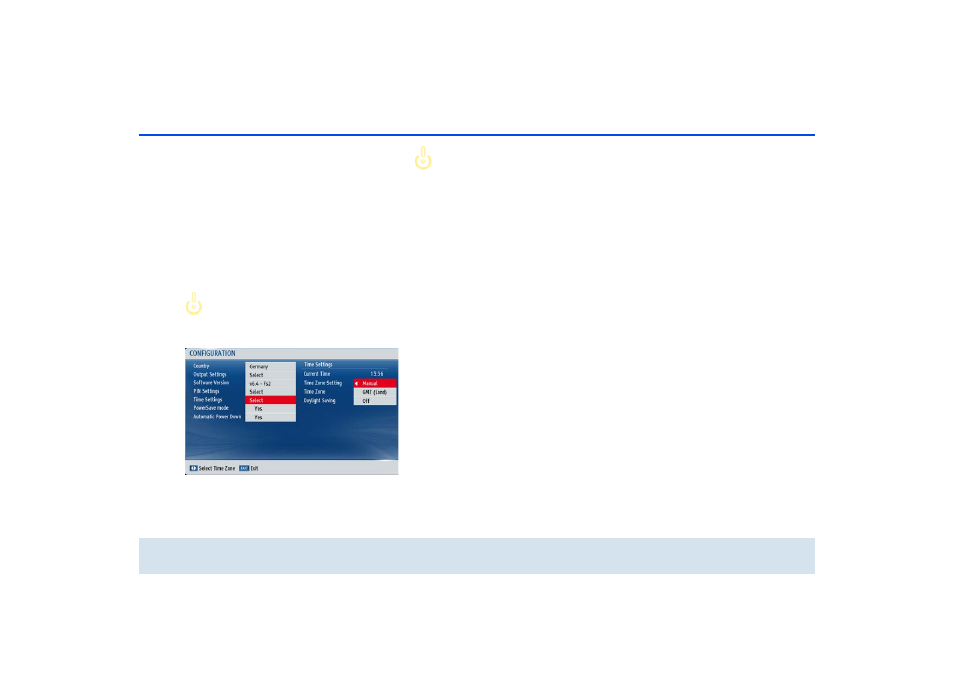
TV and radio programme 57
devolo dLAN TV SAT Starter Set
b
The PIN Settings (parental settings) allows you to
make then accessible only by using a PIN code.
Select the PIN Settings field and confirm with
OK. If a code (PIN) has been assigned, it is now
requested and the following sub-menu opened:
ć
Disabled: all menus are accessible.
ć
All menus: all menus are only accessible with
a password.
ć
Installation: the installation menu is locked.
The user cannot add channels.
When the device is supplied, the child
safety code (PIN) is 0000.
Select the Time settings field and confirm with OK. Se-
lect the time zone from the following sub-menu.
First select the PowerSave mode field. You then acti-
vate power-saving mode by selecting Yes and disable
it with No.
The dLAN TV SAT to IP Receiver com-
plies with current EU power-consumer
directives and includes a stand-by
mode for lower power consumption
(power-saving mode). Some seconds
after you switch off the
dLAN TV SAT to IP Receiver, device
changes by default to power-saving
mode and the display goes blank. If
power-saving mode is disabled, the
time is shown on the display when the
dLAN TV SAT to IP Receiver is switched
off. To save on energy costs, we recom-
mend leaving power-saving mode ac-
tive.
To activate Automatic Power Down, select the field
and choose Yes. The device will switch off automatical-
ly after 4 seconds if it has not been used during this
time.
