2 wlan status, 3 ethernet status, Wlan status – Devolo dLAN 500 WiFi User Manual
Page 46: Ethernet status
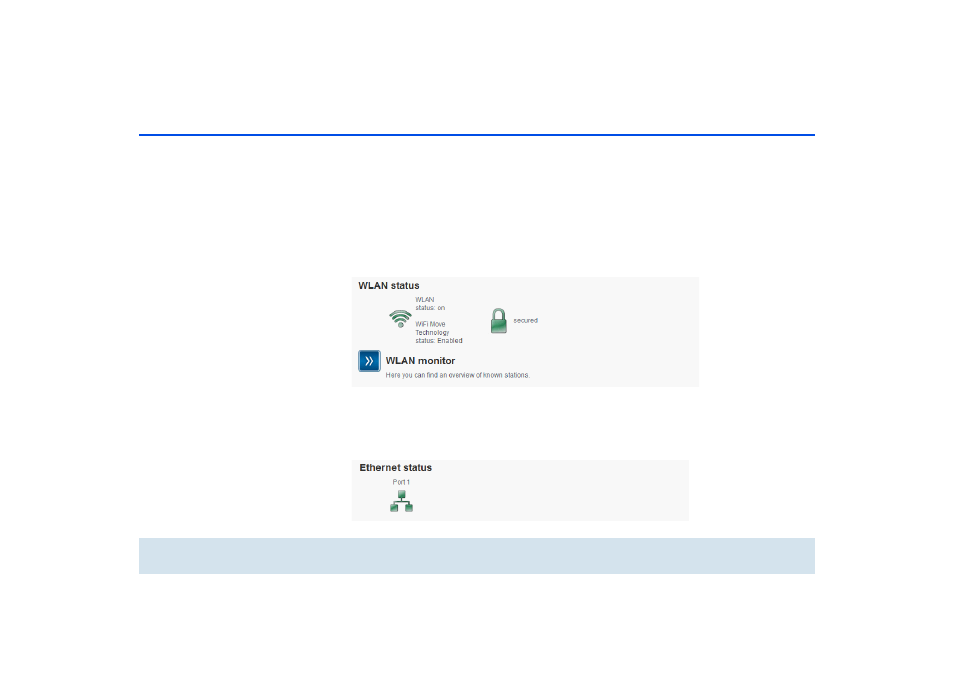
Network configuration 45
devolo dLAN 500 WiFi
6.3.2 WLAN status
Here, you can see whether the Wi-Fi connection is
switched on or switched off and whether Wi-Fi Move
Technology is activated (see 6.5.7 WiFi Move
Technology). Clicking or tapping the Wi-Fi icon
brings you directly to the WLAN configuration (see
6.5 WLAN configuration). Click on the WLAN
monitor arrow to have all of the known Wi-Fi devices
displayed. Each Wi-Fi station known since the last
system start is displayed together with its name, MAC
and IP address and the last login date, along with the
speed if possible if there is an Internet connection and
a time server was found.
Clicking or tapping the lock icon of the Access Point
brings you directly to the Wi-Fi configuration area
(see 6.5.1 Access point), where you can configure
settings for Wi-Fi network security.
6.3.3 Ethernet status
The status of the network connection is displayed in
this area.
- dLAN 1200+ Installation (11 pages)
- dLAN 500 duo+ (33 pages)
- dLAN 550 duo+ Installation (11 pages)
- dLAN 500 duo+ (33 pages)
- dLAN 650 triple+ Installation (13 pages)
- dLAN 650+ Installation (13 pages)
- dLAN 200 AVduo (33 pages)
- dLAN 200 AV (25 pages)
- dLAN 200 AVeasy (26 pages)
- dLAN 500 AVmini (35 pages)
- dLAN 500 AVtriple+ (35 pages)
- dLAN 200 AVsmart+ (37 pages)
- dLAN 200 AVmini (30 pages)
- dLAN home Internet to TV Set (35 pages)
- dLAN 200 AV USB extender (35 pages)
- dLAN 1200+ WiFi ac (55 pages)
- dLAN 1200+ WiFi ac Installation (19 pages)
- dLAN 500 AV Wireless+ Installation (19 pages)
- dLAN 500 AV Wireless+ (83 pages)
- dLAN TV SAT Starter Set (85 pages)
- dLAN 200 AV Wireless G (47 pages)
- dLAN home Multi connect Set (57 pages)
- dLAN TV Sat PC (75 pages)
- dLAN TV Sat 2400-CI+ (53 pages)
- dLAN LiveCam (37 pages)
- Vianect AIR TV (39 pages)
- MicroLink dLAN ISDN Router (39 pages)
- MicroLink ADSL Modem Router (41 pages)
- MicroLink ADSL Fun USB (20 pages)
- MicroLink 56k Fun II (19 pages)
- dLAN TV Sat (72 pages)
- MicroLink 56k Fun USB (21 pages)
- MicroLink 56k Fun LAN (22 pages)
- dsl+ 1100 LAN (30 pages)
- dsl+ 1100 duo (39 pages)
- dsl+ 1100 WLAN (41 pages)
- MicroLink dLAN Audio (58 pages)
- MicroLink dLAN Ethernet (33 pages)
- LAN Audio extender (43 pages)
- MicroLink dLAN Wireless (38 pages)
- dLAN duo (29 pages)
- dLAN Highspeed Ethernet (25 pages)
- dLAN 85 HSplus (26 pages)
- dLAN 85 HSmini (28 pages)
