2 dlan cockpit app, Dlan cockpit app – Devolo dLAN 500 WiFi User Manual
Page 34
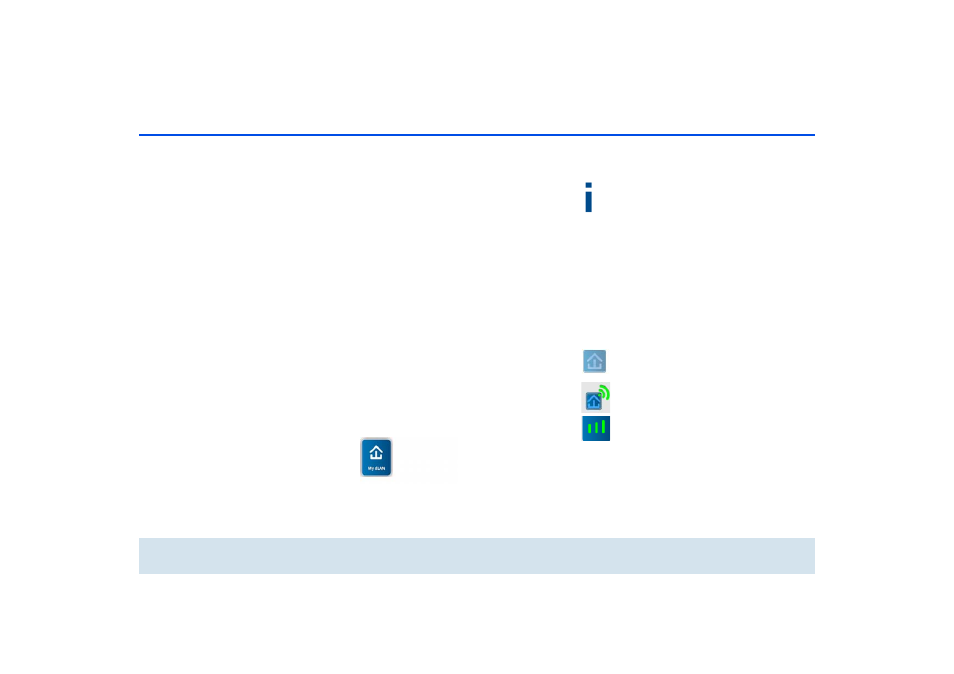
dLAN network 33
devolo dLAN 500 WiFi
5.2 dLAN Cockpit App
dLAN Cockpit App is an app for monitoring and en-
cryption, which you can use to search out all other ac-
cessible dLAN devices in your home network and
connect them together into a secure network using
the dLAN 500 WiFi – this could be considered the
counterpart to the local devolo dLAN Cockpit soft-
ware (see 5.3 dLAN Cockpit).
In addition, you can also use dLAN Cockpit App to
access the configuration interface for the
dLAN 500 WiFi and to change settings in the WLAN
and dLAN network (see 6 Network configuration).
ቢ After you have integrated the dLAN 500 WiFi into
your home network as described in Chapter 4.4
Connecting the dLAN 500 AV Wireless+ and
have downloaded dLAN Cockpit App, you can get
to start menu just by tapping on dLAN Cockpit.
ባ In order to connect the dLAN 500 WiFi to your
smartphone or tablet PC, select My dLAN.
ቤ As soon as your smartphone or tablet is connected
to the dLAN 500 WiFi, all of the adapters found in
the network appear with a picture and corre-
sponding name.
The menu in dLAN Cockpit App automatically
adjusts to the orientation (horizontal/vertical)
of the smartphone or tablet P.
If your smartphone or tablet switches to power
saving mode, the previously displayed view is
shown again when you activate the screen
again.
5.2.1 Overview page
You can page through the list of adapters by swiping
across the screen (left/right or up/down).
The house icon displays the connection over
dLAN.
The WLAN icon displays the connection over
WLAN.
The bar graph reflects the connection quali-
ty. The data rate is displayed in Mbps. Tap-
ping on a respective adapter allows you to
read the transfer rate for another device from
the selected adapter's point of view.
