3 reset, 4 network connection, 5 wi-fi antennas – Devolo dLAN 500 WiFi User Manual
Page 26: Reset, Network connection, Wi-fi antennas
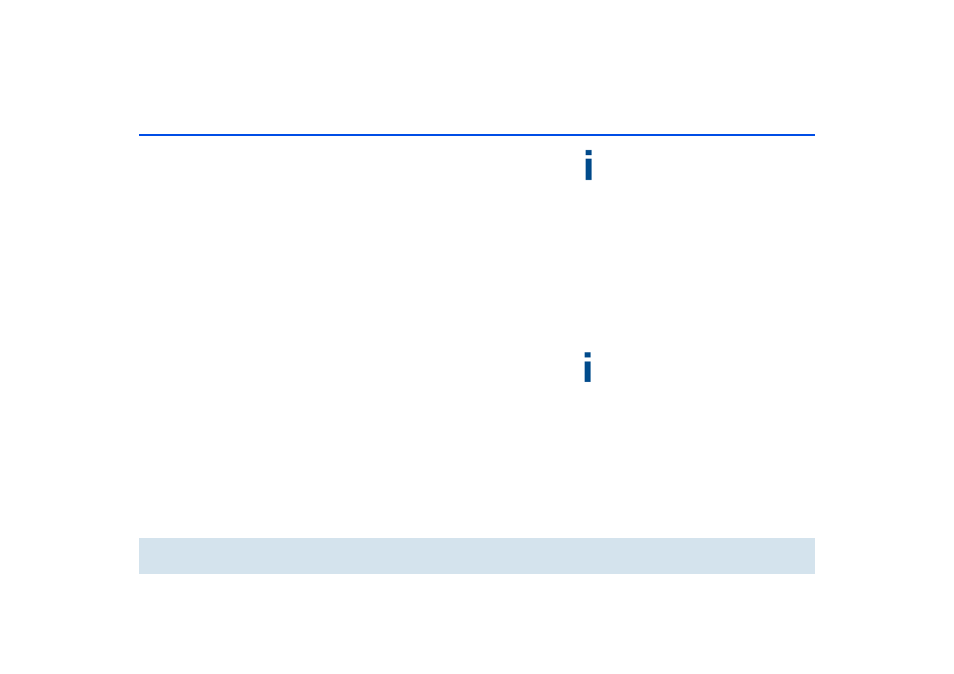
Initial use 25
devolo dLAN 500 WiFi
ć
The LED lights green. The network connec-
tion is suitable for HD video streaming.
ć
The LED lights orange. The network connec-
tion is suitable for SD video streaming and
online gaming.
ć
The LED lights red. The network connection is
suitable for simple data transfer and Internet
access.
b
WiFi Move Technology
WiFi Move Technology is a function for synchronising
the Wi-Fi settings of all dLAN 500 WiFi adapters con-
nected to your home network.
ć
Within 2 minutes first press the dLAN but-
ton of the existing dLAN 500 WiFi
(approx. 1 second) and finish by pressing
the dLAN button of the new dLAN 500 WiFi
(approx. 1 second).
ć
The existing dLAN 500 WiFi transmits its
entire Wi-Fi configuration to the new
dLAN 500 WiFi adapter. The existing and the
new dLAN 500 WiFi adapters are now con-
tinuously connected with each other, and
from now on exchange changes to the Wi-Fi
configuration automatically with each
other.
For more information on the
WiFi Move Technology, refer to Chapter 6.5.7
WiFi Move Technology.
4.3.3 Reset
The reset button (next to the network jack) has two
different functions:
b
The device restarts if you press the Reset button
for less than 10 seconds.
b
To change the configuration of the
dLAN 500 WiFi back to the factory defaults,
press the Reset button for more than 10 sec-
onds. Keep in mind that all settings that have
already been configured will be lost!
You can use the tip of a drawing pin to press
the reset button.
4.3.4 Network connection
Via the LAN port, a computer or another network de-
vice can be connected to the dLAN 500 WiFi via a com-
mercially available network cable.
4.3.5 Wi-Fi antennas
The internal Wi-Fi antennas are for connecting to other
network devices wirelessly.
