4 installation of devolo software, Installation of devolo software – Devolo dLAN 500 WiFi User Manual
Page 19
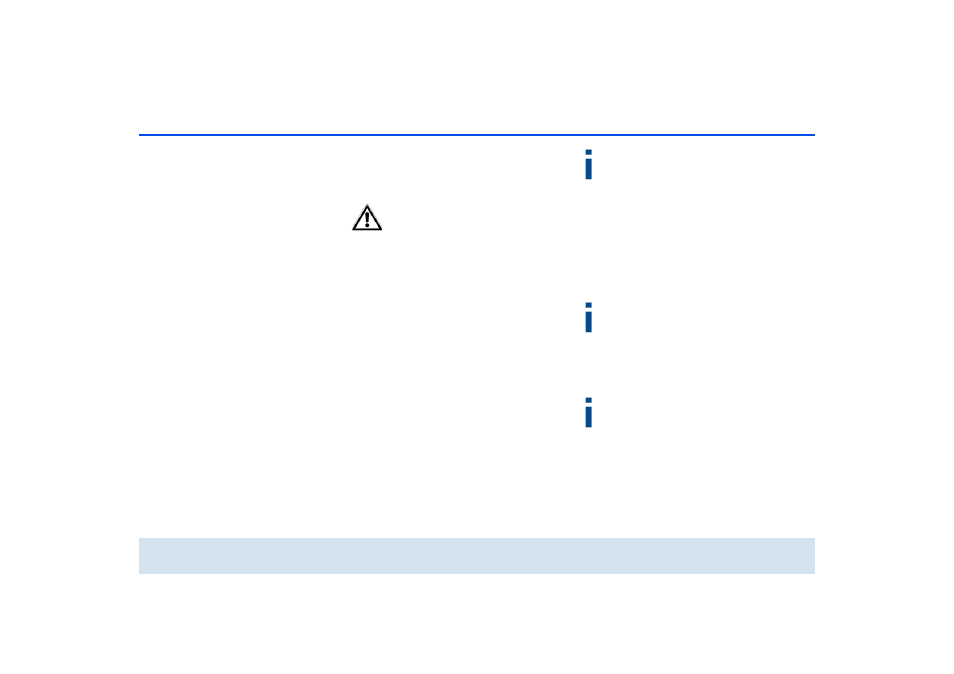
18 Quick start
devolo dLAN 500 WiFi
ቦ
In order to connect the dLAN 500 WiFi via Wi-Fi
with your laptop, tablet or smartphone, enter the
previously noted Wi-Fi key as the network security
key.
Begin carrying out the configuration
of your network in order to secure
your Wi-Fi network in a customised
manner. For more information, refer
to Chapter 6 Network configuration.
WiFi Move Technology
ቧ
To integrate additional dLAN 500 WiFis into your
home network, repeat step
ᕢ
.
ቨ
Within 2 minutes, first press the dLAN button
of the existing dLAN 500 WiFi (approx. 1 sec-
ond) and finish by pressing the dLAN button of
the new dLAN 500 WiFi (approx. 1 second).
ቩ
The existing dLAN 500 WiFi transmits its entire
Wi-Fi configuration to the new dLAN 500 WiFi
adapter. The existing and the new dLAN 500 WiFi
adapters are now continuously connected with
each other, and from now on exchange changes
to the Wi-Fi configuration automatically with
each other.
For more information on the
WiFi Move Technology, refer to Chapter 2 In-
troduction and 6.5.7 WiFi Move Technology.
3.4 Installation of devolo software
Downloading dLAN Cockpit App
ቢ
Download the dLAN Cockpit App to your smart-
phone or tablet computer from the corresponding
store.
You can find the dLAN Cockpit App quickest by
clicking on the magnifying glass in the store
and searching directly for dLAN Cockpit.
ባ
dLAN Cockpit is placed in your smartphone's or
tablet app list as usual. Tapping on the
dLAN Cockpit icon brings you to the start menu.
You can find more information in Chapter 5.2
dLAN Cockpit App.
Software for Windows
The installation wizard installs the adapter's configura-
tion software as well as the devolo dLAN Cockpit on
the Windows operating system.
b
The dLAN Cockpit software finds all accessible
dLAN adapters in your dLAN network, displays
