1 dlan status, Dlan status – Devolo dLAN 500 WiFi User Manual
Page 44
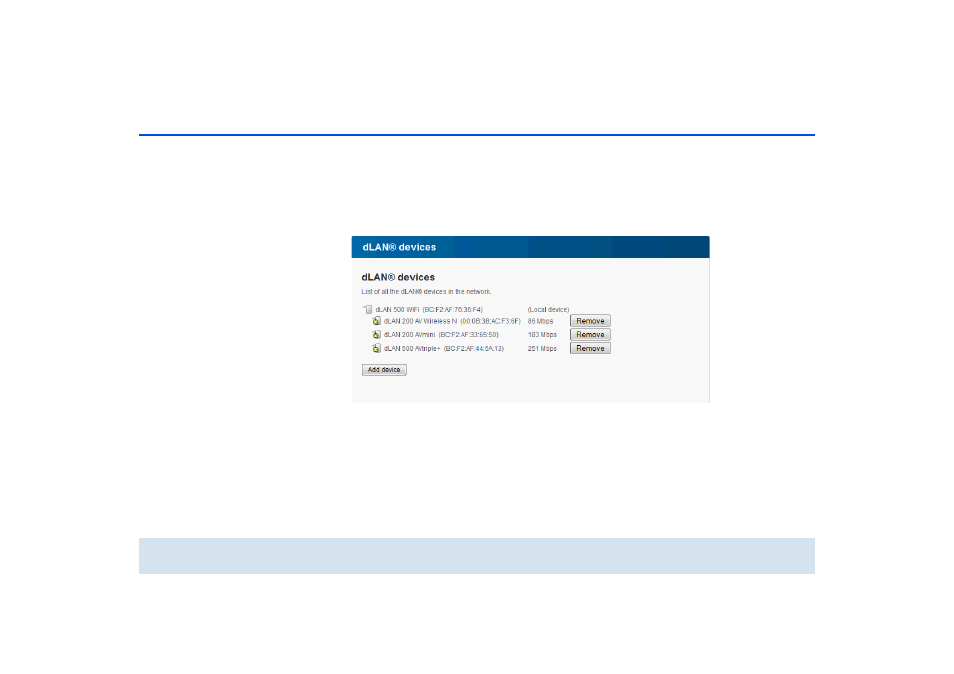
Network configuration 43
devolo dLAN 500 WiFi
6.3.1 dLAN status
Here, you can see whether your devices are connected
to a dLAN network. To display all connected dLAN de-
vices, click either the house icon or the dLAN devices
arrow. Each connected dLAN device, regardless of
whether it is connected locally or remotely in the net-
work, is displayed with its MAC address, name and
type. Clicking or tapping the lock icon brings you di-
rectly to the dLAN settings (see 6.4.3 dLAN set-
tings).
You can add additional dLAN devices to your dLAN
network by tapping or clicking on Add device. To do
this, enter the security ID for the respective dLAN
adapter in the Security ID field and confirm with
Save.
See also other documents in the category Devolo Accessories communication:
- dLAN 1200+ Installation (11 pages)
- dLAN 500 duo+ (33 pages)
- dLAN 550 duo+ Installation (11 pages)
- dLAN 500 duo+ (33 pages)
- dLAN 650 triple+ Installation (13 pages)
- dLAN 650+ Installation (13 pages)
- dLAN 200 AVduo (33 pages)
- dLAN 200 AV (25 pages)
- dLAN 200 AVeasy (26 pages)
- dLAN 500 AVmini (35 pages)
- dLAN 500 AVtriple+ (35 pages)
- dLAN 200 AVsmart+ (37 pages)
- dLAN 200 AVmini (30 pages)
- dLAN home Internet to TV Set (35 pages)
- dLAN 200 AV USB extender (35 pages)
- dLAN 1200+ WiFi ac (55 pages)
- dLAN 1200+ WiFi ac Installation (19 pages)
- dLAN 500 AV Wireless+ Installation (19 pages)
- dLAN 500 AV Wireless+ (83 pages)
- dLAN TV SAT Starter Set (85 pages)
- dLAN 200 AV Wireless G (47 pages)
- dLAN home Multi connect Set (57 pages)
- dLAN TV Sat PC (75 pages)
- dLAN TV Sat 2400-CI+ (53 pages)
- dLAN LiveCam (37 pages)
- Vianect AIR TV (39 pages)
- MicroLink dLAN ISDN Router (39 pages)
- MicroLink ADSL Modem Router (41 pages)
- MicroLink ADSL Fun USB (20 pages)
- MicroLink 56k Fun II (19 pages)
- dLAN TV Sat (72 pages)
- MicroLink 56k Fun USB (21 pages)
- MicroLink 56k Fun LAN (22 pages)
- dsl+ 1100 LAN (30 pages)
- dsl+ 1100 duo (39 pages)
- dsl+ 1100 WLAN (41 pages)
- MicroLink dLAN Audio (58 pages)
- MicroLink dLAN Ethernet (33 pages)
- LAN Audio extender (43 pages)
- MicroLink dLAN Wireless (38 pages)
- dLAN duo (29 pages)
- dLAN Highspeed Ethernet (25 pages)
- dLAN 85 HSplus (26 pages)
- dLAN 85 HSmini (28 pages)
