Absence mode – Delta Dore 147 TYBOX User Manual
Page 4
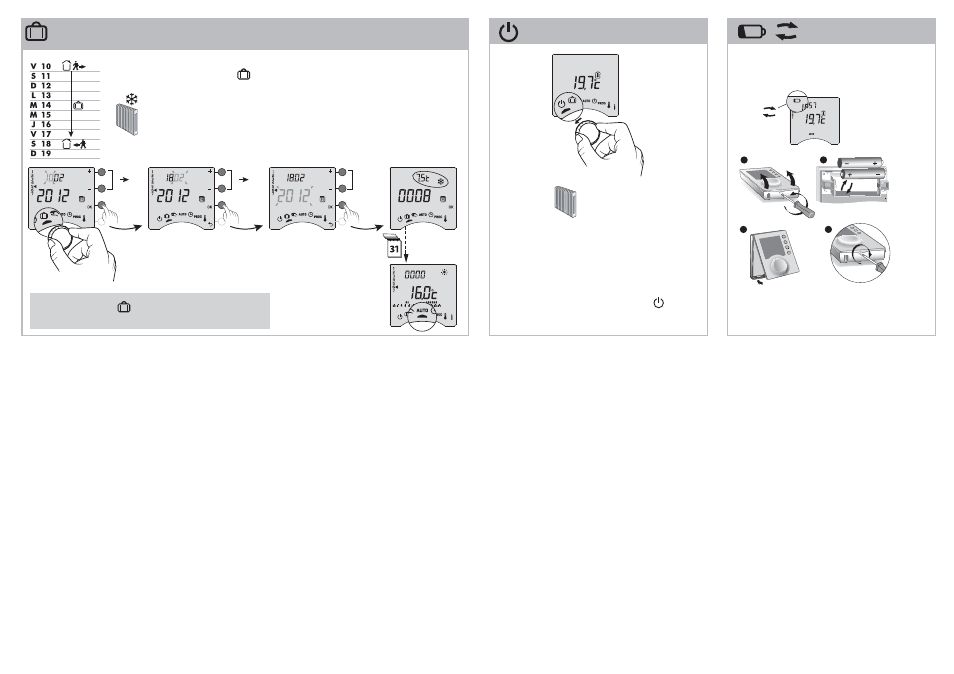
STOP
1
31
1
12
2012 ...
18/02/2012
00.00
Absence mode
1
3
4
2
1,5V - LR03/AAA
(Alkaline)
Enter the return date
E.g.
Return to AUTO mode
at the end of the
countdown, at 00:00.
To change the mode
in progress, press OK again.
To cancel the current absence mode, turn the selector dial.
confirm
confirm
confirm
This mode protects your home from frost if you are absent for several days.
Turn the selector dial
and enter the return date.
The Frost Protection
setting is adjustable
(§ «Setting
temperatures»).
This mode is used to switch your heating
installation off. Turn the selector dial to
. In this
mode, the device displays the room temperature.
You have approximately 30 seconds to change
the batteries before the time setting is reset
(if this happens, reprogramme the date and time).
When the batteries symbol appears. you have
approximately 1 month to change the batteries
(2 1.5 V LR03 or AAA alkaline batteries).
