Dataprobe T-APS Standalone User Manual
Page 15
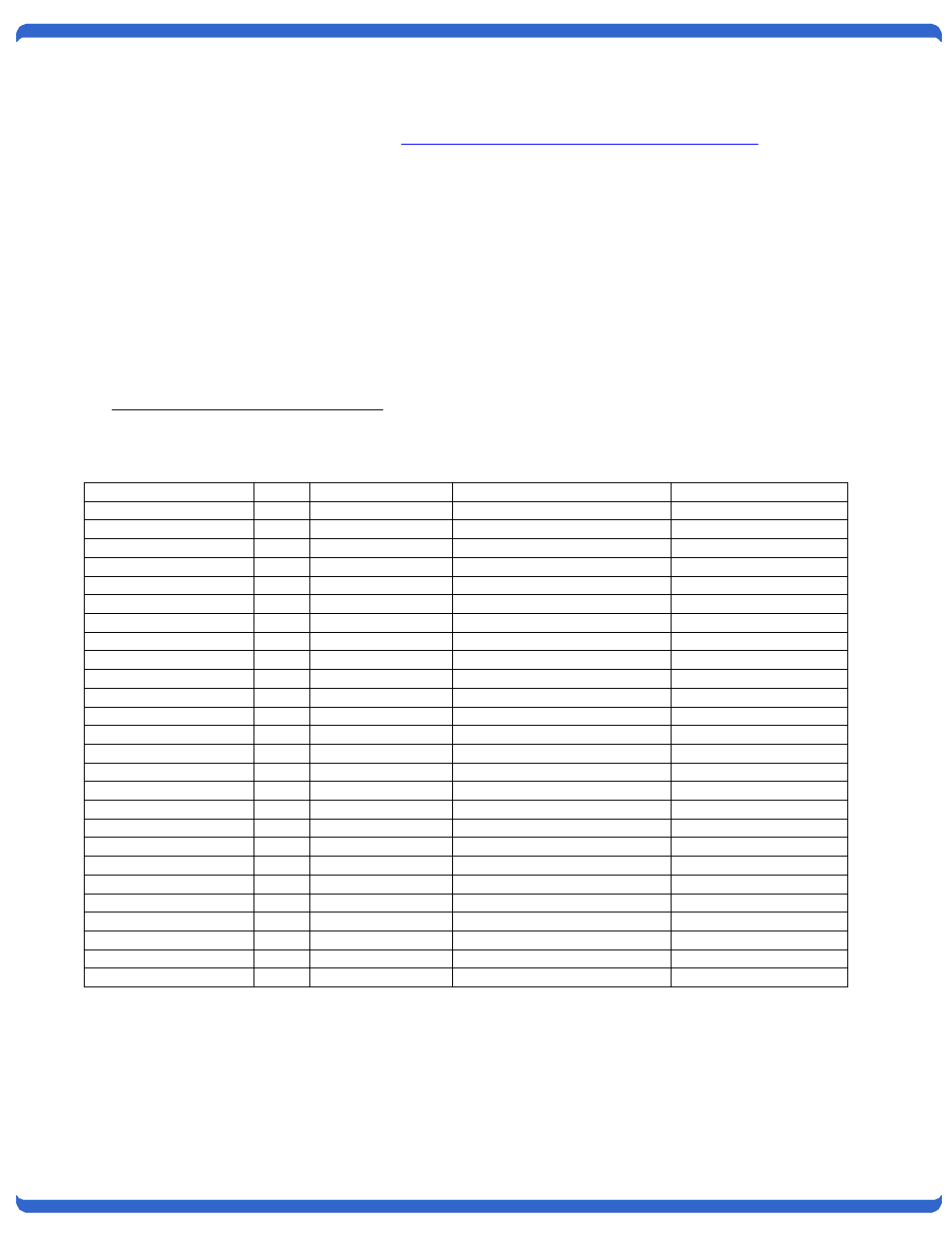
V130201E
T-APS Users Manual
Page 15
8.2.
SNMP Ethernet Port
The system can be managed by SNMP through standard management software. Dataprobe provides a private
MIB which is available on our web site at:
http://www.dataprobe.com/files/switch/taps/taps.mib
8.3.
Setting I/P Address
The T-APS comes with factory installed IP address 192.168.1.254. In most cases this will need to be changed.
Consult your Network Administrator to determine the appropriate IP address. There are twol methods to change
the IP address.
Front Panel Switches
Serial
Port
To set the IP address, the hardware (MAC) address must be known. This address is located on a label on the
bottom of the unit or can be accessed thru serial port or the front panel display. The syntax for the MAC address
is: nn-nn-nn-nn-nn-nn
IP Address, Subnet Mask and Gateway: Enter the appropriate information in dotted decimal format
(xxx.xxx.xxx.xxx). If you are unsure of the entries, consult your network administrator.
Example of MIB Walk
sysDescr .0
DisplayString
Dataprobe T-APS #V3.4
sysObjectID .0
ObjectIdentifier
1.3.6.1.4.1.17183.608
sysUpTime .0
TimeTicks
0-0:47:30.0
sysContact .0
DisplayString
sysName .0
DisplayString T-APS
sysLocation
.0
DisplayString
11 Park Place / Paramus
New Jersey 076552
sysServices .0
INTEGER
72
mode .0
Enum
t1
(1)
workMode .0
Enum mode-1plus1
(1)
frameFormat .0
Enum
t1-ESF
(3)
lineCode .0
Enum code-B8ZS
(1)
equipmentHaul
.0
Enum
(7) is not in the MIB!
equipmentBuildOut .0 Enum
t1-DSX1
(1)
facilityHaul .0
Enum shortHaul
(2)
facilityBuildOut .0
Enum
t1-DSX1
(1)
switchingMode .0
Enum
autoMode
(1)
activePath .0
Enum path1
(1)
lookIn .0
Enum
disable
(2)
lcvErrorCount .0
Enum
lcvErr1E-3
(1)
lcvClearCount .0
Enum
lcvClr1E-5
(1)
frameErrorCount .0
Enum
frameErr1E-1
(1)
frameClearCount .0
Enum
frameClr1E-3
(1)
crcErrorCount .0
Enum
crcErr1E-1
(1)
crcClearCount .0
Enum
crcClr1E-3
(1)
buzzerOnOff .0
Enum
buzzerON
(1)
recoveryTime .0
INTEGER 2
currentPath .0
INTEGER
1
