Daktronics venus, Track setup guide – alternate connection methods – Daktronics Venus 1500 Controlled signs with Hy-Tek & FinishLynx User Manual
Page 7
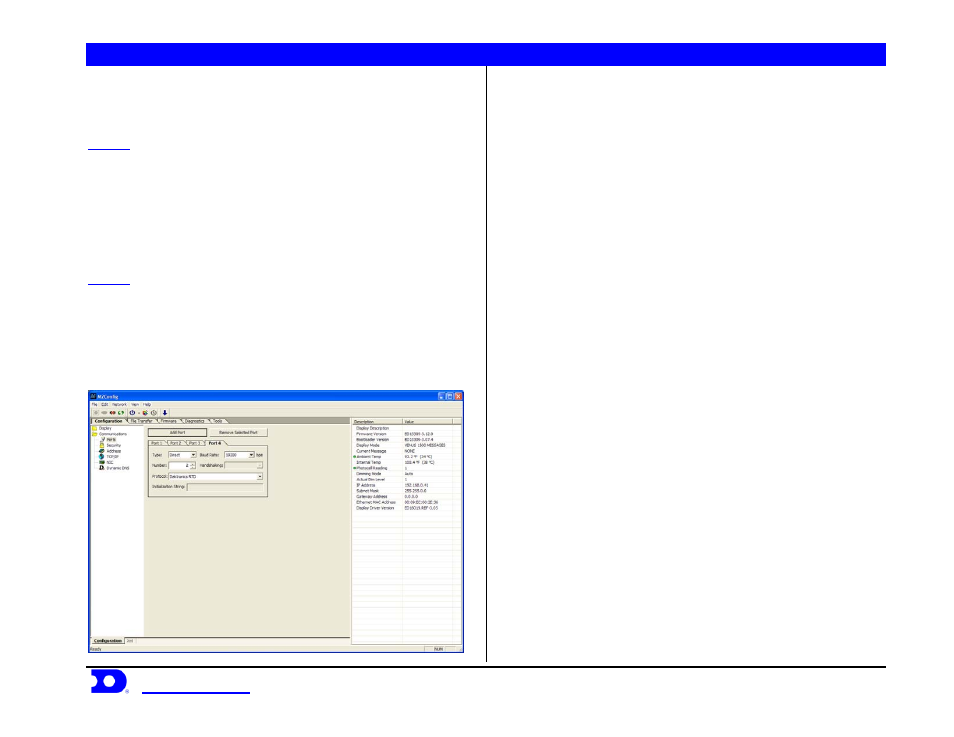
Daktronics Venus
®
1500 Controlled signs with Hy-Tek & FinishLynx Quick Guide
7
Daktronics, Inc. © 2007
P.O. Box 5128, 331 32
nd
Ave Brookings, SD 57006
ED17910-Rev 1 P1153
www.daktronics.com
tel (605) 697-4036 or (877) 697-1115 fax (605) 697-4444
Track Setup Guide – Alternate
Connection Methods
STEP 1:
Hy-tek or Finishlynx can also be set up by sending RTD
directly to the M2/M3 controller in the display. For this setup connect
a 9 pin male to 9 pin female cable from the Com Port on the
Hy-Tek/Finishlynx computer to the 9 pin jack, J1, on a Daktronics
signal converter. (If no Com Ports are available, try to use USB to
Serial converters). The output on TB1 pins 1 and 2 will run to pins 2
and 6 of TB1 (CL +/-) on the M2/M3. Verify that the jumpers in the
signal converter are set 12 to N, 13 to P.
STEP 2:
Using the M2Config program connect to the sign and create a
port with the following settings:
Type: Direct
Number: 2
Protocol: Daktronics RTD
Baud Rate: 19200
An example is shown in Figure 15
Figure 15: M2Config – Port Settings
