Status, Configuration list, Control buttons – Daktronics Scorebook User Manual
Page 12
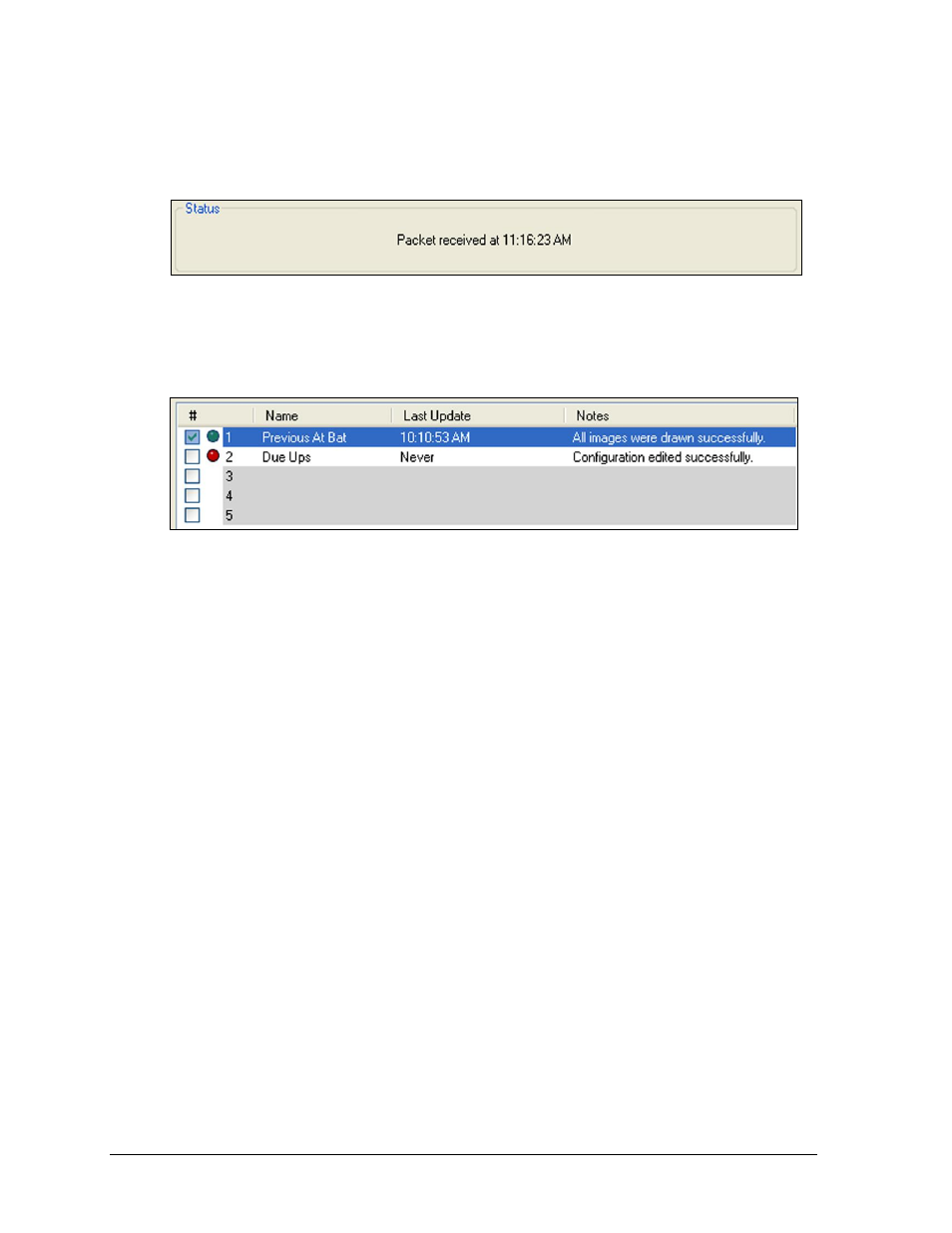
8
Operation
Status
The Status area (Figure 12) displays messages about port availability and data reception from
DakStats Baseball. This area can be used to help diagnose connection problems.
Configuration List
The Configuration List area (Figure 13) will show the following information about
configurations as they are created and enabled:
#: The configuration number
Name: The user-defined configuration name
Last Update: The last time an image was rendered for that configuration
Notes: Messages related to configuration editing and image rendering
Control Buttons
The control buttons on the bottom of the main application screen can also be found in the
Configure menu:
Add Configuration: Click to add a new configuration to the list after an empty
number has been selected (Section 3.2).
Edit Configuration: Click to modify a chosen configuration (Section 3.3).
Delete Configuration: Click to delete a chosen configuration (Section 3.3).
Figure 12: Status Area
Figure 13: Configuration List
