File menu, Configure menu, Help menu – Daktronics Scorebook User Manual
Page 11
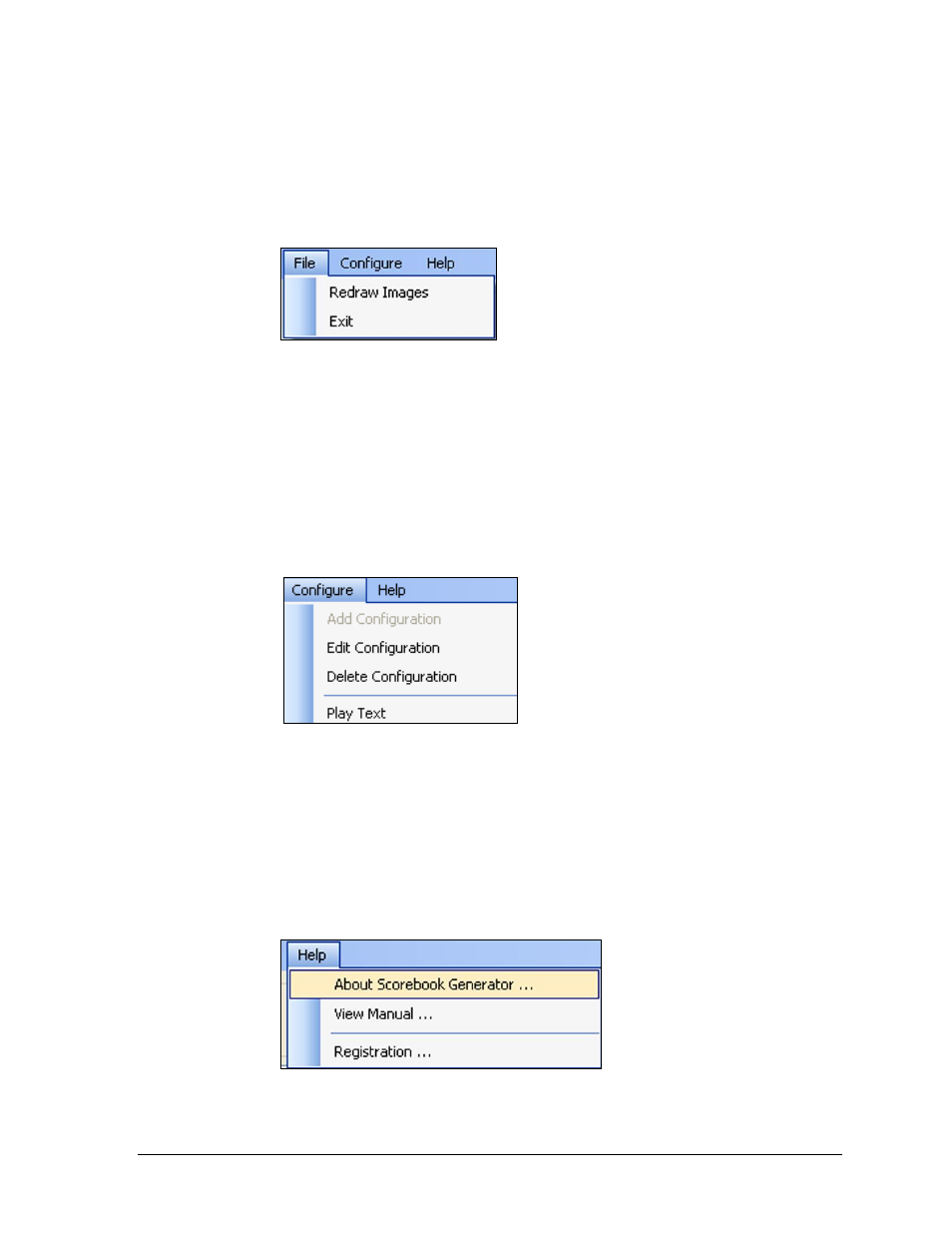
Operation
7
D-7
File Menu
The File menu (Figure 9) contains the following buttons:
Exit: Click to close the program.
Redraw Images: Click to manually redraw and save every image.
Configure Menu
Use the Configure menu (Figure 10) contains the following buttons:
Add Configuration: Click to add a new configuration to the list after an empty
number has been selected (Section 3.2).
Edit Configuration: Click to modify a chosen configuration (Section 3.3).
Delete Configuration: Click to delete a chosen configuration (Section 3.3).
Play Text: Click to request/view play text from DakStats Baseball (Section 3.5).
Help Menu
The Help menu (Figure 11) contains the following buttons:
About Scorebook Generator: Click to view version and contact information
about the Scorebook Generator application.
View Manual: Click to open a PDF file of the operation manual.
Registration: Click to load new registration license files.
Figure 9: File Menu
Figure 10: Configure Menu
Figure 11: Help Menu
