4 setting up today’s game, 5 manual download, Setup on internet computer – Daktronics GameDay Baseball User Manual
Page 17: Setting up today’s game, Manual download, Section 3.5 )
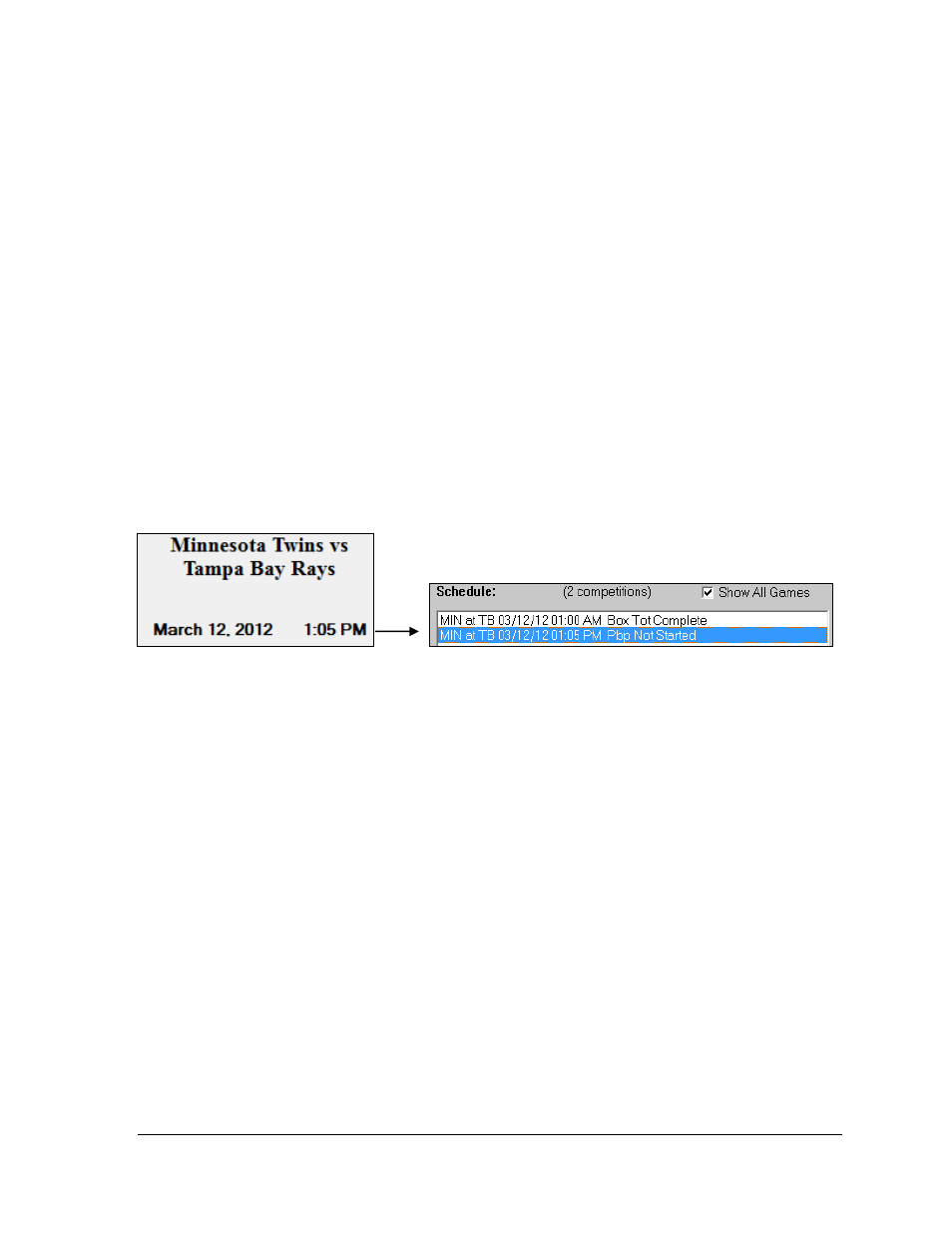
Operation
11
3.4
Setting Up Today’s Game
The following procedure may be used if one computer has a working Internet connection and
both GameDay Baseball and DakStats Baseball installed. See Section 3.5 if downloaded files
must be transferred to a computer that has no Internet access.
Once the season setup and configurations are correct:
1. Click the Start button on the main application screen of GameDay Baseball.
2. Allow the files to be downloaded and converted. Click the Start button to try again if
any download fails.
3. Click Close.
4. Open DakStats Baseball if it is not already open.
5. Select the current Season, and two games will be available in the Schedule (Figure 10).
6. Double-click the Pbp (play-by-play) game to start it with the latest rosters and stats.
Note: The Box Total game is a collection of the current season stats. This game is
overwritten and updated with the latest stats after each download. It is not necessary
to open the Box Total game; if any stats are incorrect, they may be modified by right-
clicking on the player in the roster of an open Pbp game.
3.5 Manual Download
The following manual download procedure is required if the computer with DakStats
Baseball does not have Internet access, but another computer does. In this instance, GameDay
Baseball must be installed on two computers, with one version of the program to download
the files and an additional copy of the program to convert the files.
Note: MLB files may also be downloaded individually on a computer with Internet access
but without the GameDay Baseball application as described in Appendix E.
Setup on Internet Computer
1. Open GameDay Baseball and click Configure.
2. On the Team tab, make sure the League and Team are correct.
3. On the Communication tab, uncheck Convert Files, and then click OK.
4. The default location under Select the folder location for the files is “C:\Daktronics
GameDay\Baseball”. The files that are downloaded to this folder must be transferred
to the DakStats computer. If applicable, this location may be set to write to the path of
a folder on a USB flash memory drive to make the transfer quicker and easier.
Note: Click OK when any messages appear stating the DakStats database isn’t open or Failed
to set the season. GameDay Baseball still downloads files without setting up a season.
Figure 10: Today's Game Set Up
