2 gameday baseball user interface, Gameday baseball user interface – Daktronics GameDay Baseball User Manual
Page 13
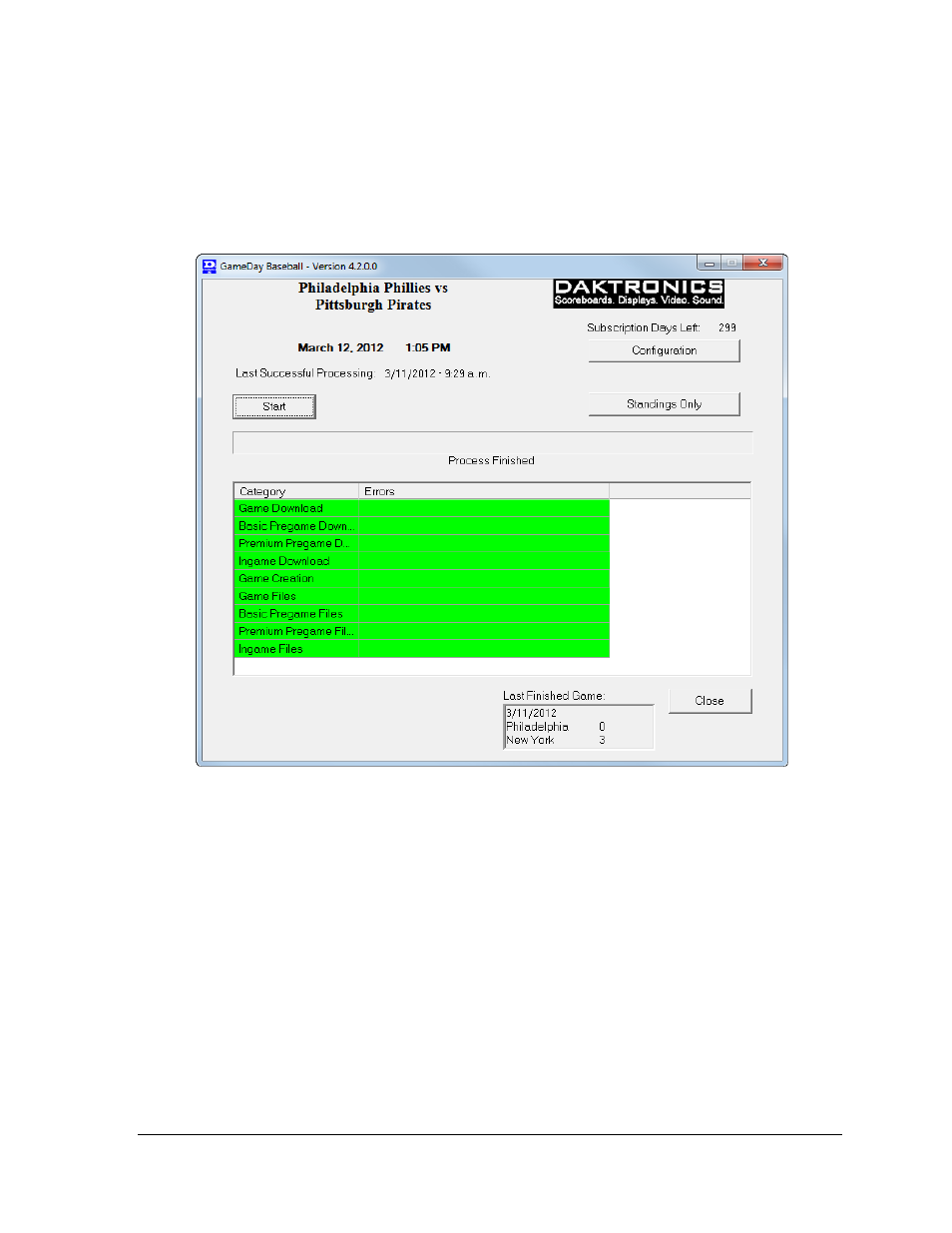
Operation
7
3.2 GameDay Baseball User Interface
The GameDay Baseball user interface displays the status of downloading and converting the
files of necessary game information (Figure 6). The converted files are then stored in a
common folder to be used by the Daktronics Scoring-Timing Interface (DSTI), DakStats
Baseball, and StatVision.
The main application screen contains the following buttons and information:
The Start button is used to begin the download and file conversion process.
The Standings Only button is used to just download standings and leaders, so that
they may be updated more often without overwriting any current game stats.
Note: The Start and Standings Only buttons are disabled if no game is scheduled for
the day or if no season is set up. After the download and conversion process begins,
the buttons will say Cancel, and the process may be stopped by clicking them.
The Configure button opens a window for the user to adjust several options related
to team, league, and season selection as well as how to set up the download process
(Section 3.3).
The Close button immediately exits the program.
Figure 6: Main Application Window
