Daktronics GameDay Baseball User Manual
Page 12
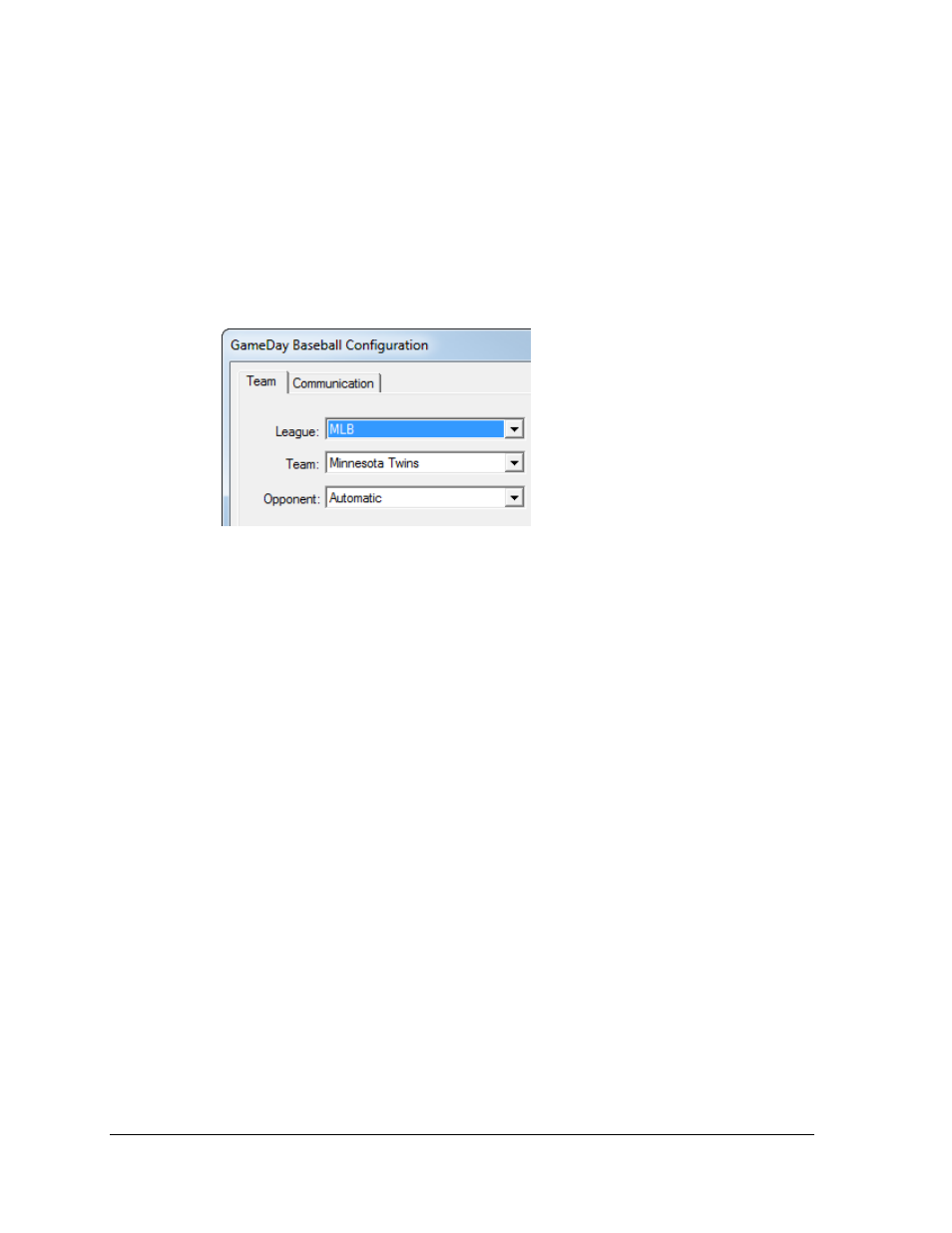
6
Operation
3. Type in an appropriate Season Title.
4. Select the Default Play Entry Mode:
Play-By-Play: Simple mode offers the most detailed way to enter descriptions of
plays as they happen.
Box score: Inning by Inning keeps track of scoring and stats for each inning.
Box score: Game Total shows the running totals of scores and stats in the game.
5. Set the Rules File to “Rules_MLB.ini”.
6. Click OK, and then click Yes.
The GameDay Baseball Configuration window will appear (Figure 5).
7. Select the appropriate League, and be sure to select the home team in the Team drop
down box. Leave Opponent set to Automatic.
8. Click OK to exit the GameDay Baseball Configuration window.
9. Click OK to exit the System Preferences window.
Note: When GameDay Baseball is opened, it will default to the last season that was
created in DakStats. To change the season, see Section 3.3.
Figure 5: Setting Up the Season in GameDay
- Venus 1500 Software Version 3 (187 pages)
- DakStats Baseball Software (31 pages)
- DakStats Baseball Software (73 pages)
- DakStats Football GameCast (21 pages)
- DakStats Basketball Quick Start Guide (9 pages)
- DakStats Football Quick Start Guide (7 pages)
- DakStats GameDay Graphics Generator (35 pages)
- DakStats Basketball (89 pages)
- DakStats Football (77 pages)
- DakStats Soccer (65 pages)
- DakStats Soccer (7 pages)
- DakStats Volleyball (7 pages)
- DakStats Volleyball (67 pages)
- DakStats 3000 Rodeo (37 pages)
- DakStats Web-Sync (7 pages)
- School SID (35 pages)
- DakStats WebTicker (3 pages)
- DakStats Webcast (2 pages)
- DakStats/Stat Crew & Venus 7000 (5 pages)
- ScoringTiming Interface (DSTI) (20 pages)
- Data Manager (DDM) (34 pages)
- DakTennis Version 3 (34 pages)
- MLB GameDay Baseball (3 pages)
- STANDARD MEDIA KIT FOR VENUS 1500 V4 (1 page)
- OmniSport 2000 Timing Console (316 pages)
- Rodeo Interface with Daktronics Matrix Displays (45 pages)
- Scorebook (19 pages)
- Show Control System (7 pages)
- Updating Show Control Software Licenses (146 pages)
- Display Studio Scripting Button Script Commands (12 pages)
- Stat Crew Interfaces (4 pages)
- Standard Video Media Kit (8 pages)
- StatVision for Baseball (7 pages)
- StatVision for Baseball (47 pages)
- Uploading Game Files to MaxPreps (1 page)
- Venus 1500 Controlled signs with Hy-Tek & FinishLynx (7 pages)
- Track & Field Interfaces (52 pages)
- Venus 1500 Quick Start Guide (12 pages)
- Venus 7000 Controller Track (10 pages)
- Run Time Logging (10 pages)
- Web-Sync – Reconciling Career IDs (1 page)
- Venus 1500 Version 4 (254 pages)
- Venus DataStreamer (81 pages)
