Blocked shots, Entering shots with play entry buttons, Misses – Daktronics DakStats Soccer User Manual
Page 25: Goals, Blocks, Figure 17 )
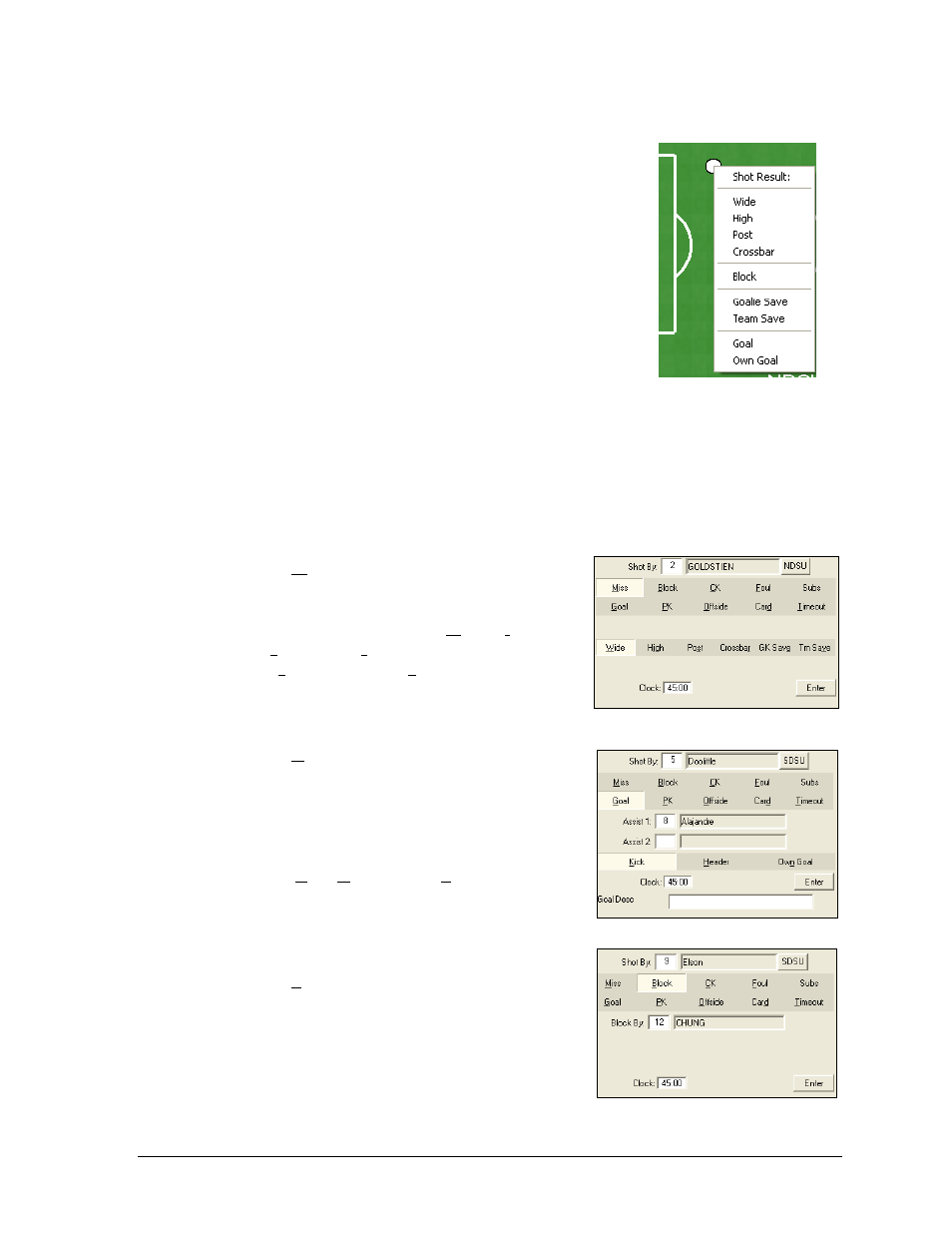
In Game Operations
19
Blocked Shots
1. Click on the field approximately where a shot was taken,
and an icon of a white ball will appear (Figure 16).
2. Choose the player who attempted the shot from the Shot
By menu.
3. Select Block on the Shot Result menu (Figure 17).
4. Select the player who blocked the shot.
5. The white ball will remain on the field.
Entering Shots with Play Entry Buttons
Instead of entering shots on the interactive field, users may
manually type in player numbers and then select different play
entry buttons for each possible action on the shot. This is a
quicker way of entering shots when the player is known, but not
where the shot was taken.
Note: Plays can be entered by clicking on the appropriate buttons or by simply pressing
the hot keys indicated by underlined letters. Button labels change depending on the size
of the application window and may vary from the images shown below.
Misses
1. Click Missed Shot (Figure 18).
2. Type in the shooter’s jersey number or select a
player from the in-game roster.
3. Select whether the shot was Wide, High, hit the
Post or Crossbar, or if it was a Goalie (GK)
Save or Team (Tm) Save.
4. Click or press Enter.
Goals
1. Click Goal (Figure 19).
2. Enter the shooter’s jersey number or click a
player from the in-game roster.
3. Enter the jersey number of the player(s) who
made the assist or click on the player from the
in-game roster if necessary.
4. Select Kick, Header, or Own Goal.
5. Type in a brief Goal Description if necessary.
6. Click or press Enter.
Blocks
1. Click Block (Figure 20).
2. Type in the shooter’s jersey number or select
the player from the in-game roster.
3. Type in the blocker’s jersey number or select
the player from the in-game roster.
4. Click or press Enter.
Figure 17: Shot Result Menu
Figure 18: Missed Shots
Figure 19: Goals
Figure 20: Blocks
