Enhanced batter text, 2 manual rtd output control, Manual mode – Daktronics DakStats Baseball Software User Manual
Page 10: Manual rtd output control
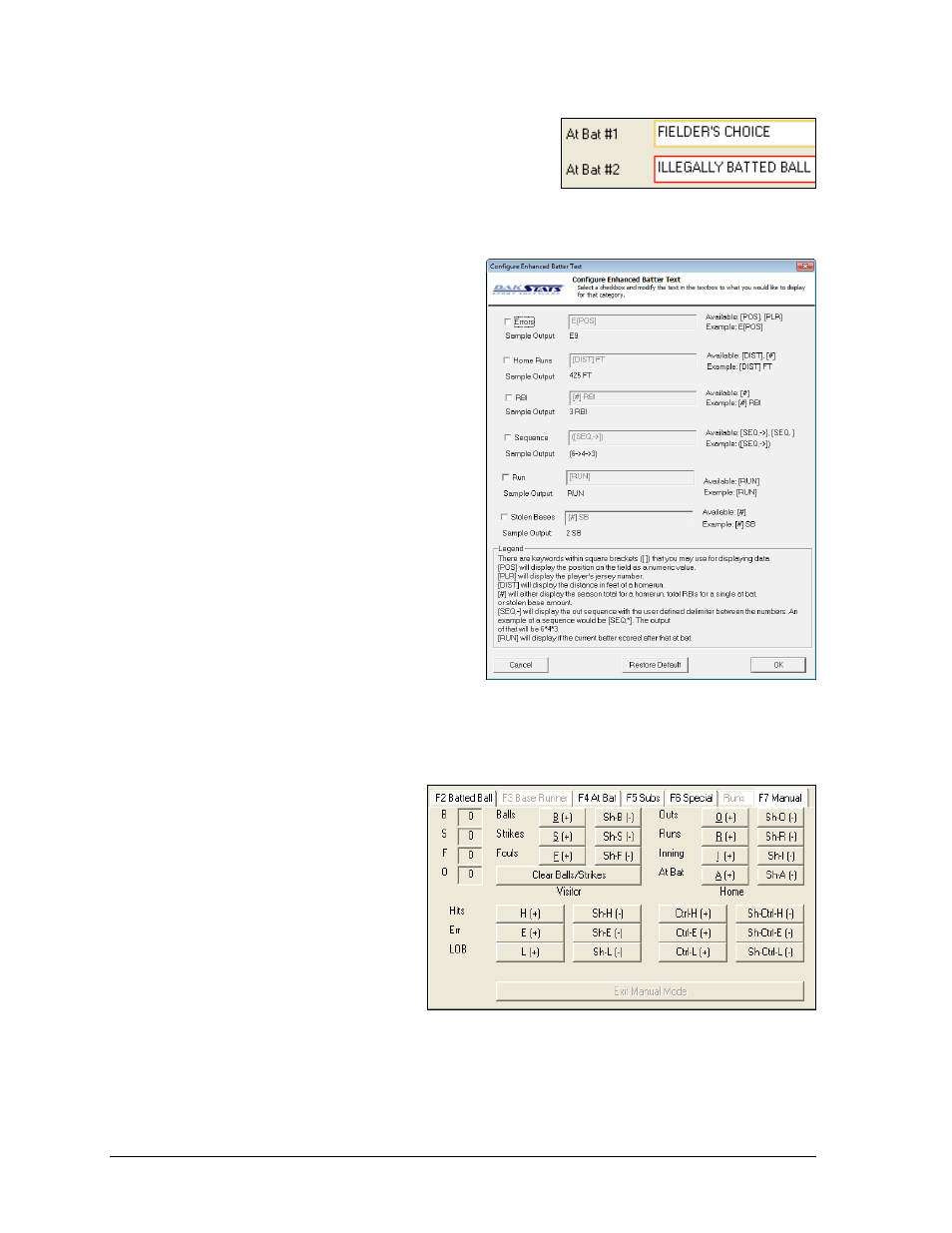
6
Viewing & Modifying RTD
Note: It is possible set alerts when the text is close to
reaching the length that the RTD field occupies on the
display layout to make sure data does not get cut off.
The text box turns yellow when the limit is approaching and turns red when the limit is
exceeded.
Enhanced Batter Text
Enhanced batter text allows users to include
additional play or player information along
with previous at bat text.
1. Go to Configure > Configurations.
2. Click Configure to open the
Enhanced Batter Text Configuration
window (Figure 9).
3. Check the box next to Errors, Home
Runs, RBI, Sequence, Run, and/or
Stolen Bases to display this extra
information in the batter text.
4. Insert other stats and information
as desired according to the Legend.
5. Click Restore Default to bring back
the original settings, or click OK to
save the enhanced text.
3.2 Manual RTD Output Control
Manual Mode
The Manual tab (Figure 10) allows
users to manually enter game stats
to send scoring data to scoreboards
and displays live during a game.
This enables users to keep the
current scoreboard output correct
while being able to get caught up
from editing or deleting plays in
the commentary.
Stats may be entered by clicking
the following buttons or Hotkeys:
Figure 9: Configure Enhanced Batter Text
Figure 10: Manual Tab
