2 maintenance, Ventilation, Thermostats – Daktronics AF-3400-12-RGB User Manual
Page 37: Weather stripping, Maintenance, Figure 23: display fans
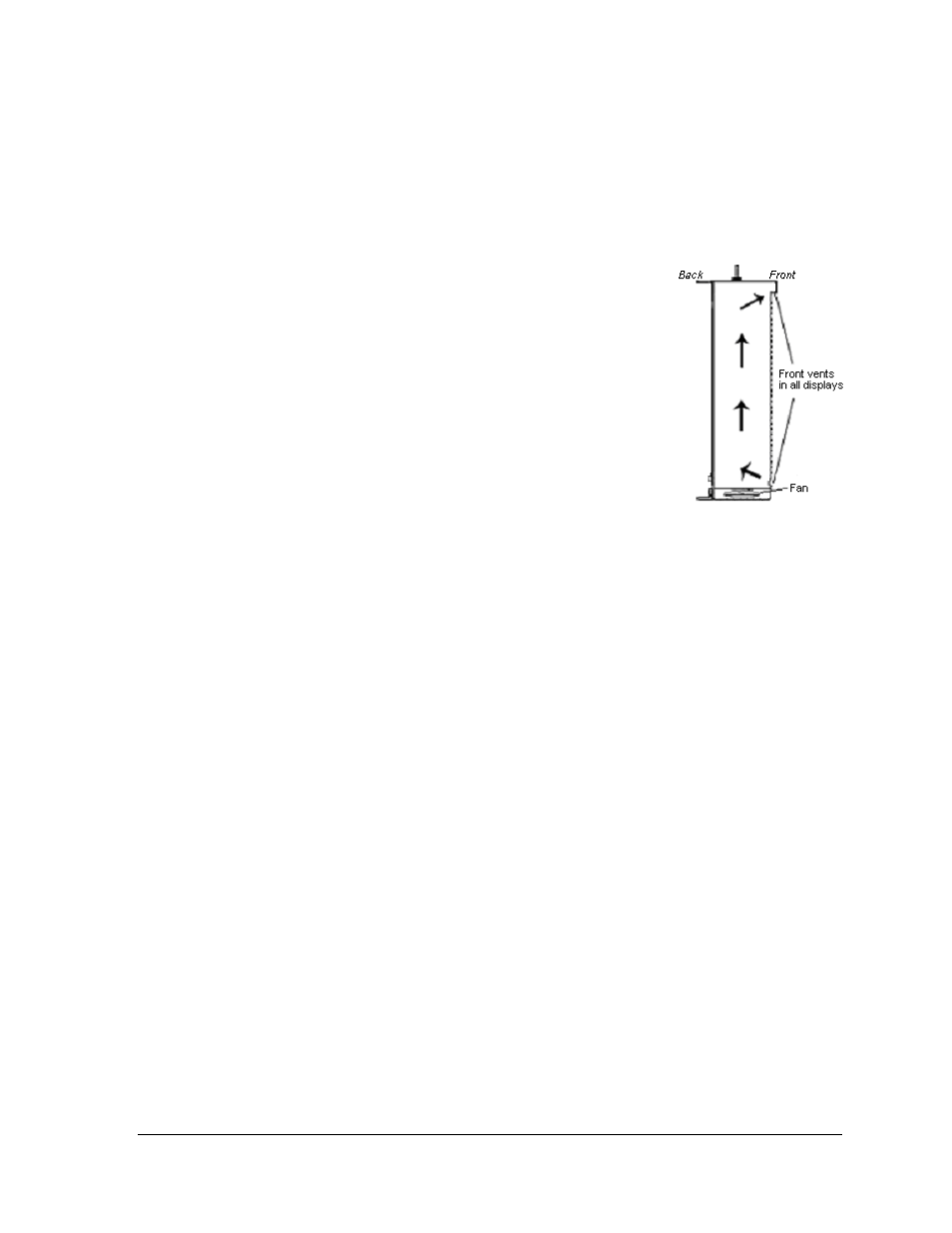
6.2 Maintenance
Ventilation
Ventilation fans should be checked every time the display is
opened or at least annually to ensure the display is being cooled
properly. Fans should be checked more often if the display is
located in a dusty or harsh weather environment (i.e. along a
gravel road with dust laden air).
Figure 23: Display fans
Each time a module is removed, for whatever reason, take a
minute to inspect the fans. Spin the fan blades with a pen or
pencil to ensure that the bearings are free and the fan is still in
balance.
To check the operation of the fans, push the bypass button
(momentary contact) on the thermostat enclosure to temporarily
turn the fans on. (The thermostat is located behind module A102.)
•
Hold your hand or a piece of light paper in front of the display to detect air
movement.
•
If the fan does not turn or does not operate smoothly, replace it.
Make sure that the intake vents and exhaust vents on the front of the display are not blocked
and are free of dust or other debris.
Thermostats
A thermostat controls the operation of the ventilation fans in the display. The thermostat
enclosure includes a bypass button, which will temporarily turn the fans on. The thermostat
is generally located behind the top left module. The ventilation fans turn on when the inside
of the display reaches 85° F (29° C), and turn off at 65° F (21° C).
Weather Stripping
To ensure that the display is waterproof, weather stripping has been provided around the
entire display and around each module. It is important that the weather stripping is installed
properly at all times or water may leak into the display and damage the components.
Maintenance and Troubleshooting 31
