Section 5: start-up procedure, 1 start-up checklist, Section 5 – Daktronics AF-3400-12-RGB User Manual
Page 33: Start-up procedure, Start-up checklist, Figure 20: basic display set-up
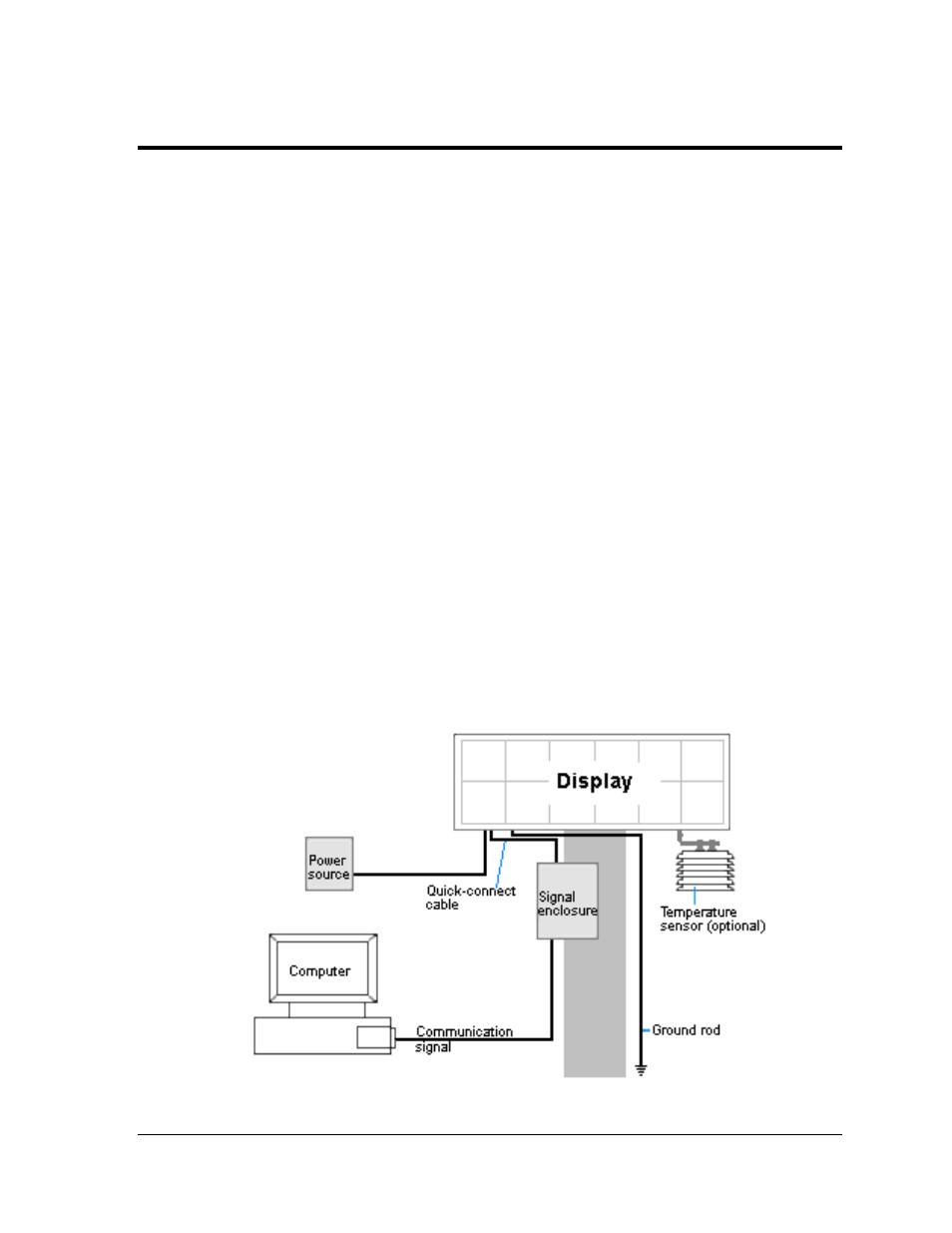
Section 5:
Start-up Procedure
Before starting up the display, go over this checklist to ensure that all parts are ready to operate
correctly. Figure 20 shows the basic display components referred to in each step.
5.1 Start-up Checklist
D
Is power connected to the display?
The power conduit will leave the display from the rear and connect to a power source either
on the display structure or inside a building. Refer to Figure 20 for approximate location of
the power cable or conduit.
D
If the display has two faces, are the two sides connected?
Check that a quick-connect cable runs between the back connections of the two display
cabinets.
D
Is the control computer connected to the display?
Some type of communication line or wireless device will send signal between the control
computer and the display, depending on the communication method. Refer to Section 4 for
assistance with identifying the communication type.
D
Is the computer software set up to work with the display?
The software manual provides the information necessary to allow the computer to
communicate with this display. Follow the step-by-step directions in the Configuration
section of the software manual for correct set-up.
Figure 20: Basic Display Set-up
Start-up Procedure
27
