Ventilation systems, Ventilation systems -11, Figure 42: temperature sensor installation -11 – Daktronics AF-3080-68-R,A User Manual
Page 53: 8 ventilation systems
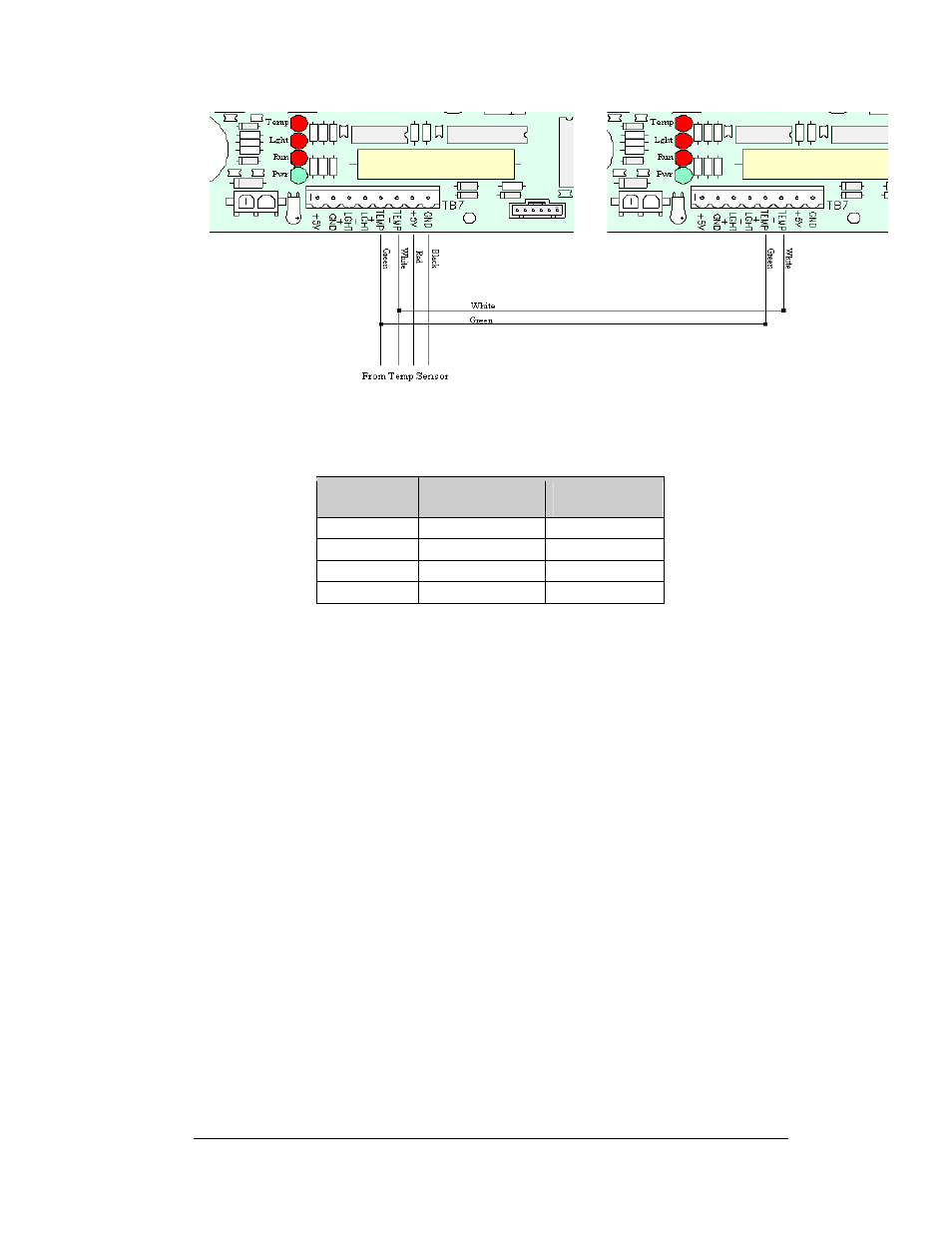
Figure 42: Temperature Sensor Installation
To connect the temperature sensor to multiple displays (such as a double-face
display):
Wire Color
Display 1 TB7
Display 2
TB7
Green
Pin 5 (Temp+)
Pin 5 (Temp +)
White
Pin 6 (Temp -)
Pin 6 (Temp -)
Red NC
NC
Black NC
NC
4.8 Ventilation Systems
Check ventilation fans after 1,500 hours of operation and every 1,500 hours after that
to ensure the sign cools properly. Check fans more often if the sign is located in a
dusty or harsh weather environment (i.e. along a gravel road with dust laden air).
•
1,500 hours is equivalent to 83 days if the sign operates for 18 hours a day
with the power to the sign disconnected when not in use.
•
1,500 hours is equivalent to 62 days if the sign runs non-stop for 24 hours a
day.
Attention: Shut off power to the sign when it is not in use. Leaving the power on
when the sign is not operating exposes electrical components to excess condensation,
which shortens their life.
Each time you open the display, for whatever reason, take a minute to inspect the
fans.
•
Check the fan blades for dirt and debris. If the fan blades have a large
accumulation of dirt and debris, change the filters more often. Keep the fan
blades clean to maintain fan efficiency and ensure proper cooling.
•
Spin the fan blades with a pen or pencil to ensure that the bearings are free
and the fan is still in balance.
Maintenance and Troubleshooting
4-11
