Daktronics AF-3080-68-R,A User Manual
Page 3
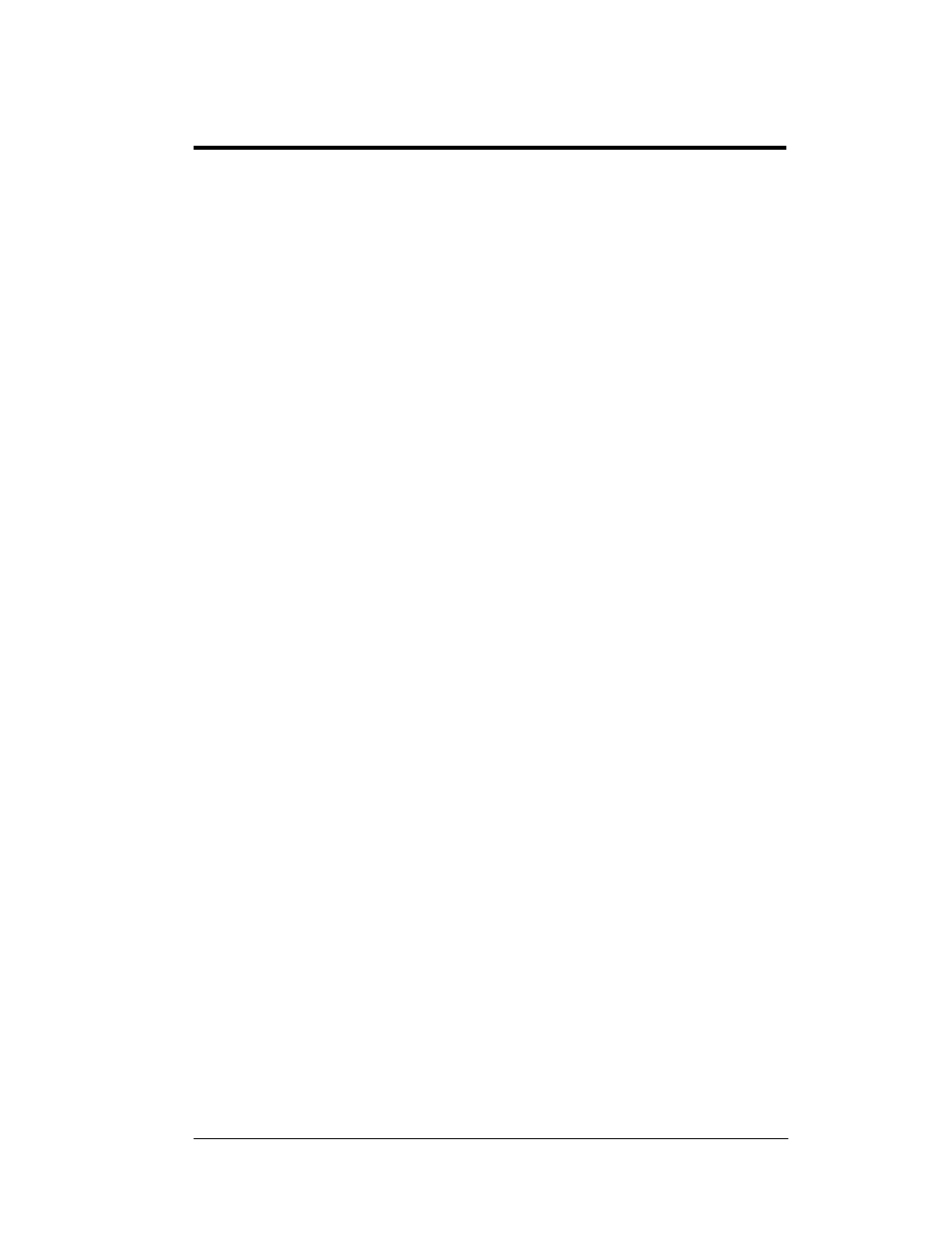
Table of Contents
Introduction ....................................................................................1-1
Mechanical Installation .................................................................2-1
Mechanical Installation Overview .............................................................2-1
Optional Temperature Sensor Mounting....................................................2-4
Electrical Installation .....................................................................3-1
Common Connectors in the Sign ...............................................................3-1
Control Cable Requirements ......................................................................3-2
Installing an RJ Connector..................................................................3-4
Preparing for Power/Signal Connection.....................................................3-4
Signal Termination from Computer to Sign...............................................3-9
Table of Contents
i
