Radio interference – Daktronics BA-1518 Multi-Section Outdoor LED Scoreboard User Manual
Page 39
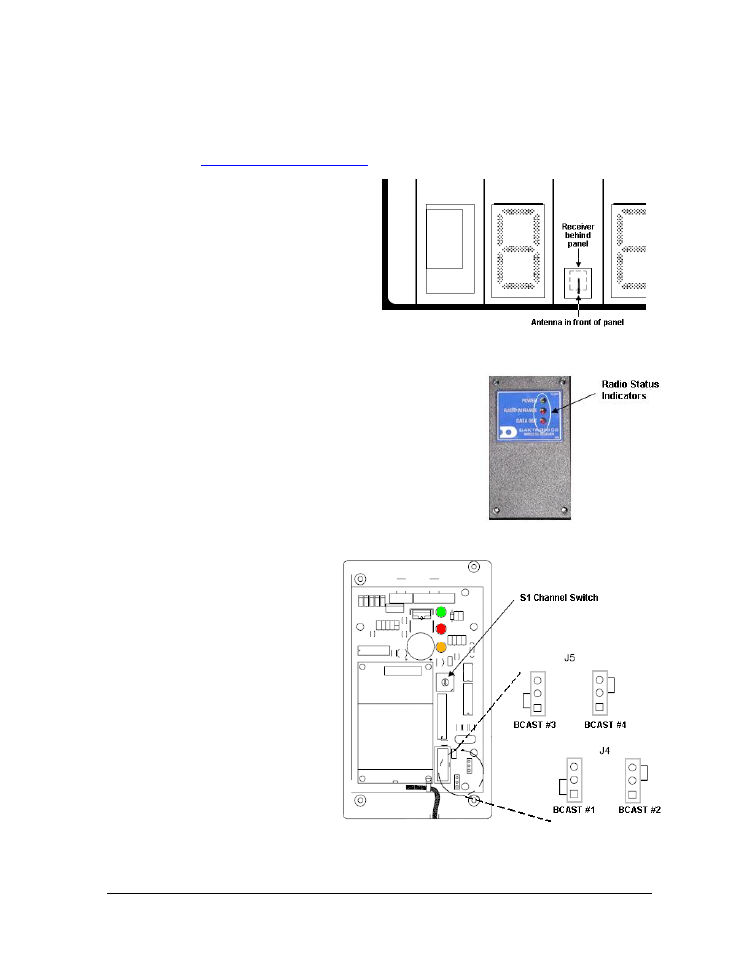
Scoreboard Troubleshooting
33
Radio Interference
If it has been determined that a nearby scoreboard‟s radio signal is interfering, the broadcast
and channel settings of the radio receiver inside the scoreboard(s) must be changed.
For more information, refer to the Gen V Radio Installation Manual (ED-13831), available
online a
1. To locate the radio receiver,
look for the antenna sticking out
the front of the scoreboard
(Figure 27). Refer to the
component location drawings in
Appendix A for exact location
of the radio for a particular
scoreboard.
2. Open the access panel to which
the receiver is attached as
described in Section 5.3.
3. The radio receiver has a plastic cover (Figure 28).
Note: While it is necessary to have the scoreboard
powered on to check the LED indicators, always
disconnect scoreboard power before servicing.
4. Remove the four screws using a #2 Philips
screwdriver and lift off the cover.
5. Inside the receiver are a channel switch (S1) and
two broadcast jacks (J4, J5) with a jumper.
Figure 29 shows the
different configurations
for the small jumper
wire that sets the radio
broadcast (BCAST)
mode. Move the jumper
wire to the desired
broadcast location.
6. Use a small flathead
screwdriver to set the S1
switch to the desired
channel (1-8).
7. Screw the cover back on
and securely close the
access panel.
8. Enter the correct sport
code and new radio
settings into the console
to test the radio control
(refer to Section 1.4 for controller manuals).
Figure 27: Radio Receiver Location
Figure 28: Radio Receiver w/ Cover
Figure 29: Radio Receiver w/o Cover
- BA-1524 Multi-Section Outdoor LED Scoreboard BA-2013 Multi-Section Outdoor LED Scoreboard BA-3718 Multi-Section Outdoor LED Scoreboard BA-3724 Multi-Section Outdoor LED Scoreboard FB-2018 Multi-Section Outdoor LED Scoreboard FB-2019 Multi-Section Outdoor LED Scoreboard FB-2020 Multi-Section Outdoor LED Scoreboard FB-2021 Multi-Section Outdoor LED Scoreboard FB-2022 Multi-Section Outdoor LED Scoreboard FB-2023 Multi-Section Outdoor LED Scoreboard FB-2024 Multi-Section Outdoor LED Scoreboard FB-2025 Multi-Section Outdoor LED Scoreboard SO-2023 Multi-Section Outdoor LED Scoreboard SO-2022 Multi-Section Outdoor LED Scoreboard SO-2021 Multi-Section Outdoor LED Scoreboard SO-2019 Multi-Section Outdoor LED Scoreboard SO-2018 Multi-Section Outdoor LED Scoreboard SO-2011 Multi-Section Outdoor LED Scoreboard MS-2918 Multi-Section Outdoor LED Scoreboard MS-2009 Multi-Section Outdoor LED Scoreboard FB-3010 Multi-Section Outdoor LED Scoreboard FB-2027 Multi-Section Outdoor LED Scoreboard FB-2026 Multi-Section Outdoor LED Scoreboard BA-2001 LED Baseball Scoreboard BA-2008 LED Baseball Scoreboard BA-2018 LED Baseball Scoreboard BA-2009 LED Baseball Scoreboard BA-2002 LED Baseball Scoreboard FB-2351 Multi-Section LED Football Scoreboard FB-2352 Multi-Section LED Football Scoreboard FB-2353 Multi-Section LED Football Scoreboard FB-2354 Multi-Section LED Football Scoreboard FB-2355 Multi-Section LED Football Scoreboard FB-2356 Multi-Section LED Football Scoreboard FB-2357 Multi-Section LED Football Scoreboard FB-2358 Multi-Section LED Football Scoreboard TN-2016 Single-Court Outdoor LED Tennis Scoreboard TN-2601 Single-Court Outdoor LED Tennis Scoreboard TN-2603 Single-Court Outdoor LED Tennis Scoreboard TN-2604 Single-Court Outdoor LED Tennis Scoreboard TN-2605 Single-Court Outdoor LED Tennis Scoreboard TN-2606 Single-Court Outdoor LED Tennis Scoreboard TN-2607 Single-Court Outdoor LED Tennis Scoreboard TN-2601 Outdoor LED Tennis Scoreboard TN-2603 Outdoor LED Tennis Scoreboard TN-2604 Outdoor LED Tennis Scoreboard TN-2605 Outdoor LED Tennis Scoreboard TN-2606 Outdoor LED Tennis Scoreboard TN-2607 Outdoor LED Tennis Scoreboard TN-2650 Outdoor LED Tennis Scoreboard TN-2651 Outdoor LED Tennis Scoreboard TN-2652 Outdoor LED Tennis Scoreboard TN-2653 Outdoor LED Tennis Scoreboard TN-2654 Outdoor LED Tennis Scoreboard TN-2655 Outdoor LED Tennis Scoreboard TN-2656 Outdoor LED Tennis Scoreboard TN-2657 Outdoor LED Tennis Scoreboard
