Power-on self-test (post), Radio settings, Lightning protection – Daktronics BA-2515-31 DistaView Outdoor LED Scoreboard User Manual
Page 23
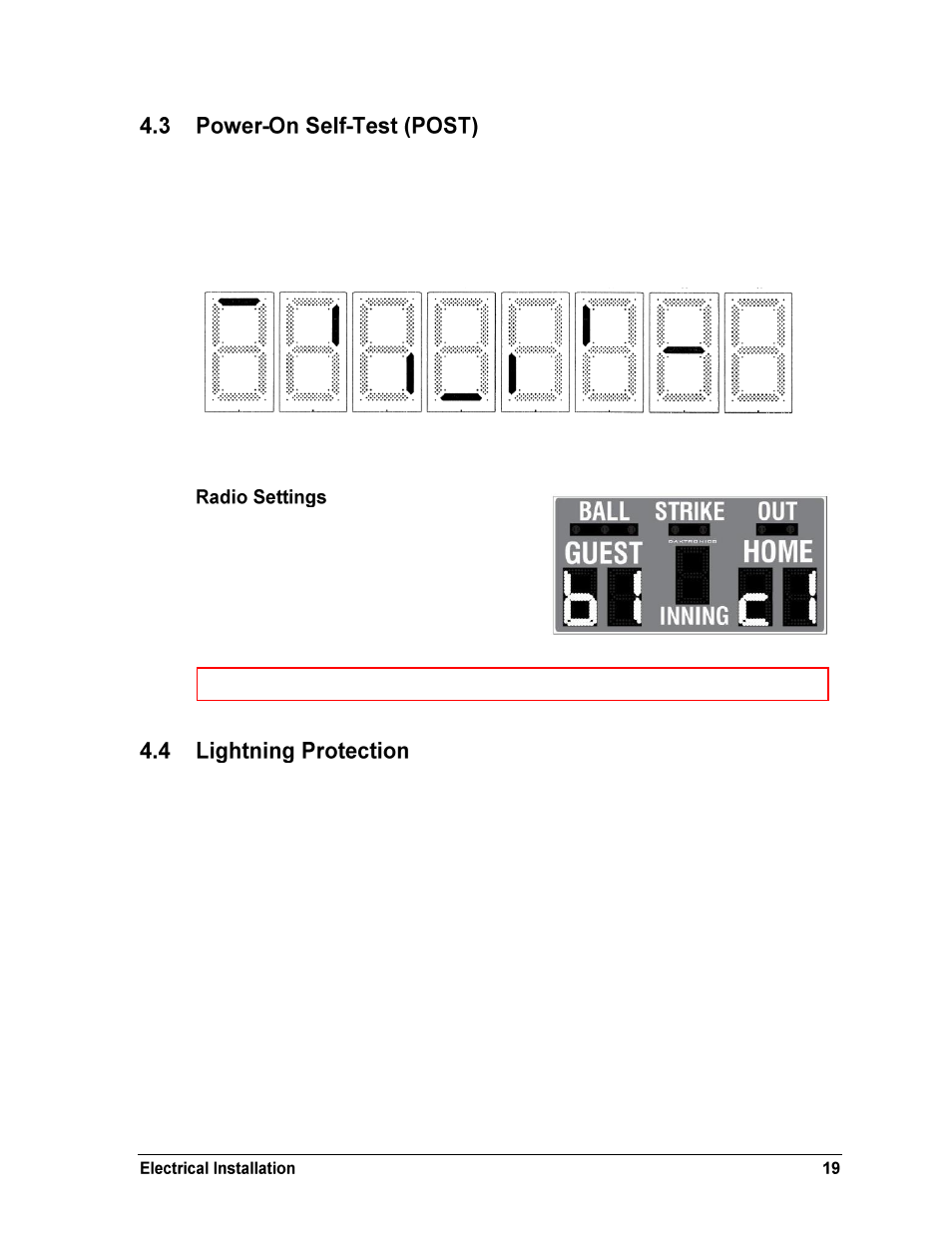
The scoreboard performs a self-test each time that power is turned on and the control console
is powered off or not attached to the scoreboard. If the control console is attached and
powered on, the self-test does not run, and data from the control console is displayed on the
scoreboard after a brief period of time. Each scoreboard self-test pattern will vary depending
on the scoreboard model, the number of drivers and types of digits. Figure 18 shows an
example of the LED bar test pattern that each digit performs.
If a radio receiver is installed, the radio broadcast
settings (“b1”) and the channel settings (“c1”)
will be displayed in the Home and Guest or clock
digits (Figure 19) during the POST. These values
must match the settings in the control console
(refer to the appropriate control console manual
listed in Section 1.4).
The use of a disconnect near the scoreboard to completely cut all current-carrying lines
significantly protects the circuits against lightning damage. In order for this system to
provide protection, the power must be disconnected when the scoreboard is not in use.
The control console should also be disconnected from power and from the signal junction box
when the system is not in use. The same surges that may damage the scoreboard‟s driver can
also damage the console‟s circuitry.
Figure 18: Digit Segment POST
Figure 19: Radio Settings during POST
Note:
Scoreboards using the RC-100 controller will only display the channel settings.
